Losing a phone in India is probably the last thing you would want to happen because not only it is a cumbersome task but chances of you finding is very bleak. While you can reach out to police with your device’s IMEI number and purchase bill, the end result is likely to not fall in your favour. There is one more thing you can do on both your Android as well as iOS devices which might help you getting back or at least safeguard your data. Both the platforms have a service which lets you track or lock your smartphone. If you are on Android, you should install ‘Android Device Manager’ and if you are on iOS, you can get Find my iPhone.
Android Device Manager
Android can be a lot more secure than you think and Android Device Manager is probably the best service for this task. The service has been there on the platform for quite some time now and not a lot of us know actually know about the functionality it offers.
To start with, you need to be connected to the Internet and have Android Device Manager installed on your device. Post that, link the service with one of your Google Accounts and the App will then show you all the devices connected to the selected Google services. After this, the app will automatically show the current location of your device, only if it’s connected to the internet and linked to your Google account. You can simply make your phone ring if you think that your smartphone is lying somewhere around the house. If not, you can set up ‘Lock and Erase’ feature which will let you lock or erase your smartphone, in case you lose it in public. If you don’t have PC nearby, you can hop into your friend’s Android device and log in with your Google Account.
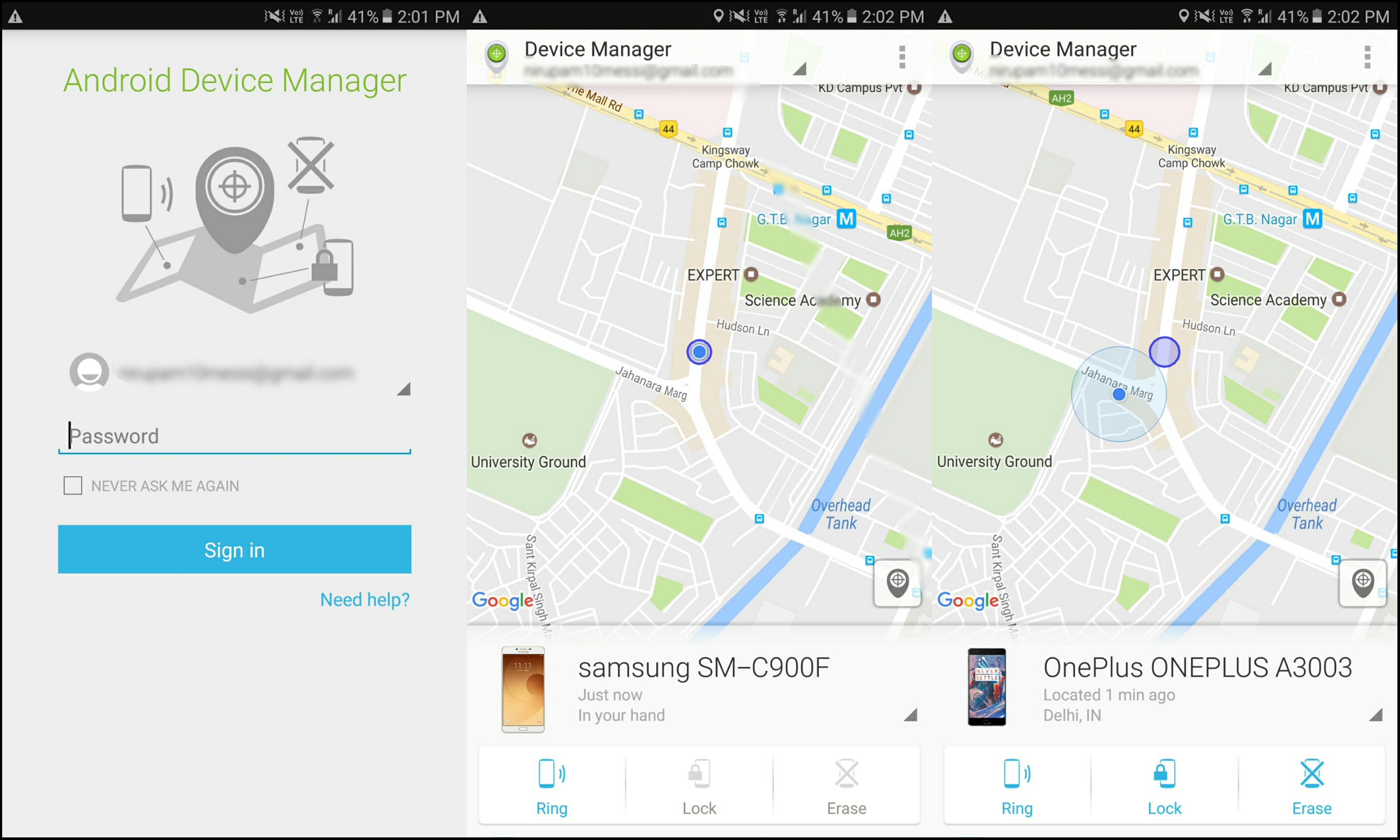
This method can come in really handy if the thief hasn’t disconnected your smartphone from the internet and has also failed to remove your Google Account. However, if he does manage to do it, you are out of luck and the only option you have then reach out to Police.
Find My iPhone
While Android Device Manager does the job on an Android device, Find My iPhone does exactly the same thing on an iOS device, prominently on an iPhone. Interestingly you don’t necessarily need ‘Find My iPhone’ app activated on your device to find your iPhone which is an added advantage in this case. In other words, Find My iPhone works over the cloud and you just need to login to your Apple ID via Browser or otherwise an app on another Apple device.
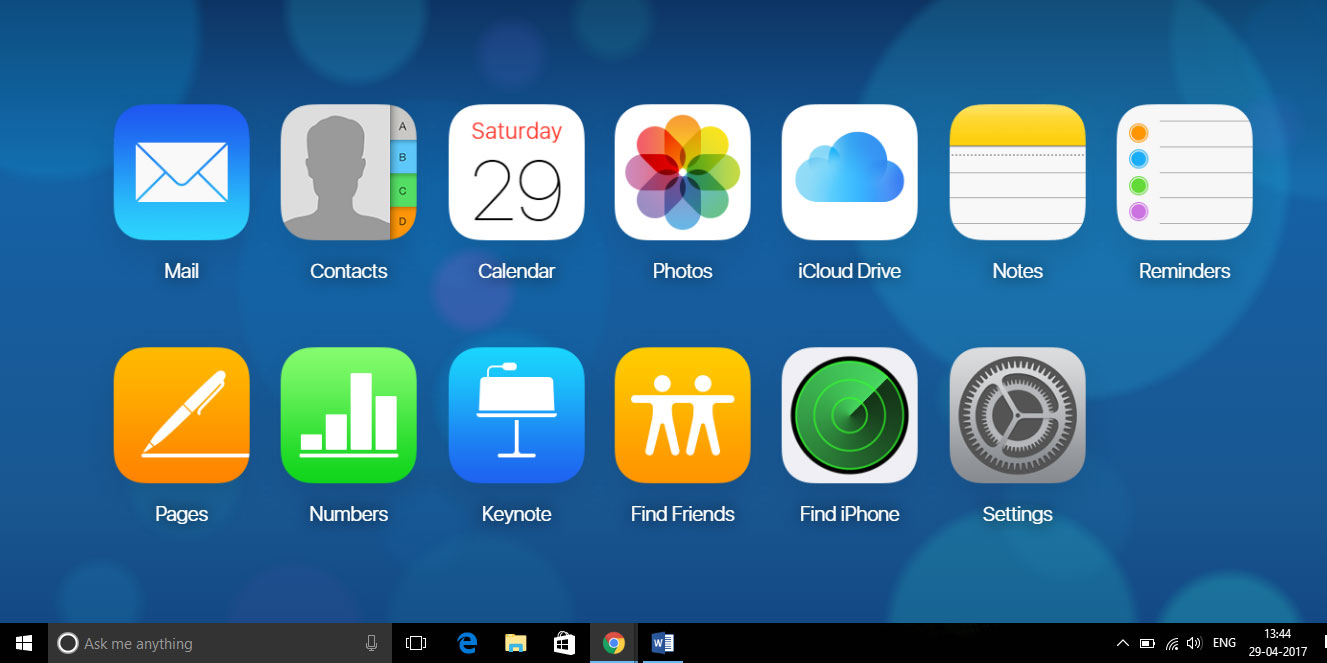
Open the browser, type in icloud.com and log in with your Apple ID after which you will find an option called ‘Find iPhone’ on your main screen. Navigate to the option and select the device to locate. Once located, you then get three options namely – Play Sound, Lost Mode and Erase iPad.
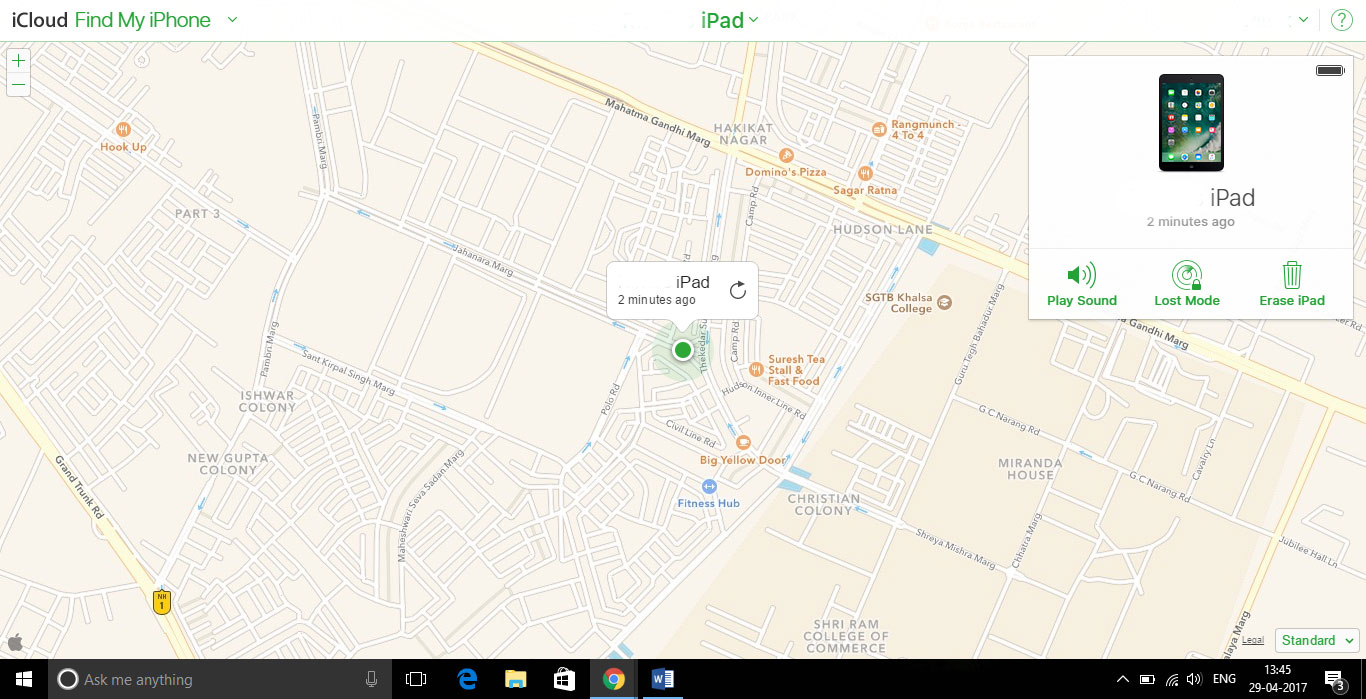
Play Sound option will make your Apple device ring which is ideal if you misplaced it at your home or workplace. Activating Lost Mode will lock your Apple device and display an optional phone number to which one can call if he/she finds the device. Lastly, the Erase Mode will wipe all your data from the device if you think it has gone into wrong hands.
Similar to Android, if the thief has disabled the Mobile Data or Wi-Fi, the chances of tracking the device will be reduced drastically. However, activating the lock mode will safeguard your data and you can then ask Apple to locate the next time it goes online. Good Luck!


