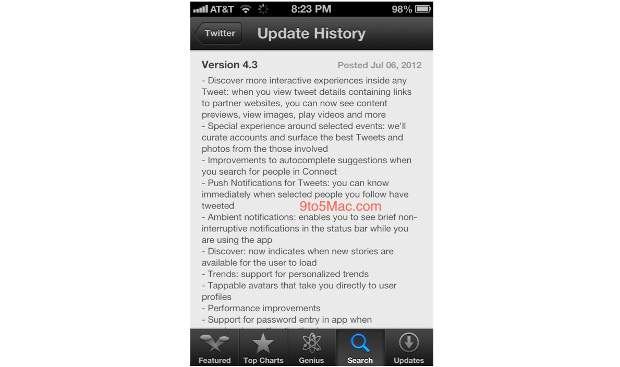Twitter has been a major social media platform for many influencers to engage with their audience. It helps them engage with their audience more effectively with the help of tweets, and a recently introduced feature called Fleets.
Another important feature on Twitter which is often overlooked by influencers is the ‘Twitter List’. Not only for influencers but for the general public too, Twitter lists are a great way to customize your twitter feed. Let’s talk about that today.
What is a Twitter List?
A twitter list is simply a group of twitter users so that you can organize your users efficiently and also manage your tweets according to the way you want.
With Twitter lists, you can follow the tweets from a specific group of users which are separated from your whole ‘following’ list. A twitter list can also be public, which means you can follow other people’s lists, or simply just create your own.
You can easily find the right people to connect to and even business clients.
How to create a Twitter List?
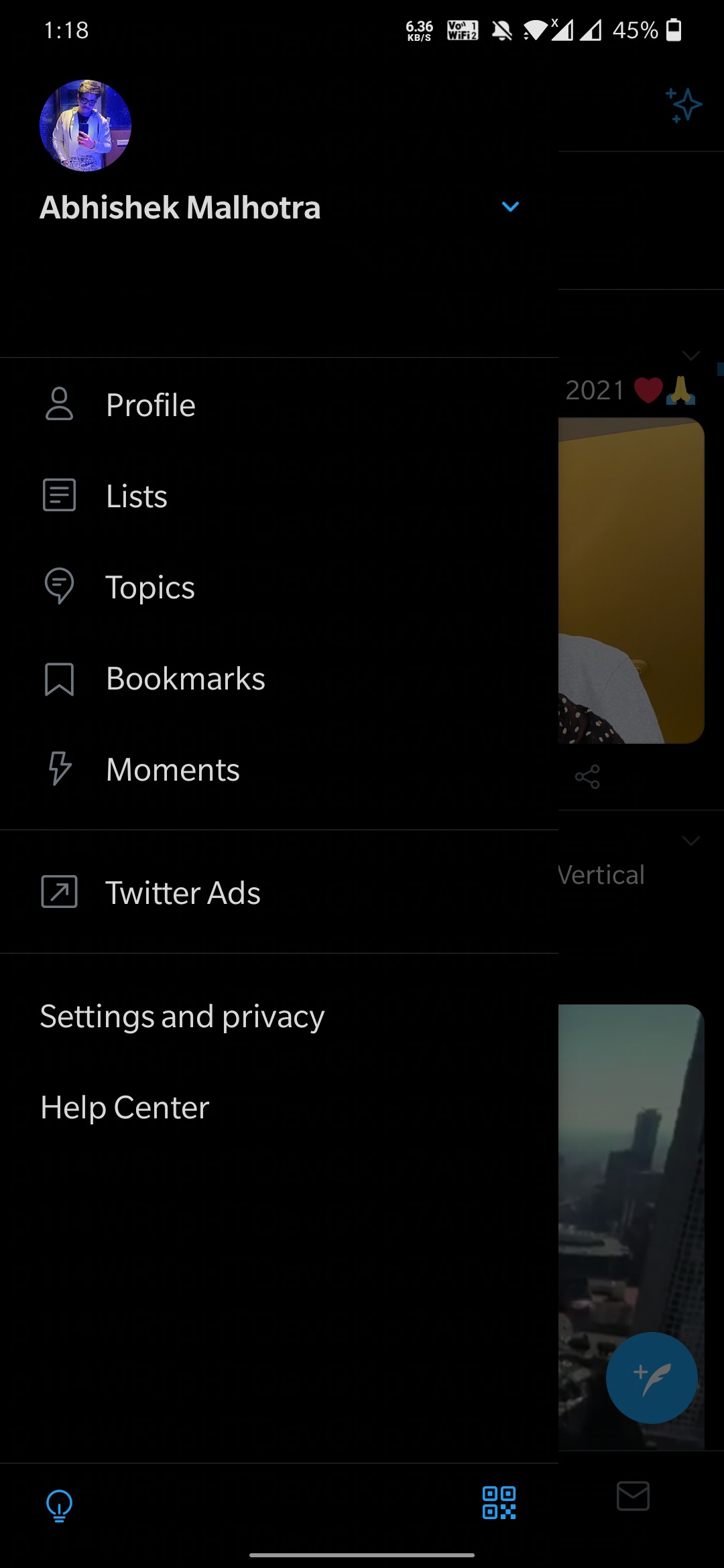
Firstly, head to your profile page and click on the menu button on the top left corner, then click on lists. If you are on desktop, as soon as you log in, you’ll see the Lists icon on the left navigation menu.
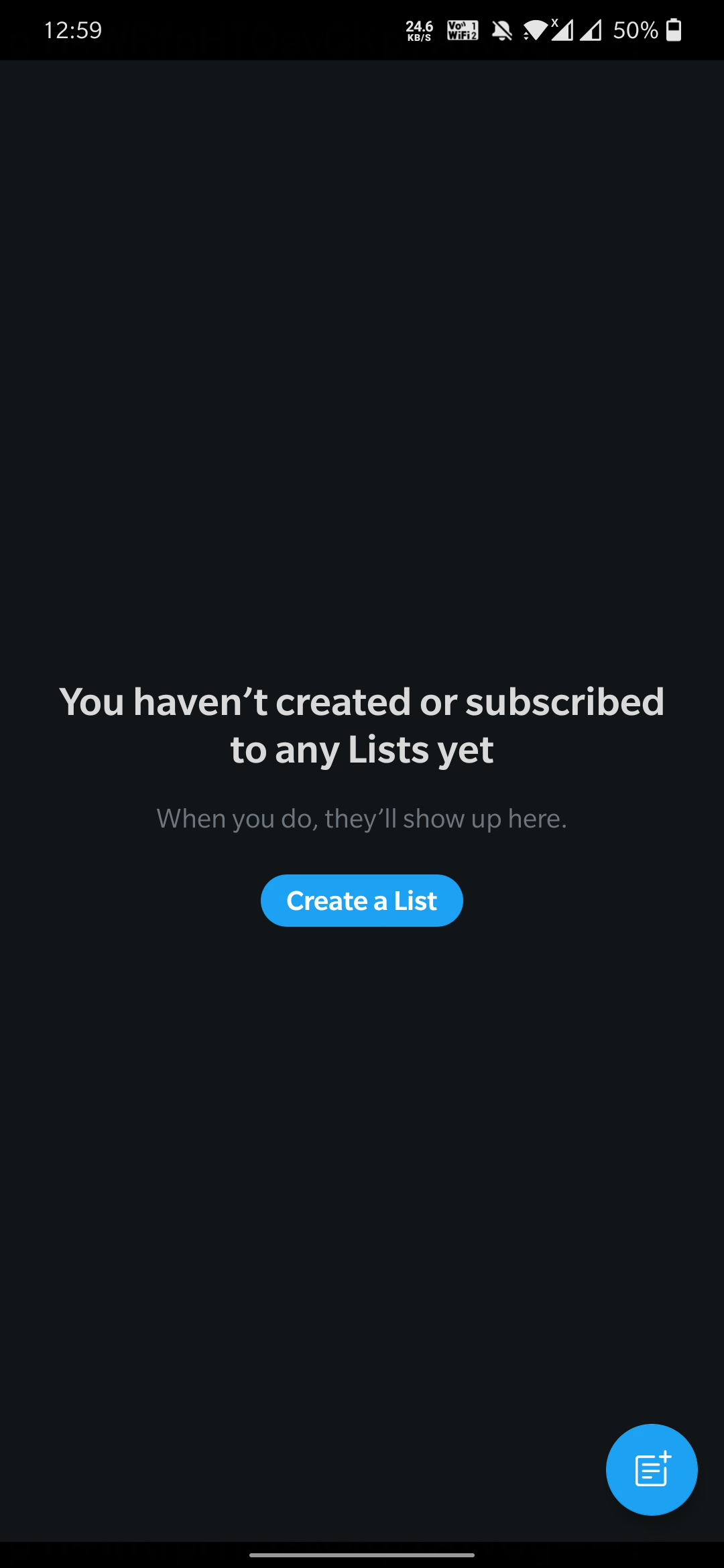
After clicking on ‘Lists’, click on the blue button stating ‘Create a list’.
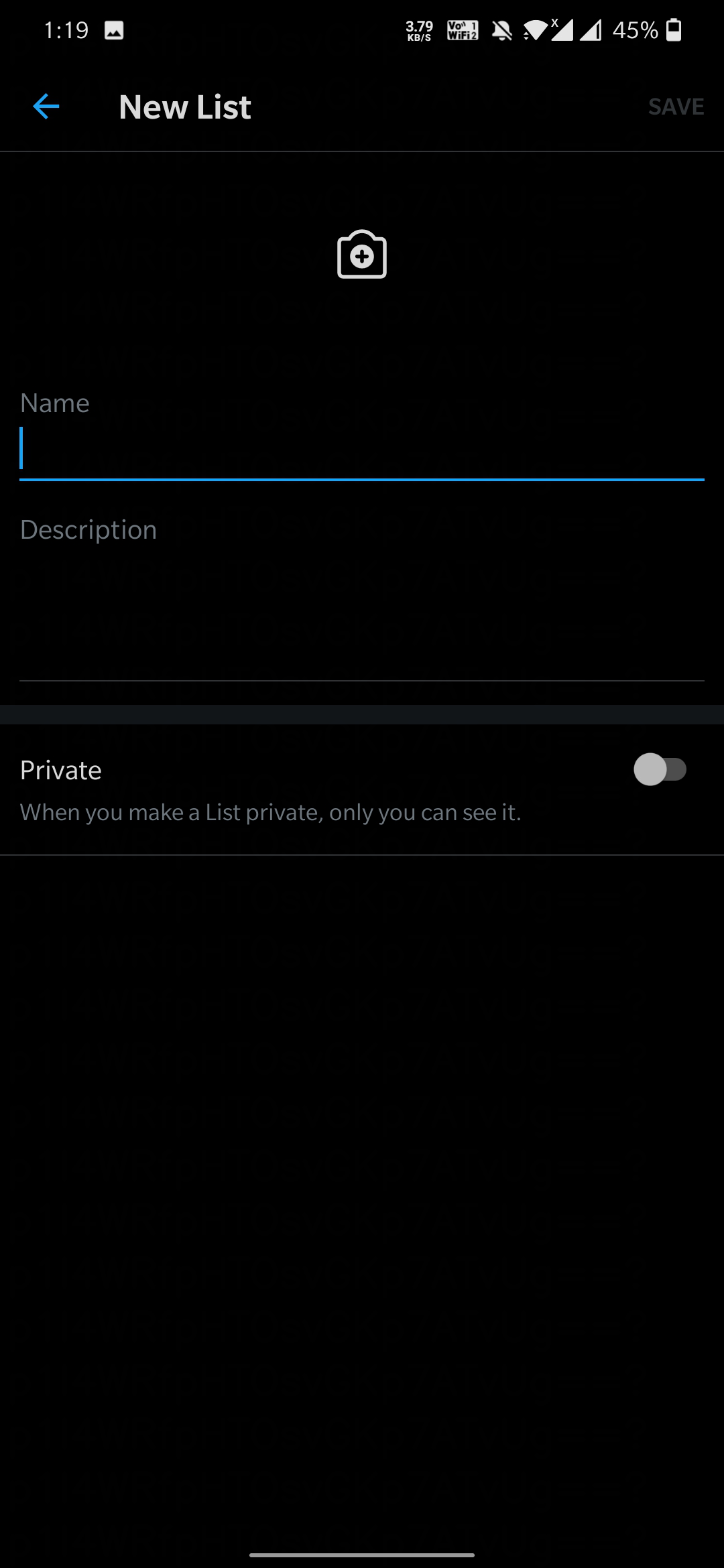
On the next page, you can add a cover image to your list, a name, description, and if you want to keep your list private, toggle the ‘Private’ option.
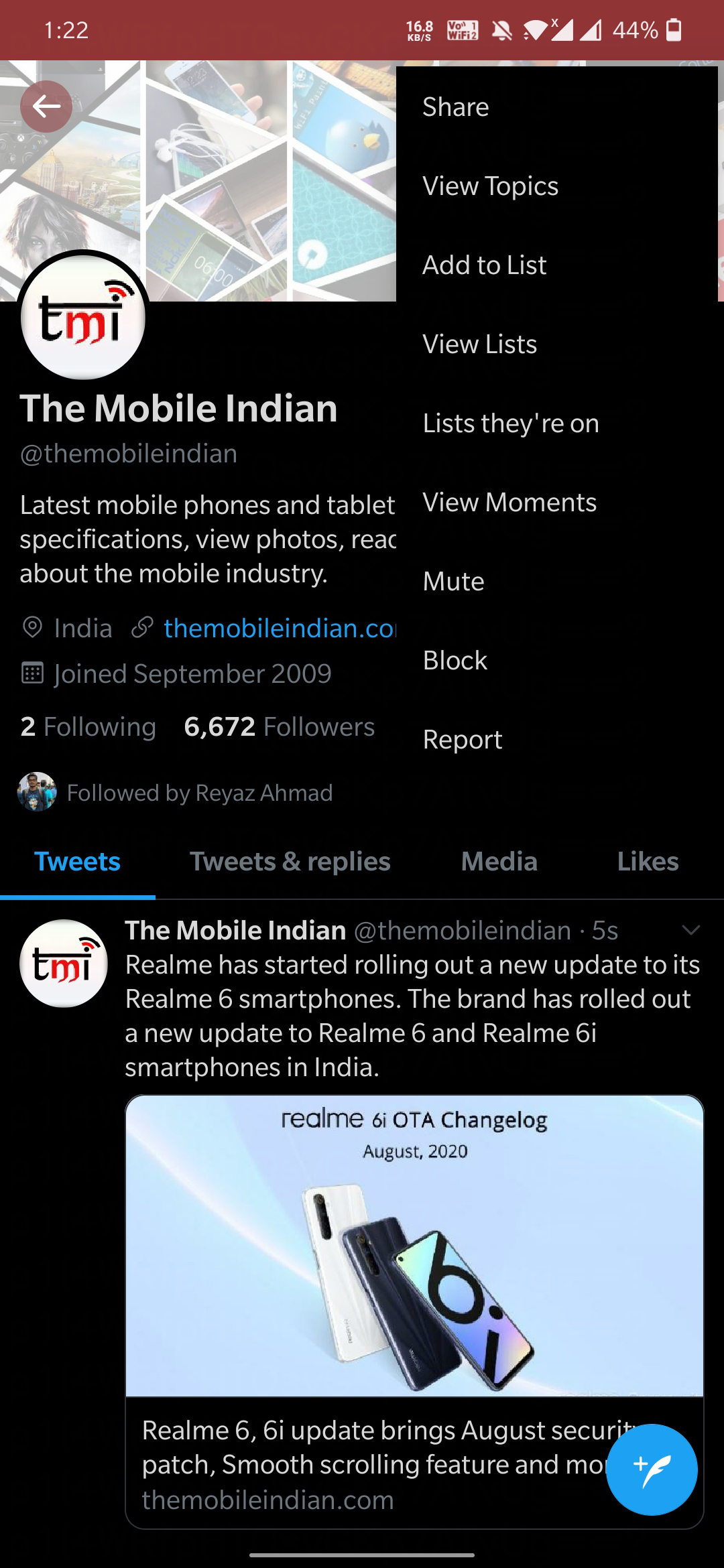
Next, it will take you to your list. But here, you won’t see anything as you haven’t added any users. To add users to your list, go to their profile, click on the menu button on the top right (on mobile) and there you’ll see the option called ‘Add to List’.
After you add that user to your specified list, you can go back to that list to view their tweets and manage the content accordingly.
How to edit your list?
To edit your list, firstly navigate to the specific list.
After you open your list, you’ll see an ‘Edit List’ button below your Name and Username. Click on it.
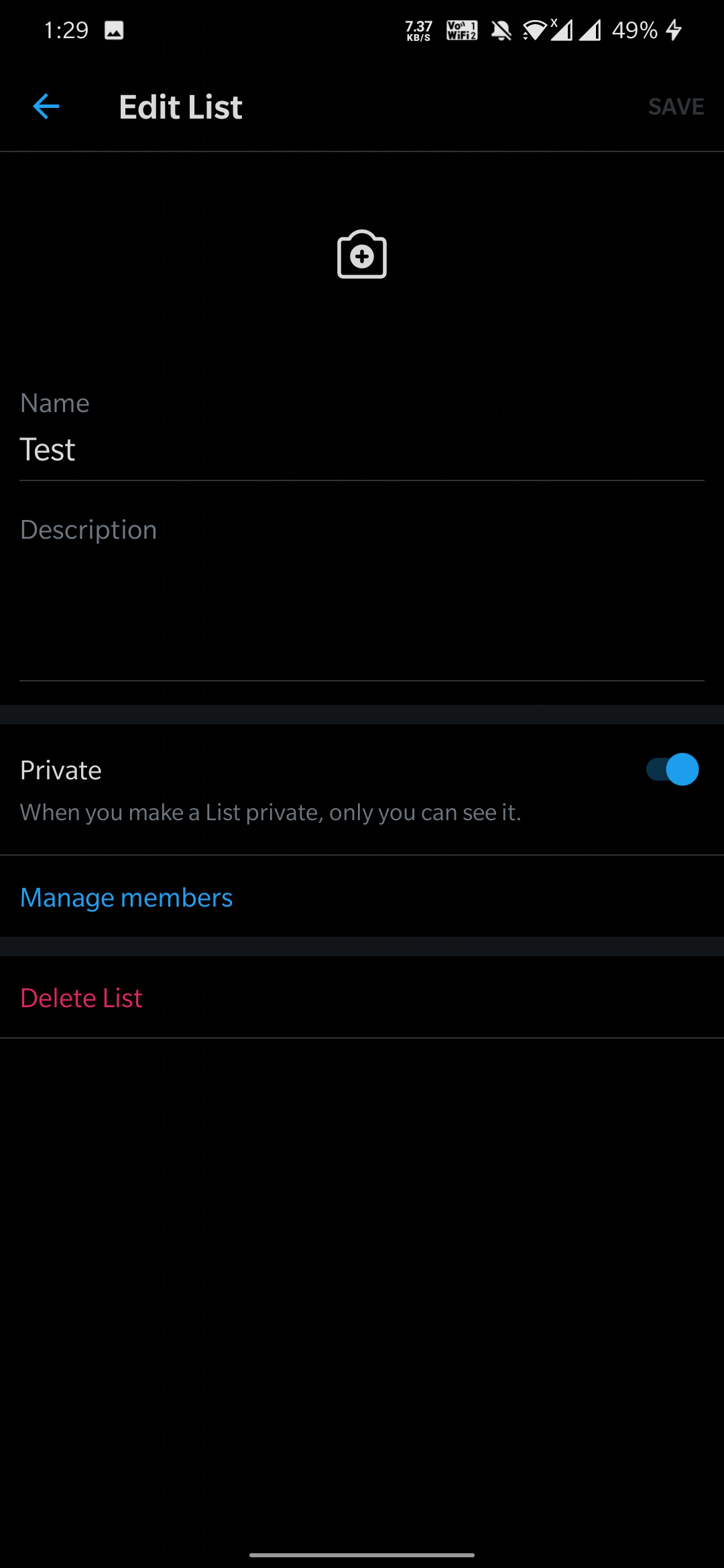
Next, click on manage members. From here, you can remove members from your list.
If you ever want to delete a list, navigate to it, click ‘Edit List’, and then click on Delete List.
How to follow other people’s lists?
If you ever want to follow other user’s lists, first go to their profile.
Now from the menu button on the top right, click on ‘view lists’, can also be seen in a screenshot above.
Select the lists that you want to follow.
How to share your List?
Go to the list that you want to share.
Now, click on the ‘Share’ icon from the List’s detail page and select how you want to share it.
What are the benefits of a Twitter List?
With the twitter list, you can simplify and take control of your Twitter experience. You can select specified people if you want to see tweets only from those people. You can categorize them into different categories. For example, a Personal list for all your family members and friends, a Work-related list for all your business-related tweets, etc. You can also find business clients through other people’s list and these lists can also help you connect better with your audience.