Samsung’s Galaxy S-series has seen a new addition this year over the usual devices we get from the brand for this lineup, and it is the Galaxy S25 Edge. Samsung has revived its Edge lineup of devices in the S-series where the S25 Edge is the thinnest smartphone Samsung currently makes. Being thin comes with a tradeoff, and that’s battery life, about which we have already discussed in the Galaxy S25 Edge battery and gaming review. However, does the S25 Edge excel in other aspects, making it a worthwhile consideration despite its somewhat disappointing battery life, especially given its steep starting price of Rs 1,09,999? We will explore this further in our Samsung Galaxy S25 Edge review.
Design & Display

Designing is where Samsung put most of its efforts with the Galaxy S25 Edge. Being a 5.8mm thick phone, the S25 Edge feels different in the hand compared to what we are used to seeing from Samsung and even in general in the smartphone market in the past few years.
It gets a Titanium frame with a shimmery look, same as the S25 Ultra, and comes in two shades, out of which the silver is definitely more attractive in my opinion while the black has a stealthy look.

The back has a complete matte finish and a protruded camera module with two protruded lenses. The Galaxy S25 Edge is also quite lightweight, at just 163 grams. Paired with its thinness, it feels quite comfortable to hold in the hand despite having a relatively larger form factor.

The device feels as premium as you’d expect a smartphone to feel at this price point. It’s thin, strong, lightweight, and everything else required to call a device “premium.” Fortunately, the device is given a different look compared to the S25 series, so it creates an identity for itself as well. To top it off, it is IP68-rated, so it can easily handle some amount of water and dust.

As for haptics, they are similar to the rest of the S25 series phones and are decent. However, I’d have liked them better had they been stronger and tighter. As for audio, the Dolby Atmos-powered stereo speaker setup performs nicely in terms of clarity and loudness. You can expect a little amount of bass but it’s nothing extraordinary.
The front has the Gorilla Glass Ceramic 2 which makes it the first device in the world to feature this glass from Corning. Samsung says it is a “new glass ceramic material that is used for the front display to yield both vibrancy and strength on Galaxy S25 Edge.” Unfortunately, it misses out on the anti-reflective feature the S25 Ultra has.
I’m not sure how well the glass can handle drops since I haven’t accidentally dropped the device yet. However, the scratch resistance seems pretty low — after just three weeks of use, I’ve noticed a couple of small scratches on the upper part of the screen. This is despite being careful: I always placed it on soft surfaces, never kept it face down, and usually carried it in my pocket when going out. In other words, you are better off using a tempered glass or a screen protector for this display to keep away the scratches.

Apart from that, I have to agree with Samsung on the vibrancy claim — this is easily one of the best panels I’ve seen from them. It’s bright, vivid, and offers excellent viewing angles. At QHD resolution, the content looks incredibly sharp. With a 120Hz refresh rate, scrolling and animations are fluid and even in games, the panel is highly responsive to the touch.

For the price, this is about as good as it gets when it comes to displays. Watching content on it was genuinely a visual treat, especially with the impressively thin, symmetrical bezels that add to the overall experience. I cannot pinpoint any flaw with this display. It’s clear Samsung aimed for top-tier quality here, and they absolutely delivered.
The in-display ultrasonic fingerprint sensor is impressively quick and accurate as it should be.
Performance & Software
Under the hood of the Galaxy S25 Edge, Qualcomm’s best chipset, the Snapdragon 8 Elite, is paired with 12 gigs of RAM and up to 512 gigs of storage.
Speaking of performance, we have already discussed how well Galaxy S25 Edge handles gaming but even in day-to-day use, I haven’t seen the Galaxy S25 Edge stutter or lag once. You can expect excellent performance from the handset, be it while multitasking, switching through apps, opening or closing apps in quick succession, carrying out heavy tasks, etc.
I was also surprised by how well the thermals held up, especially given how slim the phone is. Samsung did a great job here—the device only gets warm during demanding tasks, which is pretty standard for most phones. It stays cool during everyday use, like scrolling through social media, and doesn’t heat up without reason.
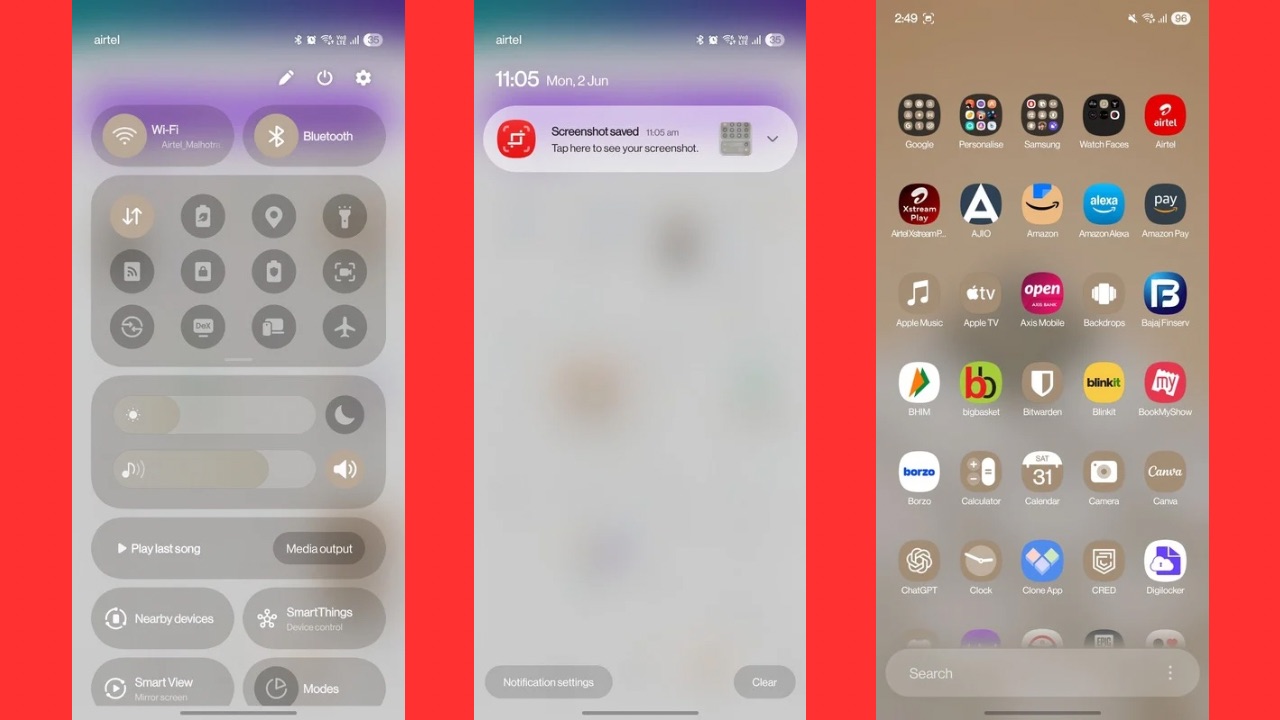
One UI 7 treated me well on the S25 series and it’s no different on the Galaxy S25 Edge. You get 7 years of OS and security updates which is amongst the best software policies out there for Android devices.
In terms of features, you can expect the same amount you find in the S25 series. The ability to change the screen Resolution is present, which is set to 1080p by default when you set up the device, so you’ll have to change it to 1440p if you want to test the full potential of the panel.
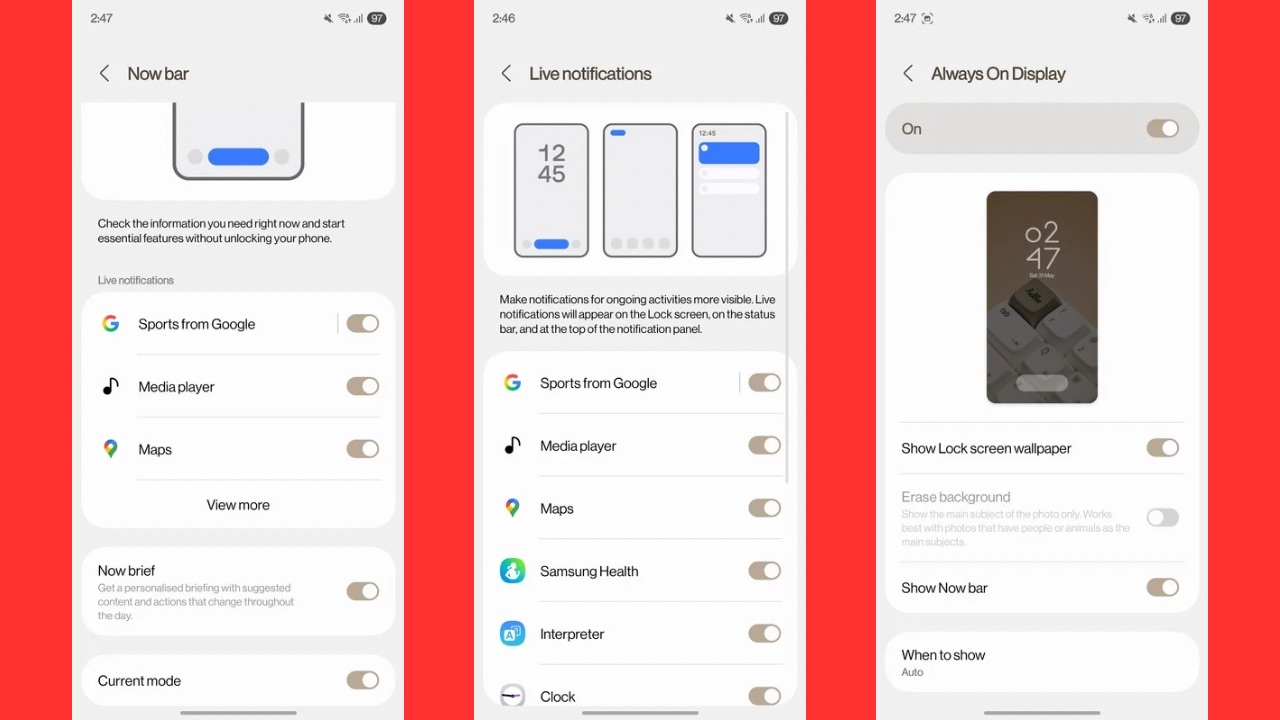
The infamous Now Bar is also there that shows you AI-based information on your lock screen for your day. The Live notifications in Now Bar help in easily switching through ongoing tasks, such as when playing songs, checking scores of your favorite team, and working out, all at the same time. These activities now also appear on the top left corner in the status bar and in the notifications shade, which wasn’t the case with the S25 series, which we used from earlier this year. Samsung added the feature in an update it pushed a couple of months back.
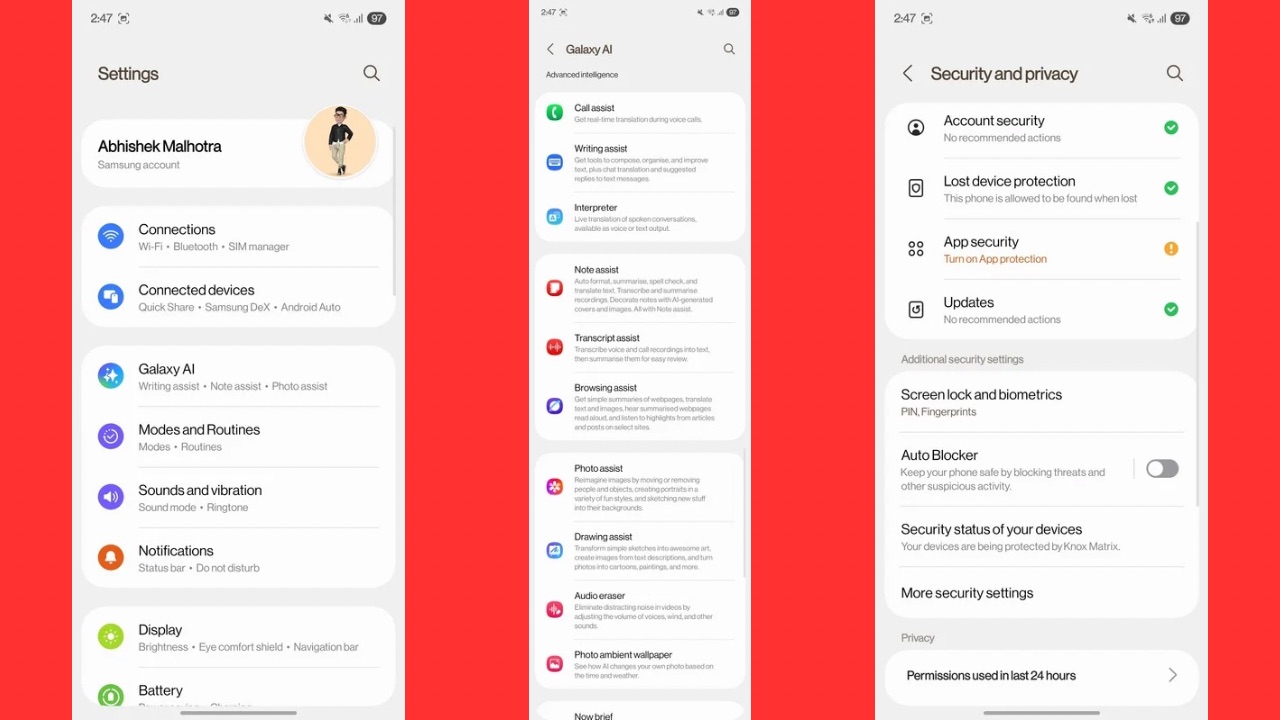
In addition, you get the exact same Galaxy AI features, whose performance accuracy and speed remain identical to the Galaxy S25 series. These features include Call Assist, Writing Assist, Note Assist, Now Brief, Interpreter, Transcript Assist, Browsing Assist, Photo Assist, Drawing Assist, Audio eraser, Photo ambient wallpaper, and Health Assist.
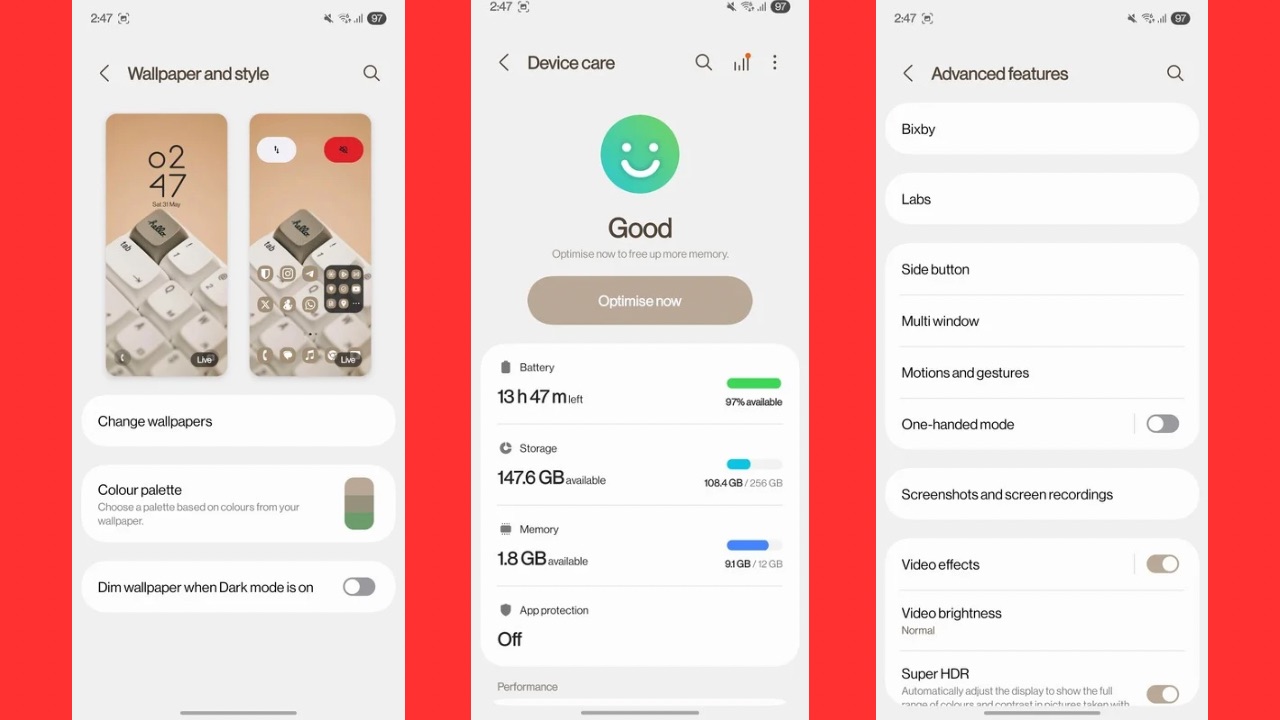
The full-screen Always-on display, which shows the lock screen wallpaper at all times, is also here. Security features like Auto Blocker, Secure Folder, Lost Device Protection, etc., help ensure your data stays private.
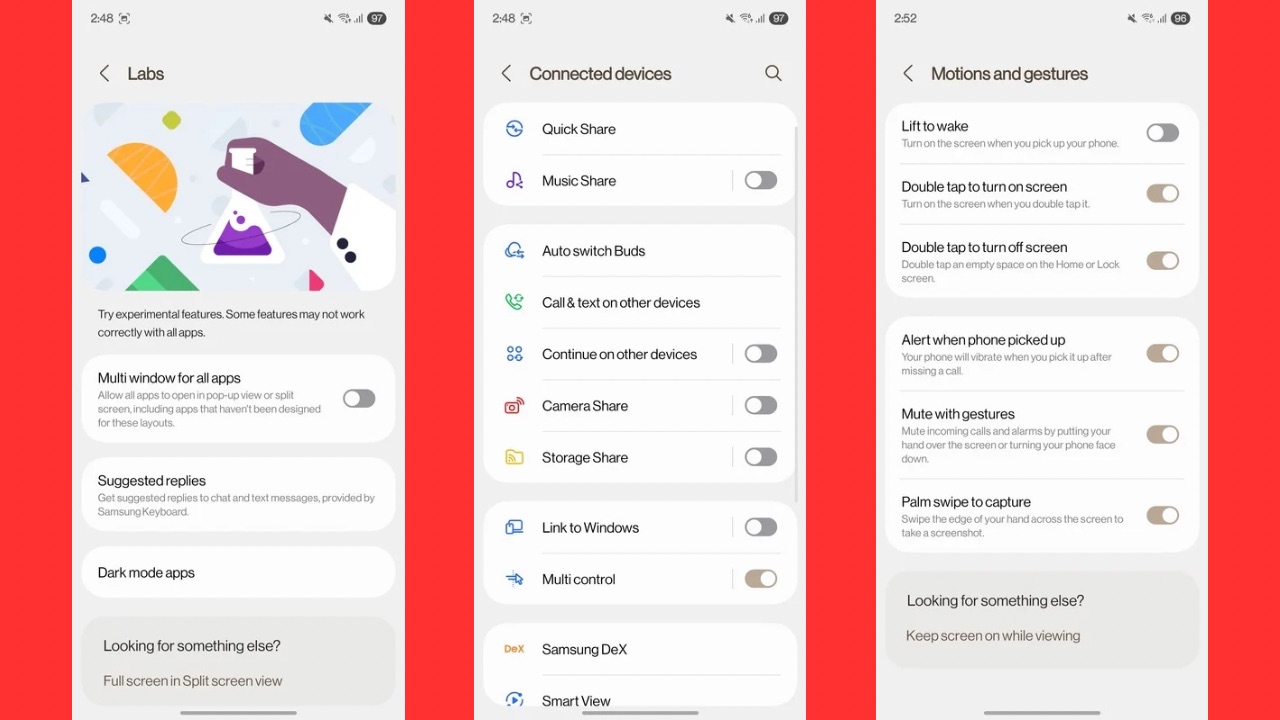
Motions and Gestures, such as double tapping to wake and sleep, muting with gestures, and palm swiping to capture screenshots, are also quite useful.
As I mentioned, it is essentially the same high-end smooth experience you’d expect from a Samsung flagship, filled with features up to the brim. Some pre-installed Samsung apps are also there, including a few bloatware apps like Meta services, Meta App manager, and Meta app installer along with apps like OneDrive, Facebook, etc., that also come pre-installed.
Surprisingly, the Galaxy S25 Edge was running the April 2025 patch out of the box and still hasn’t received the May security patch even though it’s June. However, with the arrival of One UI 8 beta on time, we think Samsung will soon pick up the speed in rolling out updates which it lost with the One UI 7 rollout.
Battery & Cameras
A detailed battery review for the Galaxy S25 Edge is already live on our website where it’s clear that the Galaxy S25 Edge battery isn’t for those who have a demanding workflow. Moreover, using most high-end features like switching to QHD resolution with a high refresh rate, turning on AOD with lock screen wallpaper, etc., further bring down the runtime.
Anyone with a device priced above Rs 1 lakh would expect to use these features on a daily basis but if you do that on the Edge, prepare to charge the device at least twice a day. During extended testing, I found the full-HD resolution to be a reasonable trade-off. The panel quality was already excellent, and I was aiming for better battery life. While the improvement wasn’t dramatic, it did give me an extra 30 to 45 minutes of screen-on time compared to using the QHD resolution.
As we’ve pointed out in the battery review, the more you charge the device, the faster the battery degrades in the long run and that’s another major concern for the Galaxy S25 Edge.

Coming to cameras, there’s a dual rear camera setup on the Galaxy S25 Edge that includes a 200MP f/1.7 HP5 primary camera with OIS and 2x Optical Zoom support, and a 12MP f/2.2 ultra-wide angle sensor. Next, it has a 12MP f/2.2 front-facing camera.

The main sensor shoots great photos when outdoors under plenty of sunlight. You get a good amount of details and sharpness in the shot while dynamic range remains impressive. The colours are vibrant and lively which add to the look of the photo.

Ultra-wide angle photos carry slightly less details but it’s impressive how the colours in such shots look almost identical to that of the photos from the primary sensor. The highlights could have been a little better but I wouldn’t call the current implementation bad either.

Portrait photos look excellent, too. There are plenty of details, and the colours are vibrant again. While the blur looks natural, the edge detection around the subject could have been better, which sometimes messes with the whole shot.

The device can zoom in at up to 10x with up to 2x optical zoom. At 2x zoom, shots hold their own and look excellent with high sharpness. Detailing seems impressive, while colours don’t disappoint either. At 4x, the shots become a little soft, but the colours look good. At 10x, the photos still retain colours, but the shots begin to look a little unnatural due to a lack of sharpness and details.




Shots under artificial lighting are equally impressive. Again, you get to see plenty of details while the colours maintain a vibrant and poppy look.


Selfies are also sharp, and the skin tones appear natural. The sharpness of the shot is high, while edge detection in portrait selfies is also excellent.
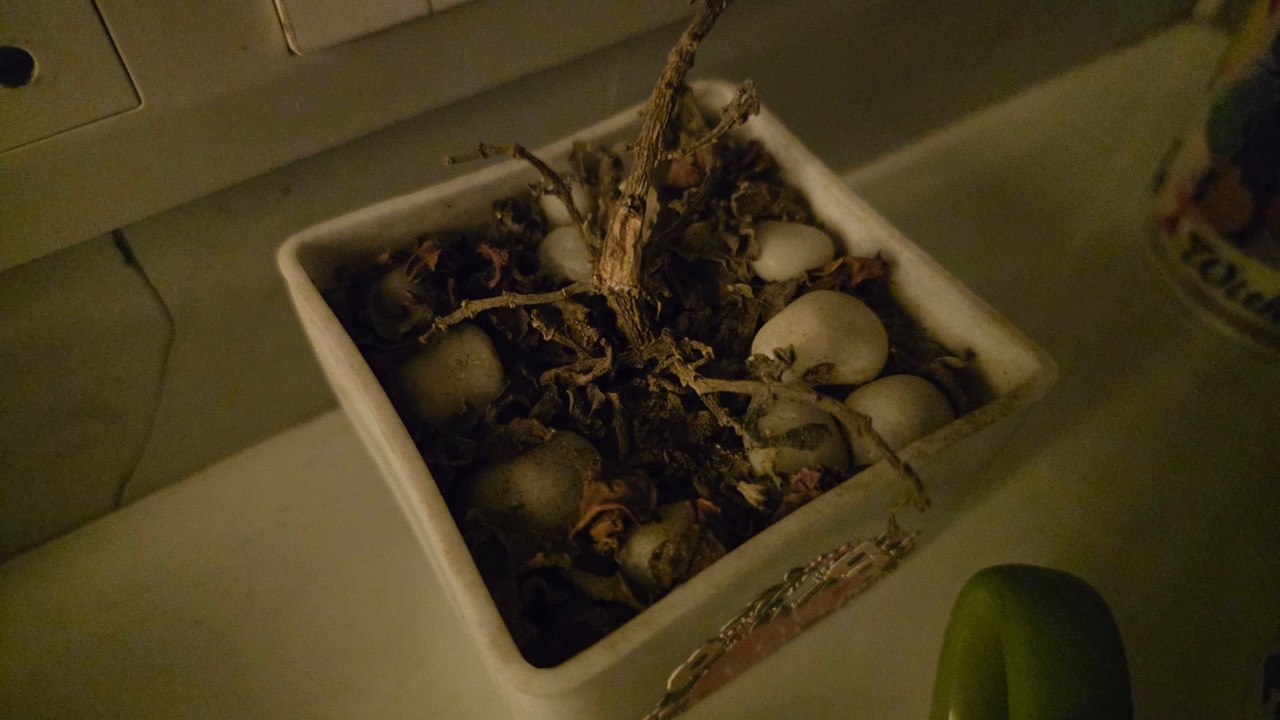

As for low-light photos, they do possess some noise while the colours remain intact. In extreme low-light, the noise intensifies, but turning on the Night mode does help to some extent. It eliminates the noise and helps with colours a bit as well.



