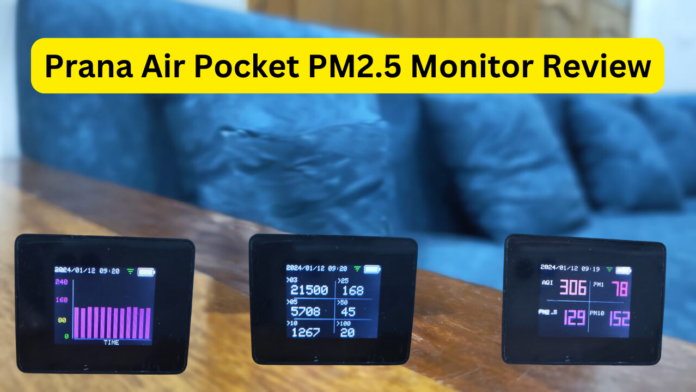The issue of air pollution has been on the rise in Indian cities. It has become a significant concern affecting people’s health and well-being. To address this problem, the Prana Air Pocket PM2.5 Monitor has emerged as a budget-friendly solution.

This device provides real-time insights into particulate matter levels, a crucial factor in determining air quality. It is priced at Rs 5990, making it accessible to everyone. The Prana Air Pocket PM2.5 Monitor is designed to empower users to monitor PM2.5 values both indoors and outdoors. This feature helps users to create a safer environment for themselves and their loved ones.
The Prana Air Pocket PM2.5 Monitor is easy to use and highly portable, making it a handy gadget in the battle against air pollution. It is an innovative device that is designed to monitor air quality accurately, more reliably, and professionally than mobile apps. This pocket-sized device distinguishes itself from other air quality monitoring applications by offering a more robust and severe approach to monitoring air quality.
Unlike many mobile apps that fetch data from different websites to provide similar information, the Prana Air Pocket PM2.5 Monitor has built-in Sensors that provide accurate readings for the immediate surroundings. This means you don’t need to rely on data or internet connectivity to get the latest pollution level readings.

Having said that, Pocket PM2.5 Monitor does support wifi connectivity, but it is used to help users analyze historical air quality data not only on their smartphones but also on smart Android TVs and laptop screens.
How to Set Up wifi Connection on Prana Air Pocket PM2.5 Monitor:
Step 1: Accessing Settings
Go to the Graph View Screen by pressing the power button twice and then holding down the power button. This action opens the “Settings Screen.”
Step 2: Navigating to wifi Configuration:
Within the Settings, choose “Wifi Configuration” from the list. Long-press the power button until the “Wifi Configuration” screen appears.
Step 3: Entering Pairing Mode:
In the wifi Configuration screen, select the “Enter Pairing” option from the list. A QR code and Device ID Screen will appear, indicating that your device is in pairing mode.
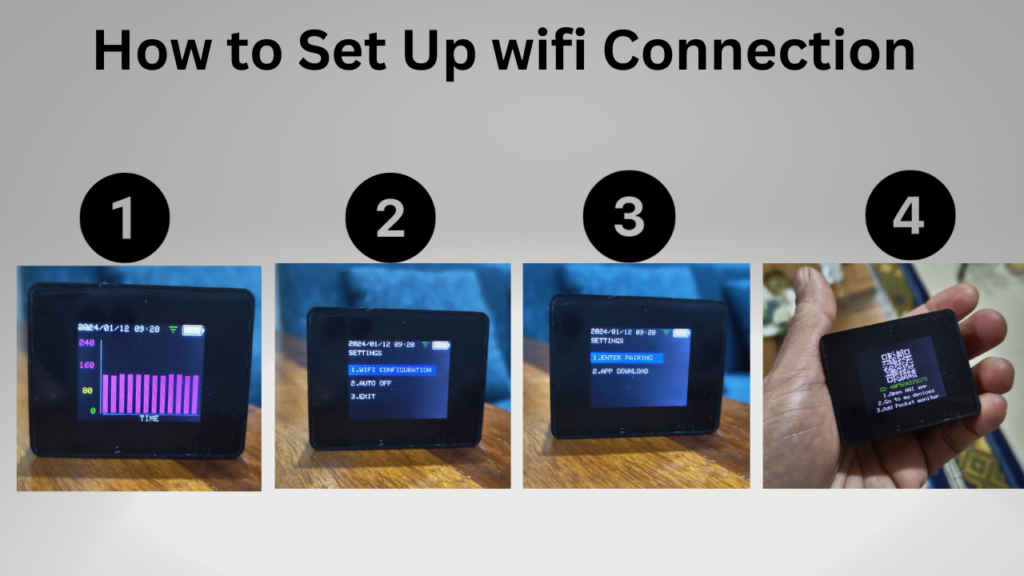
Step 4 Connecting from Mobile:
- Open your mobile’s wifi settings.
- Search for “Air Monitor_(your device ID).”
- Connect to it using the password: “12345678.”
- A pop-up or notification may appear; choose “Don’t ask again” and click “Yes.”
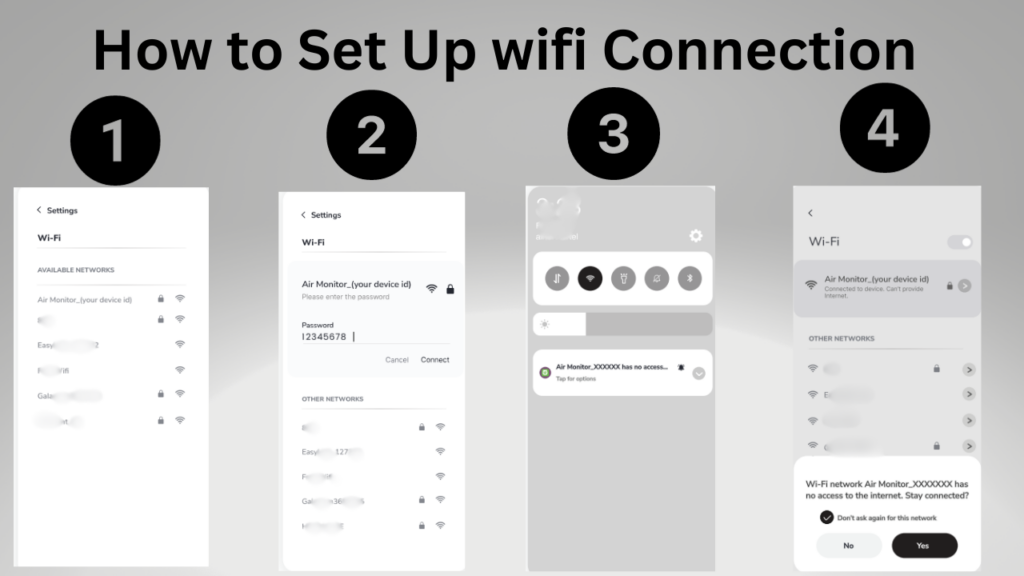
Step 5: Configuring wifi Settings:
- Once connected, open your internet Browser and enter “192.168.4.1” in the address bar.
- Select your wifi network from the SSID drop-down bar.
- Enter the wifi password. If your network is not visible, click the refresh button.
- Click on “Connect,” and a pop-up window will indicate the successful connection.
Step 6: Verifying Connection:
- The “Wifi icon” on the monitor will turn green after successfully connecting to the wifi network.
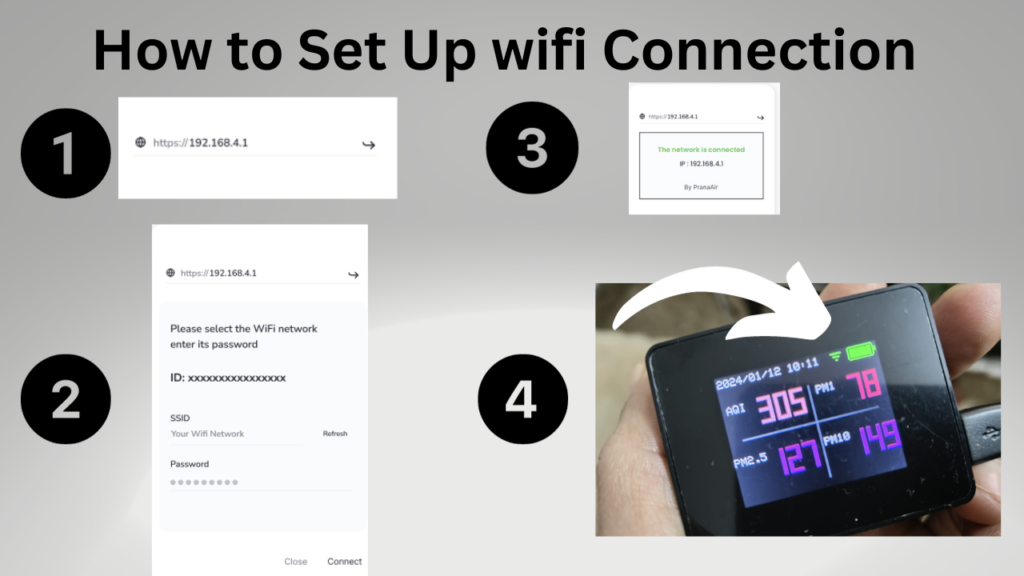
How to Connect the Device to the AQI App:
Step 1: App Installation
- Download and install the AQI App from the Google Play Store for Android or the App Store for iOS.
- Open the app and grant all necessary permissions.
Step 2: Adding Device to AQI App:
- Click on “My Devices” to either sign up for a new account or log in if you already have one.
- Once logged in, go to “My Devices” and click on the “Add” button.
Step 3: Selecting Device Type
- Choose “Pocket PM” under the ‘Choose your Device’ section.
Step 4: Device Identification:
- Enter the device ID manually or scan the QR code displayed on the monitor.
Step 5Verification and Monitoring:
Your device is added successfully, visible under the “My Devices” section of the AQI App. Click on your device card in “My Devices” to get a detailed view of the monitored data.
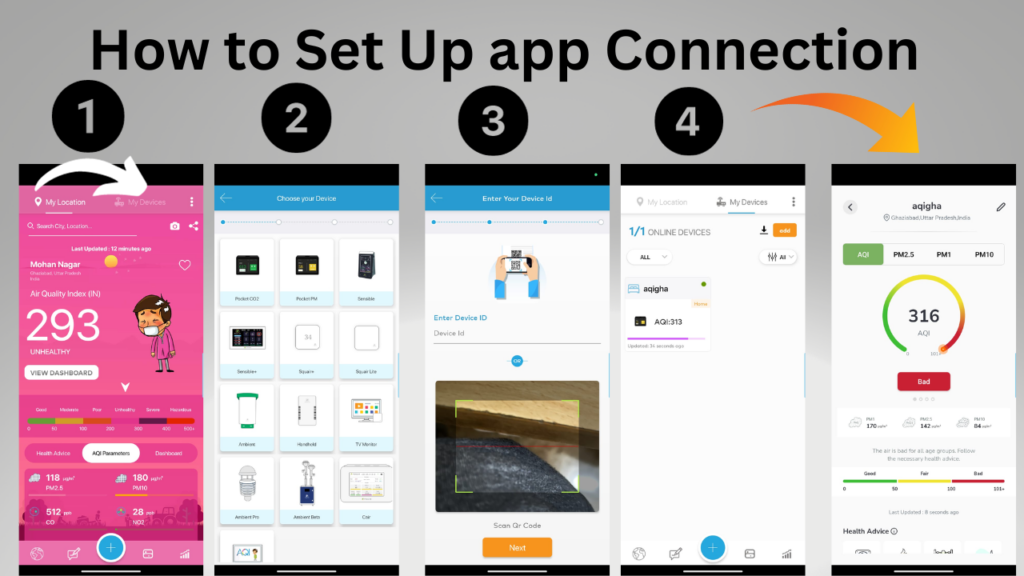
The device operates on a 450 mAh lithium battery, offering 3-4 hours of usage on a single charge. Once discharged, it takes almost an hour to get charged via Type C cable.
Its ability to provide comprehensive AQI readings, coupled with its user-friendly design, sets it apart in the market. The device’s simplicity makes it accessible to users with varying levels of technical expertise.