Motorola is aggressively expanding its smartphone protocols in India, especially in its Edge series where one of its recent launches was the Edge 50 Fusion. Priced starting at Rs 22,999, the Motorola phone is competing with the likes of the Nothing Phone (2a), iQOO Z9 and more. Here’s our detailed review of the Motorola Edge 50 Fusion by the end of which you’ll know whether it’s the suitable phone for you or not.
Design & Display
The Edge 50 Fusion comes in three colours, all of which have different finishes. The marshmallow blue variant of the Motorola Edge 50 Fusion we had for review gets a vegan leather finish and it couldn’t feel more premium than this device in its price range. As the colour is lighter in shade, it does pick up dirt stains easily but they can be easily wiped off with a damp cloth. Due to how slim, narrow and lightweight the handset is, you can easily use it with one hand.


Apart from that, the case provided with the device is a plastic one which does serve the purpose of protection but only for the rear as the sides aren’t covered to retain the slim form factor of the device even with the case on. Next, as I mentioned in the first impression of the Motorola Edge 50 Fusion, I found the size of the keys to be smaller than the general size which does take a bit of getting used to.
The Dolby Atmos-powered speakers are adequately loud but aren’t bassy by any means. At high volumes, the sound from these speakers may get shrill. The Haptics are disappointing because the motor rattles more than it vibrates. The Phone (2a) surely gets the best haptics in this segment.

Coming to the display, the curved characteristic of it not only makes it look premium but also makes it feel so. The bezels are on the minimal side while it has super vibrant colours and is also bright enough outdoors.

While I didn’t see it go past 90Hz often in auto mode, the display on the Motorola Edge 50 Fusion performed well when 120Hz and 144Hz Refresh Rate options were selected during the review period. There’s also an in-display optical fingerprint sensor that works accurately and is fast. Keeping aside the refresh rate issue and the fact that the Netflix App doesn’t have HDR support, I was quite impressed with the panel on the Edge 50 Fusion.
Software & Performance
The Snapdragon 7s Gen 2 is a decent chip if you aren’t buying the smartphone for gaming, and that was shown during our review of the Edge 50 Fusion. The handset was comfortably able to handle daily tasks, such as scrolling through social media, taking photos and more. Even casual games that don’t require much processing power, like Bullet Echo, ran smoothly during the review of the Motorola Edge 50 Fusion. RAM management is commendable, even in the lower-end 8GB RAM model.
Motorola even has a dedicated gaming toolbar so you can make use of it during games of your choice to prevent various disturbances. While it’s not able to run the most demanding titles, casual gamers won’t have any issues. However, the game toolbar was glitchy, as the settings often kept getting unapplied on their own. For instance, even when I told the device to disable auto brightness while I was gaming, it kept on lowering the brightness levels according to the ambient lighting conditions.
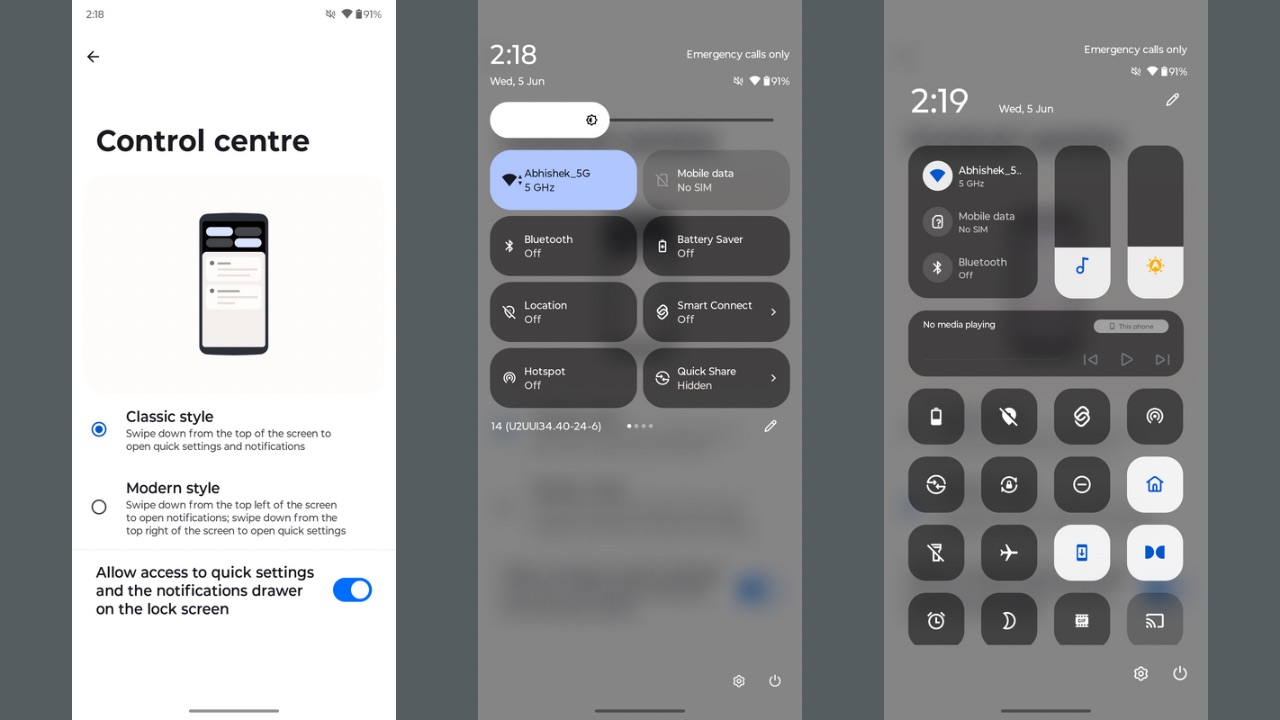
The bugs don’t end here, as Motorola still has a long way to go before it can make Hello UI as stable as MyUX. Hello UI does offer a new set of customisation options but introduces some bugs, too, such as those with the new control centre. While some of the animations are choppy while operating the new control centre, it sometimes didn’t register my touches.
Hello UI has a feature where you can animate any wallpaper and add effects like rain or snow, both on the home screen and the lock screen. The effects’ animations were smooth, but they negatively impacted the control centre pull-down animation, causing significant lag. The apps sometimes open in a window format rather than going full-screen. Not only that, but Hello UI also doesn’t offer Always-on display functionality, which is available in most smartphones that have an AMOLED or OLED panel.
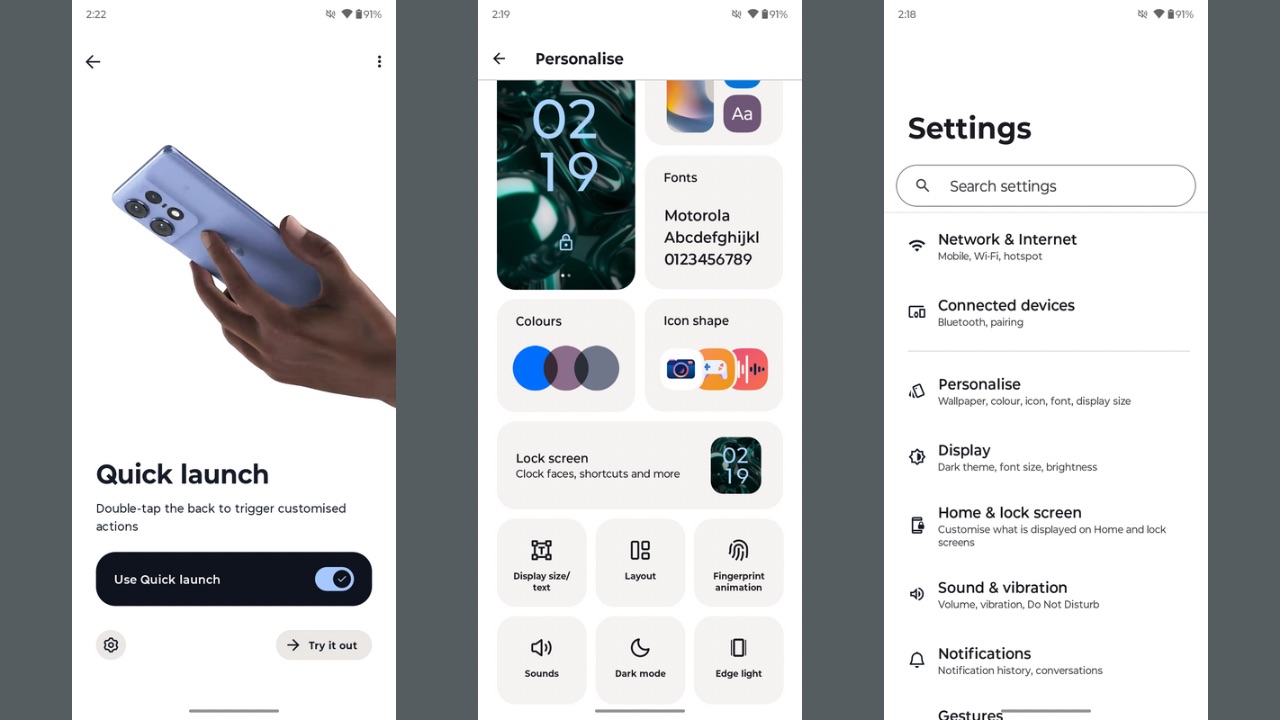
Then for some reason, the device mockups inside the Settings menu are that of the Edge 50 Pro and not the Edge 50 Fusion. Another annoying bug was the inaccuracy in showing the screen-on time in the battery stats page. It’s the same bug I have faced with Pixel 8a and Nothing Phone (2a), which is why I often had to rely on a third-party app to show me the accurate screen-on time. For context, all these smartphones display the screen-on time that is behind the actual time, with discrepancies that can span several hours.
I do appreciate the new approach towards bringing essential customisation options to the user interface, such as custom fonts for the lock screen clock, themes, fingerprint animations, edge notification light, sidebar, and various gestures such as chop twice for a flashlight or double twist to open camera, and many more.
But again, the experience does have to be stable because even though the handset was snappy, I could easily notice some of the sluggish animations across the whole interface.
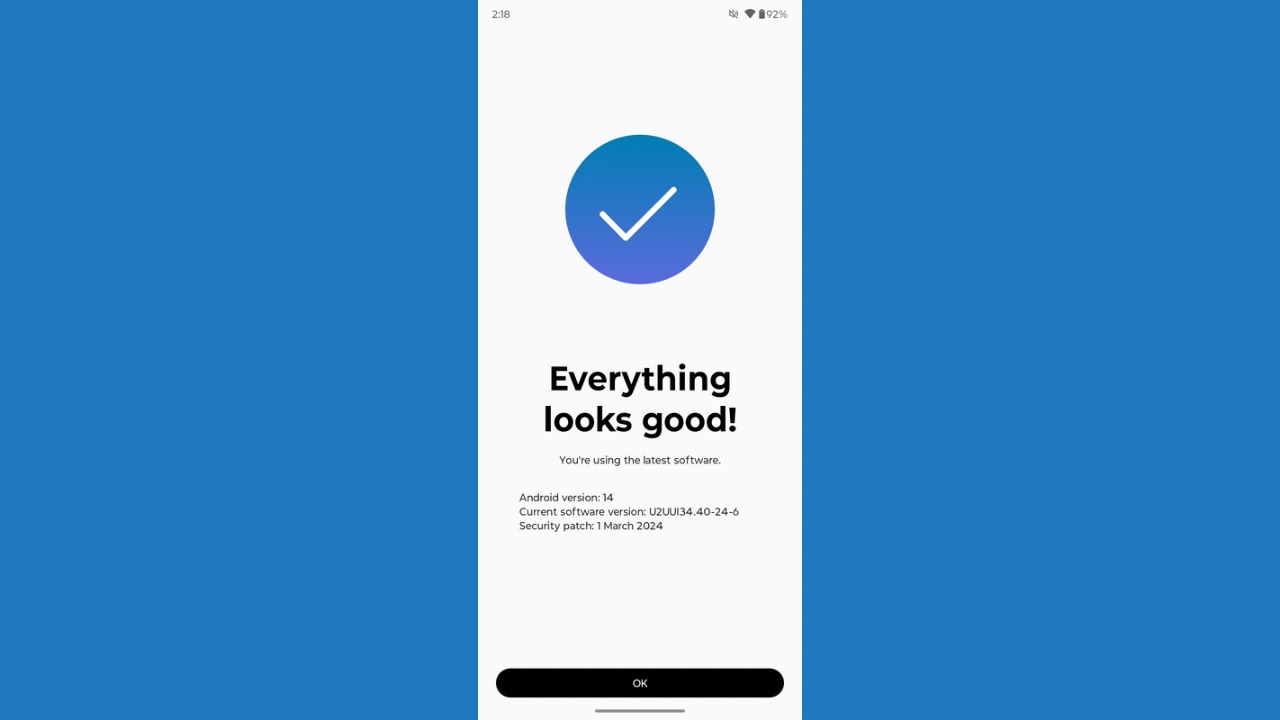
Further, even though we are in June, the handset is still running the March 2024 security patch and hasn’t received an update since we got it.
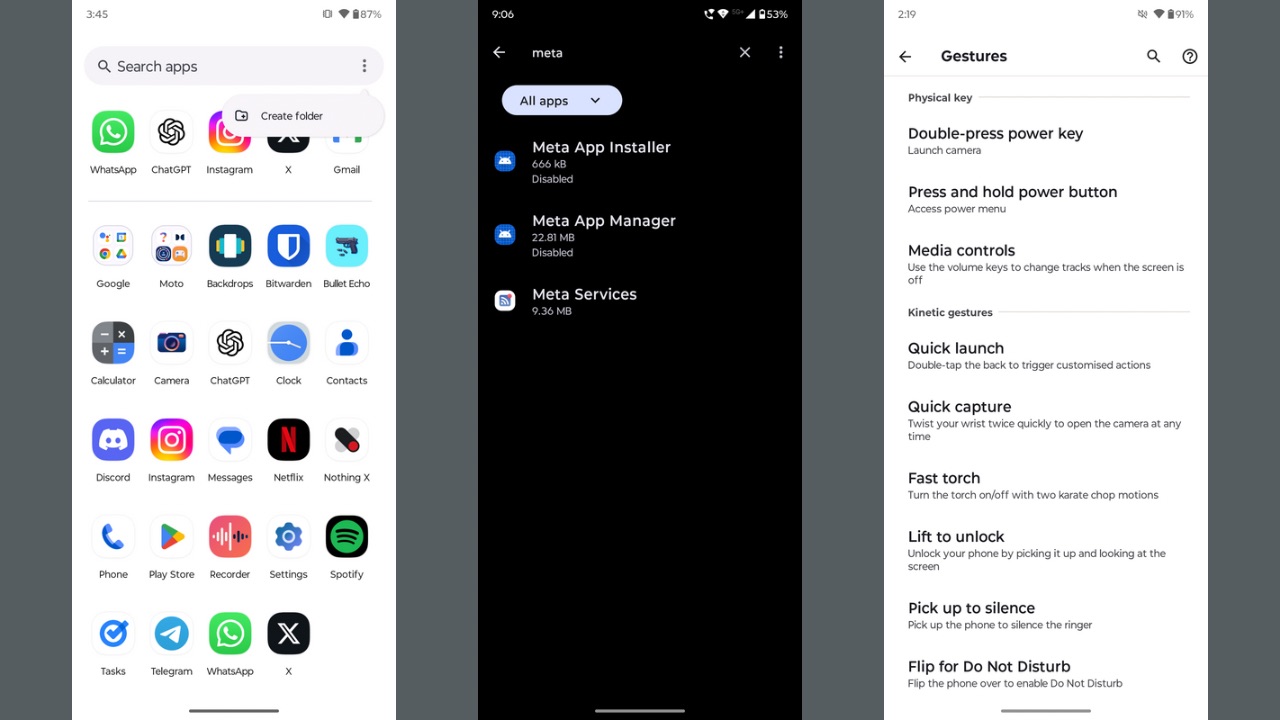
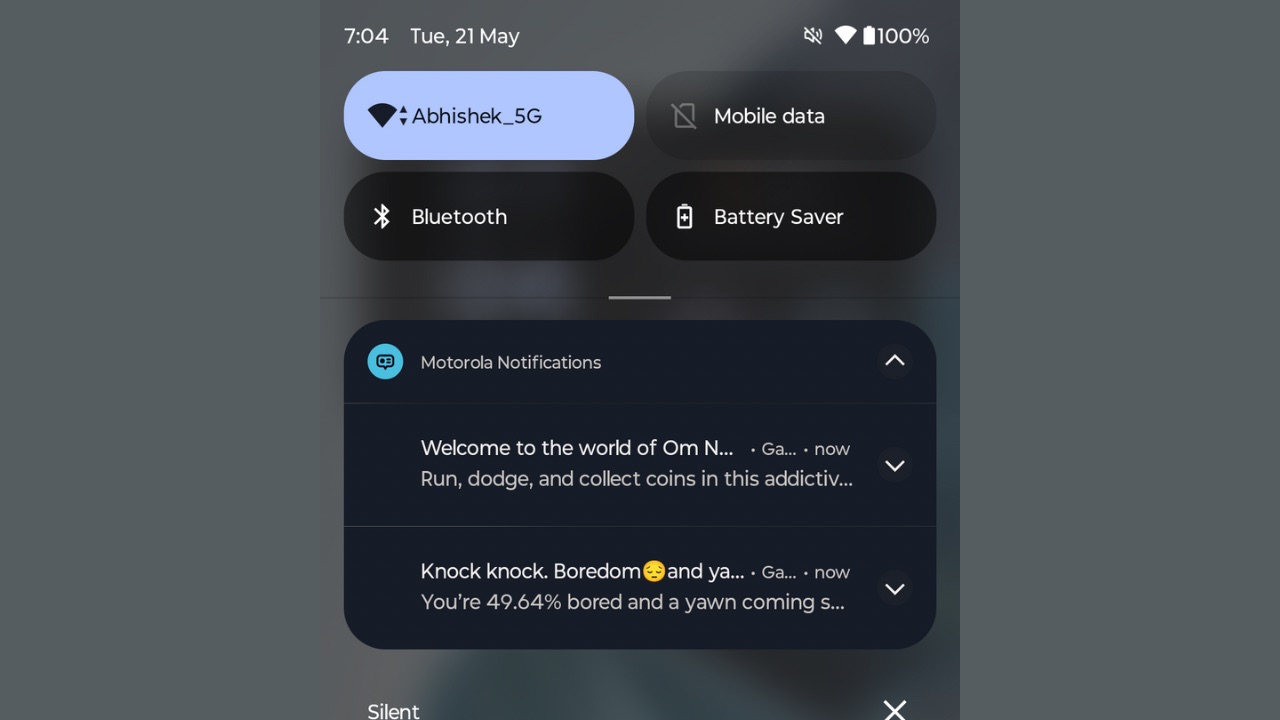
On the better side, the bloatware situation is fortunately under control. The handset comes with all the essential Google and Motorola apps out of the box, along with a set of Meta services apps. Apps like Motorola Notifications or Moto Hub can send unwanted notifications, but they can fortunately be disabled, which can also be done for the Meta apps.
Motorola has definitely tried to shake things up with Hello UI, but it still needs to get the basics right.
Connectivity performance, including that of Wi-Fi, Bluetooth, 5G and GPS, remained fine.
Battery Life
The Edge 50 Fusion’s 5000mAh battery can easily run for a day or even more with an auto refresh rate applied along with regular moderate use such as scrolling Instagram and other social media apps, calling, chatting on Telegram and WhatsApp, and streaming videos via various OTT apps as well. The screen-on time was impressive, too, as it was close to the 8-hour mark. When you game with a 120Hz refresh rate, the usage time can easily drop, as it did in my case, to 15 hours from 24 hours.
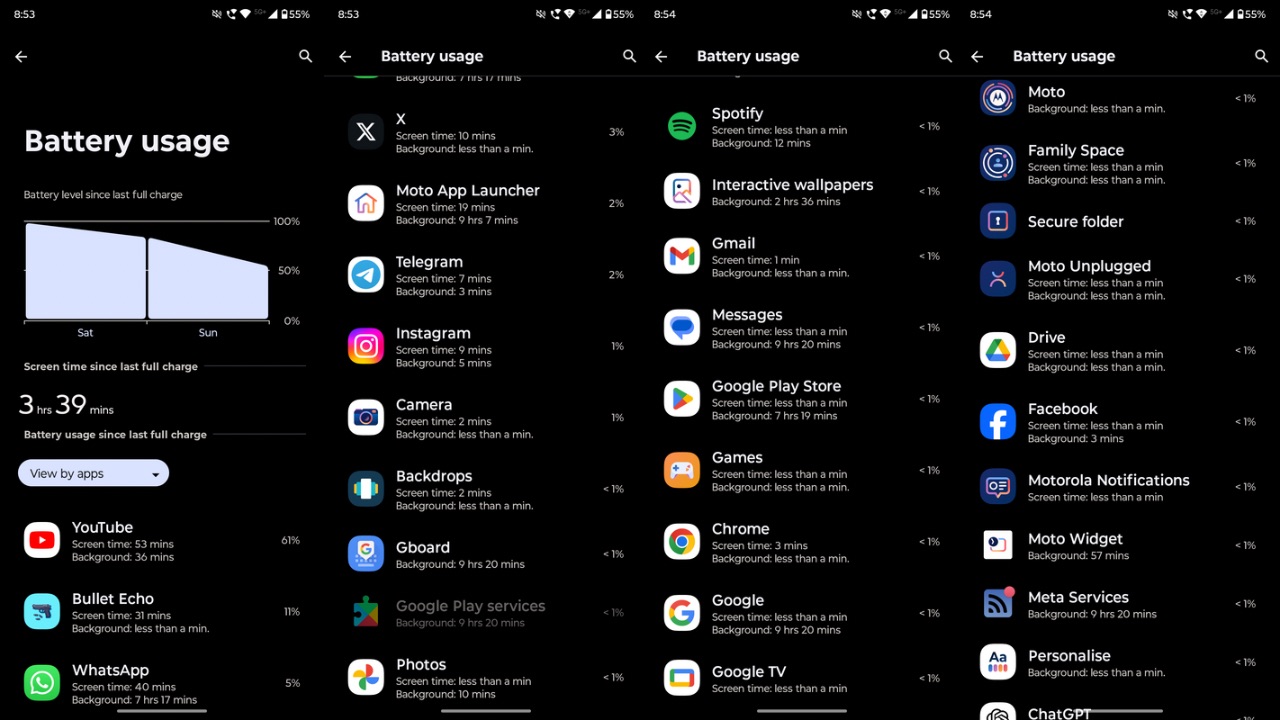
However, the screen-on time remained excellent, at about 6.5 to 7 hours. Surely, you cannot kill the device in a day with moderate use or sometimes even with heavier use cases. Do note that this usage does not include the Always-on Display feature due to obvious reasons. AOD is a vital factor in draining the battery of phones that support it, so I assume the battery backup would further drop if the device ever gets support for the feature in the future.
Motorola Edge 50 Fusion charged from 5% to 100% in about 55 minutes using the included 68W fast charger. This is a respectable turnaround time, especially compared to some competitors like the Nothing Phone (2a), which charge slower.
Cameras

The Edge 50 Fusion from Motorola packs a dual rear camera setup, including an OIS-assisted 50MP Sony LYT-700C f/1.9 main sensor and a 13MP f/2.2 ultra-wide angle sensor. At the front, it gets a 32MP f/2.5 sensor with Autofocus support.


Through the main sensor, the Motorola Edge 50 Fusion shot detailed photos paired with vibrant colours and adequate sharpness during our review. Dynamic range remains on point while the saturation and exposure levels remain in control. Overall, it’s a treat to look at the photos clicked from Motorola Edge 50 Fusion’s main sensor in proper outdoor lighting.


Regarding ultra-wide-angle photos, these shots exhibit a significantly higher cool tone, making them appear quite blue in outdoor conditions. This difference is noticeable when compared to those taken with the main sensor, as shown in the examples above. These shots also lack detail and appear smudgy in some areas, taking away the appeal of what could otherwise be a great shot due to the vibrant colours.

Portrait photos have an excellent amount of details but lack accuracy when it comes to edge detection of subjects. In the shot above, you can clearly notice how it blurred out my fingers and the edges of the smartphone. Once again, the colours look impressive.

Indoors, when under artificial lighting, the photos maintained the same level of detailing as in outdoor photos. The colours are punchy, the dynamic range remains high, and overall, there was nothing major to complain about regarding the photos taken in indoor conditions.

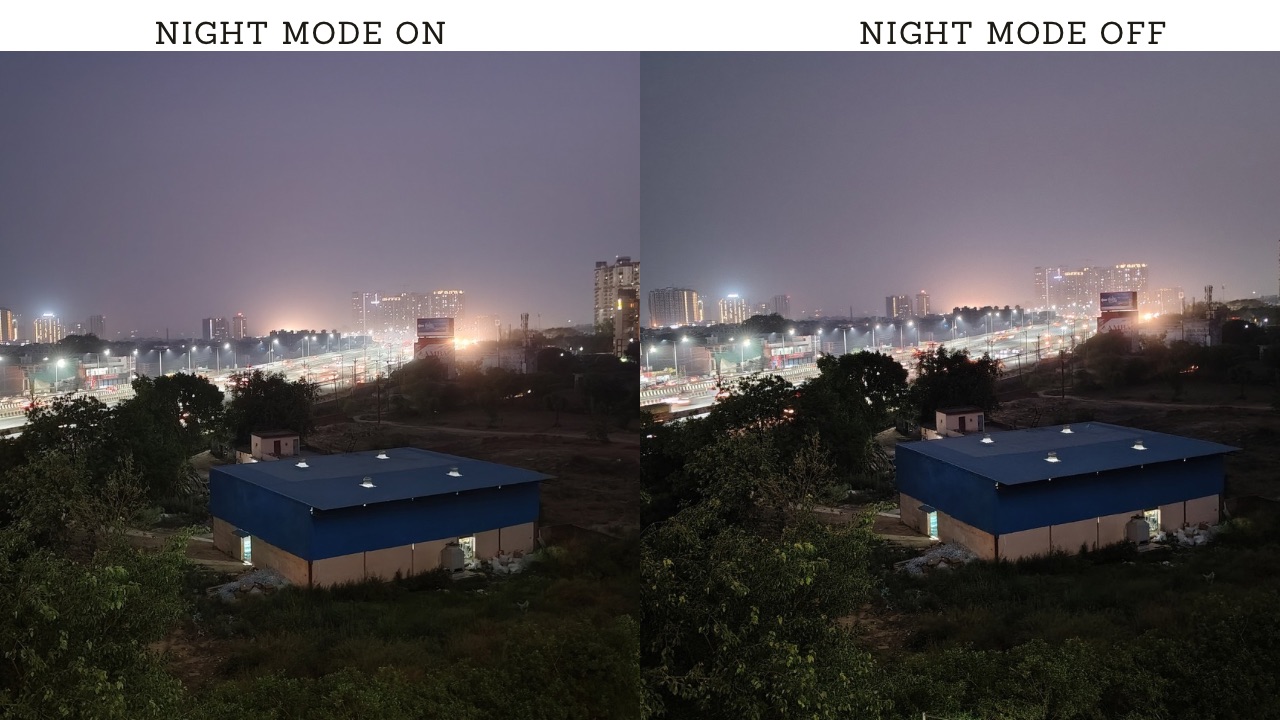
Even when the lighting is dim, the camera tries its best to maintain the sharpness and detailing of the shot. While the sharpness isn’t the best, the photo is clearly above average in terms of quality. When shooting under night conditions, the detailing is surprisingly high, and the colours remain intact, too. Turning on the Night mode makes a noticeable difference in terms of brightness, and that’s about it.

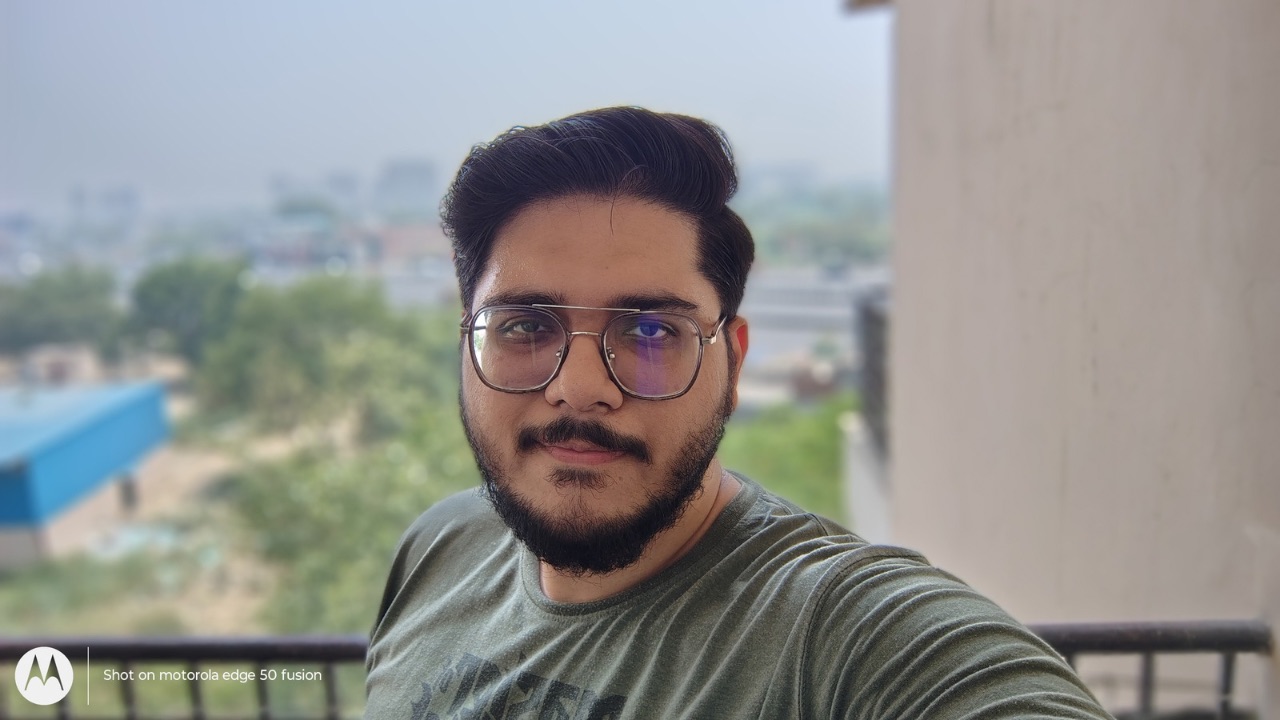
Macro shots from the ultra-wide angle sensor didn’t disappoint when it comes to capturing the minutest details. While I don’t get to say this often, the macro shots from the Edge 50 Fusion are actually usable. The selfies from the front-facing sensor achieve near excellence. Skin tones are captured nicely, colours remain vivid, HDR kicks in when it should, and the detailing and sharpness are quite impressive too. Even the edge detection is better in front-facing portraits compared to that of those shot via the back-facing camera.



