Honor is creating an ecosystem for itself in India and the first set of products that act as the building blocks of it include the new Choice Earbuds X5 and the Choice Watch. While we have reviewed the former already, it is time to review the Honor Choice Watch and tell you whether it’s worth your while or not.
Design & Display

The Honor Choice Watch borrows the design elements from an Apple Watch as it definitely looks like one at first glance. It has a curved protective display, which looks and feels premium at the same time. There’s a crown on the right, which is actually just a button and does nothing when you rotate it, which is quite a bummer. Even smartwatches priced lower than Rs 6,499 offer this functionality, and we would have loved it if Honor had given that too.

Anyway, the watch has a plastic frame with a glossy finish, and it has already picked up some scratches, even though I know it didn’t have any major impacts that could have caused them. The silicone white Band is comfortable and soft on the wrist, but the quality could have been better. There are speakers on the left side for Bluetooth calling, with all the Sensors beneath facing your wrist. The watch is 5ATM rated, meaning splashes of water or using it under the rain shouldn’t be an issue at all. The vibration feels strong as well when wearing the watch, so you shouldn’t miss any calls or notifications.

The display on the Honor Choice Watch is a 1.95-inch (410 x 502 pixels) AMOLED 2.5D curved display with up to 550 nits brightness. This display is sharp and produces vivid colours. It runs at a 60Hz refresh rate, which is impressive because it looks quite smooth on a display of this size. The display is also quite responsive, while the touch targets are accurate as well, so it knows where I intend to tap. It also gets bright enough outdoors for easy viewing, and the size feels ideal on my wrist as well.

It also supports always-on display functionality, which works well, but there’s a feature that I don’t know should be called a feature or a bug, which bothered me. Whenever the Always-on display is turned on, the raise-to-wake functionality doesn’t work even though it’s enabled. Moreover, even tapping the display won’t wake up the watch; the only way to do so is via the crown button. Aside from this glitch, I have no complaints about this AMOLED display.
Performance, App Support, Battery Backup

The Honor Choice Watch has health monitoring features such as all-day SpO2 monitoring, Heart rate monitoring, Stress Monitoring, Sleep Quality, Breathing Quality, female cycle tracker, and VO2 Max stats. For customisation, you get 100+ watch faces, which you can browse on the Honor Health app, which acts as the companion app for the watch. The choice of watch faces remains vast, and they actually look nice on the watch.
It did take me a while to set up the app as it wouldn’t let me create an account until I connected to a VPN on my mobile. Once the account gets created, the pairing process is simple. Once it gets connected to your smartphone, the notifications start coming in on your watch as they arrive on your phone after you give the app all the permissions to access the notifications.
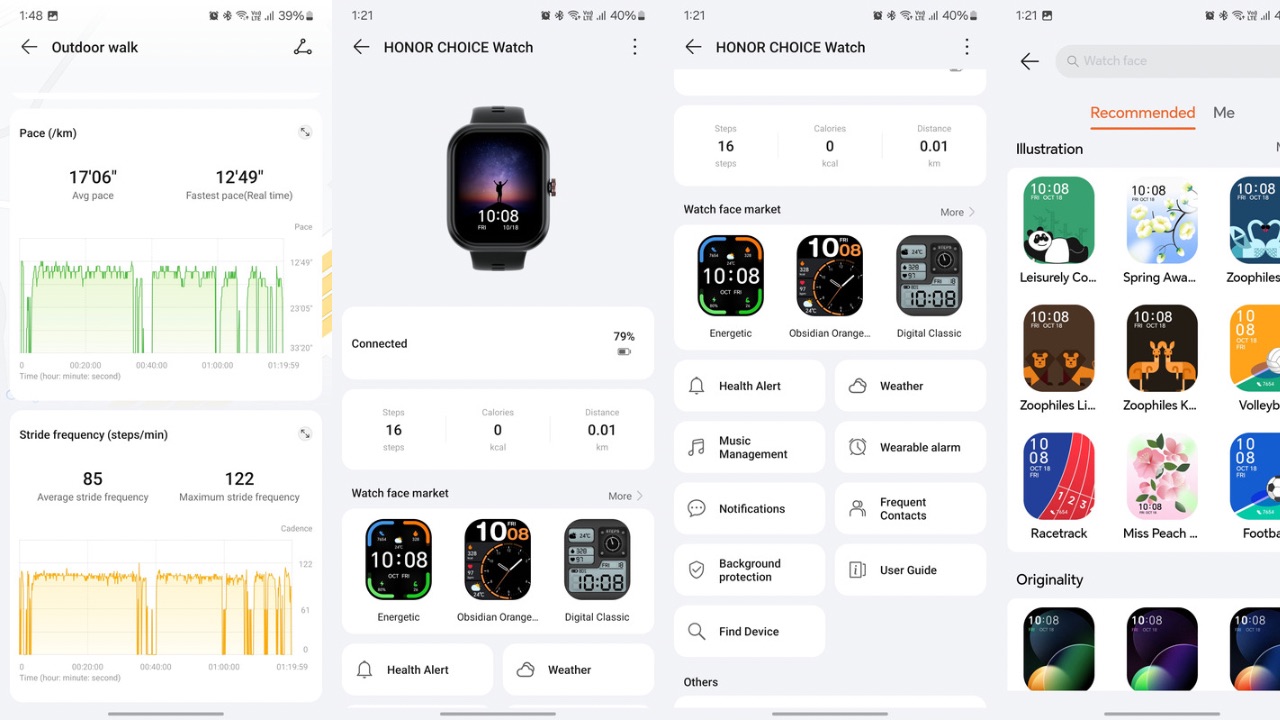
The notification sync between the watch and phone worked in an optimum manner and I didn’t face any connectivity issues either. The app lets you do all the basic stuff, such as changing the watch settings, watch faces, and more.

It will also help you update the watch which we did as we received an update during the review period of the Choice Watch. However, it didn’t mention the improvements or the changes that may have been introduced in the update.
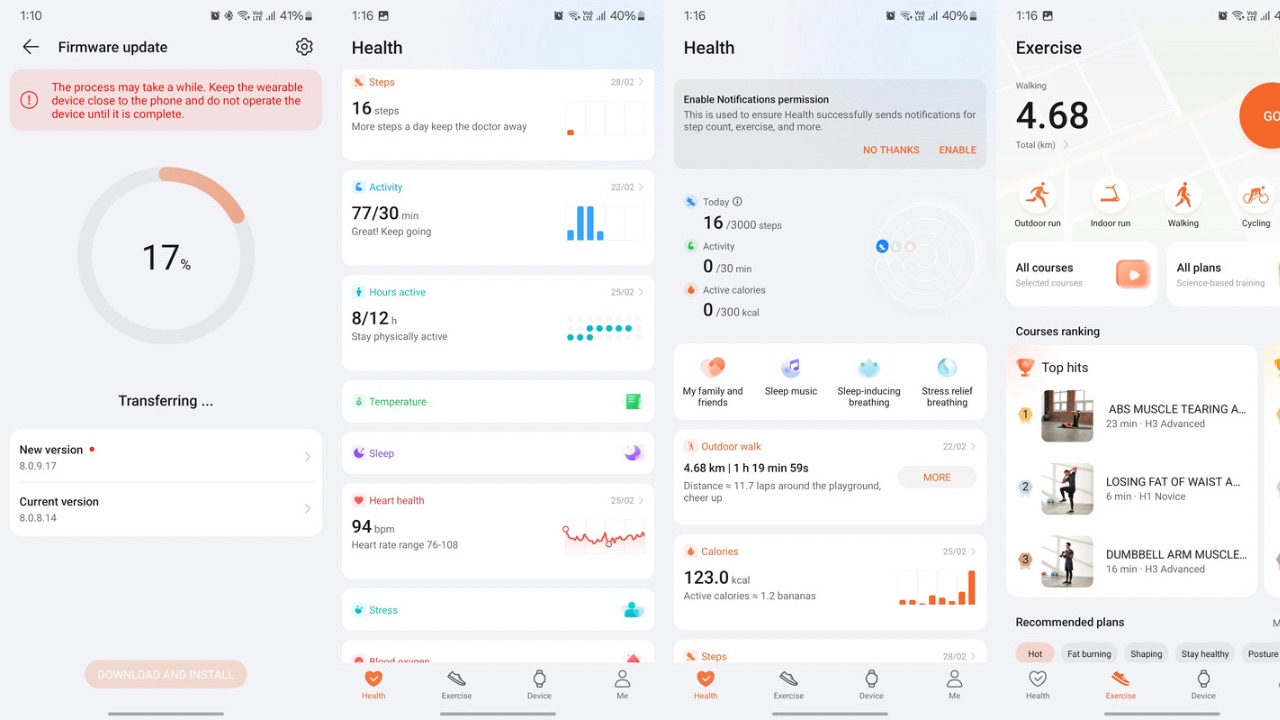
The app also syncs all the health data your watch records while you workout or track your sleep or SpO2 for your convenience. The watch shows you the basic stats but the Honor Health app shows you the stats in detail.

Coming to the watch, the interface is similar to Apple’s Watch OS, and Honor gives you a choice between three menu modes, where one looks identical to Apple’s honeycomb-style menu, a grid view and a list view. Aside from that, when you swipe in from the top, you get your quick settings from where you can put the watch on silent mode, turn on torch mode, enable the find my phone feature and so on.

Swiping up from the bottom brings up the notifications while swiping towards the right shows you quick access to your favourite apps and a music player so you can control the mobile device’s music playback. One can also change the volume of the smartphone. You can also set a PIN-based Password so the watch locks itself whenever it detects it’s not on your wrist.
Overall, there wasn’t a single hiccup while using the watch, and it was always fluid in performing all the tasks.

There’s also a feature where you can double-press the power button to access the exercises or the voice memo. Tapping the button once takes you to the app drawer. Talking of exercises, the watch supports 120 workout modes where we mainly tried walking and jogging.

The in-built GPS was accurate in recording my route, while other metrics which the watch recorded include average heartbeat, distance travelled, steps, calories burnt, average speed and pace, steps, along with detailed graphs as well to show you where your pace, heartbeat and other metrics went down and when they went up again.

Aside from that, it records the stages of the exercise, including the first stage, where you warm up, after which you go into the fat-burning stage, followed by Aerobic, Anaerobic and Extreme. We were impressed by the detailed stats it recorded along with the presentation of those, which was also easy to understand.

The watch also supports guided breathing, SpO2 measurement, stress monitoring, and more. It can also show you the weather after fetching the same via the Honor health app, while you can set alarms, track sleeping metrics, countdown timers, use a calculator, etc.

As for Bluetooth calling, the performance remains average as the speaker volume is quite low, making it difficult to understand what the other person is saying in loud environments. The wearer’s voice remains clear as long as the watch stays close to their mouth while they speak.
Honor claims that the watch can go on for about 12 days, and we couldn’t reach that number. During a 1 hour 15 minute walking session, the watch battery dropped by around 10%, including GPS usage. Also, if you turn on AOD and do a lot of Bluetooth calling alongside, the watch can easily handle 3 to 4 days without any problems. Overall, we feel the 12-day mark would be achievable if you use the watch only for checking notifications with AOD off, but despite everything, we think the battery life was not bad at all. The included magnetic PIN charger can take around 1.5 hours to charge from 0 to 100.


