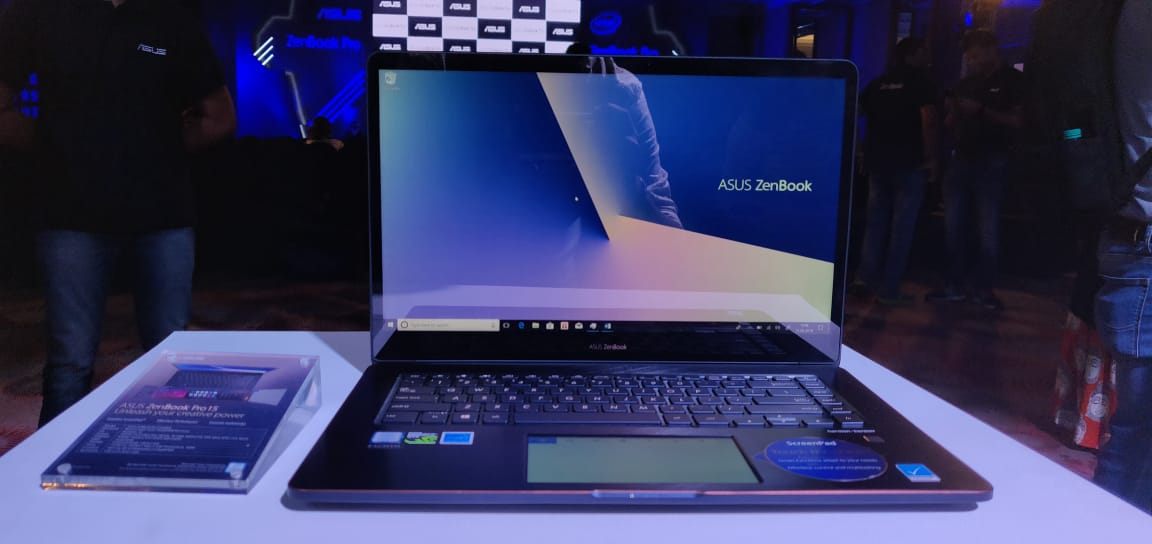Asus has unveiled its latest ZenBook series in India with the launch of ZenBook Pro 15, ZenBook S and ZenBook 13 at a starting price of Rs 69,990. The laptops will be available starting August 13 at online stores, LFR stores and retail stores across the country.
The new series is targeted towards a different set of users. The Pro version is designed to keep the video editors, photographers and 3D designer in mind, while the ZenBook S and ZenBook 13 laptops are meant for a wider audience. We spent some time with the devices and this is what we think of it.
Design and Display
Starting with the design element first, all the laptops from Asus come with company’s trademarked Zen-inspired concentric circles. All the laptops come loaded with a minimal bezel and aluminium body. The lightest of the above-mentioned laptops is the ZenBook 13 weighing just 985 grams. The ZenBook S and ZenBook 13 has cleared the MIL-STD-810G military-grade toughness test, which means that the laptops will be durable as compared to other laptops at this price range.

Interestingly, the ZenBook S comes with a new design with Asus’ ErgoLift hinge, which basically creates 5.5-degree of elevation when you open up the lit of the laptop, which the company claims gives you comfortable typing experience coupled with better cooling airflow and audio performance.
Coming to the display front, the ZenBook Pro 15 features 15.6-inch UHD NanoEdge display. The laptop can be attached to external 4K monitors as well. The ZenBook S and ZenBook 13 feature 13-inch Full HD NanoEdge display with slim bezels around the corners. That said, starting with ZenBook 15, the display looks quite bright and the colour reproduction was quite good as well. The ZenBook S and ZenBook 13 screens look decent, however, we felt that it might be a bit reflective in nature.
Keyboard and Trackpad
Coming to the keyboards of each of the laptops, all they have an island-style keypad that offers 1.4mm travel space. In our opinion, the keyboard on ZenBook S gives a pretty good feedback and it is was a smooth experience on this laptop as compared to the other two. However, the ZenBook Pro laptop has a bigger palm rest, which makes gives a comfortable typing experience.

Coming to the trackpad and the major highlight of ZenBook Pro 15. The company has employed the ScreenPad, which also acts as a second screen, an extension to some of the apps like Word, Excel and more. To switch between modes, all you have to do is press an F6 function key. The external display is especially helpful when you are some important work and want to give a quick glance at the messages or emails. To bring any window to the ScreenPad, you just need to click on the top of the window and just drag in downside towards the ScreenPad. The trackpad on ZenBook S and ZenBook 13 gives a decent feedback, though, we liked the touchpad of former more as compared to the latter.
Hardware and Software
Coming to the hardware front, all the laptops from Asus are geared up with the latest 8th generation Intel Core processors. In ZenBook Pro 15, you get up to Core i9 hexa-core Processor coupled with up to 16GB of RAM, up to 1TB of PCIe storage and NVIDIA GeForce GTX 1050 Ti graphics card. In ZenBook S, you get 8th Core i7 processor, 16GB of RAM and 512GB of storage. Finally, the ZenBook 13 is equipped with up to Core i7 chipset, 512GB PCIe storage and up to 16GB of RAM.

As we said earlier, the ZenBook Pro 15 is meant to cater to the professionals who want to more computing power. The laptop will be pitted against the likes of Apple MacBook Pro 15, Dell XPS 15 and more. The ZenBook 13 will face a competition against Lenovo Ideapad, HP and Dell laptops. On the software front, all the laptops run on Windows 10 operating systems. The company has added few apps like WPS office, Asus Gift Box and more to the laptops.
Battery and Connectivity
On the battery front, the ZenBook Pro 15 has a 71Whr battery, while the ZenBook S and ZenBook 13 features up to 13.5 hours and 14 hours of battery backup. On the connectivity port, the ZenBook Pro 15 features WiFi, USB 3.1 Gen 2 Type-C with Thunderbolt 3, USB Type-A and standard HDMI ports. ZenBook 13 has a USB Type-C, USB Type-A, HDMI, and Wi-Fi 802.11ac.