Are you wondering if someone has blocked you on Facebook? Being blocked by someone can be a frustrating experience, especially if you’re not sure if it has happened. Fortunately, there are several ways to check if you have been blocked on Facebook. In this article, we’ll guide you through the process of checking for Facebook blocks like a pro, using expert tips and techniques. Whether you’re looking to confirm your suspicions or just want to know how to check for future reference, our step-by-step guide will help you get the answers you need, and help you do it like a pro.
So let’s first clarify some standard terms that Facebook users often confuse with each other: Unfriend, Unfollow, Block, and Restricted. Understanding the difference between these terms is crucial before we dive into how to check if someone has blocked you on Facebook.
Unfriending someone on Facebook
Unfriending someone on Facebook means removing them from your friend list. Once you unfriend someone, they will no longer be able to see your posts, profile, or any other content that you have shared with your friends. Similarly, you will no longer be able to see their posts or interact with them on Facebook. Unfriending someone is a way of completely severing ties with them on Facebook. But do remember, unfriending does not prevent the person from seeing your public posts or interacting with you in other ways on Facebook.
Unfollowing someone on Facebook
Unfollowing someone on Facebook means you will no longer see their posts in your newsfeed. However, you will remain friends with them on Facebook, and they will still be able to see your posts and interact with you on the platform. Unfollowing someone is a way of reducing the amount of content you see from them without completely cutting them off as a friend.
Blocking someone on Facebook
Blocking someone on Facebook means that you are preventing them from being able to see your profile, posts, and any other content that you have shared with your friends. Similarly, you will not be able to see their profile or any content they have shared. When you block someone on Facebook, they will not be notified, but they will be unable to interact with you on the platform. This includes sending you messages, adding you as a friend, or tagging you in posts. Blocking is a way of cutting off all communication and contact with someone on Facebook.
Restricting on Facebook
Restricted is a Facebook privacy setting that allows you to limit the amount of information certain friends can see on your profile. When you add someone to your restricted list, they will only be able to see your public posts and updates, and any posts that you tag them in. They will not be able to see your photos, videos, or other updates that are only visible to your friends.
The restricted list is a useful tool for Facebook users who want to limit the amount of personal information that certain friends can see on their profile without unfriending or blocking them. It allows you to control what specific people can see on your profile, without completely cutting them off as a friend or blocking them.
Now that you know the differences between these terms, let’s see how to find out who blocked you on Facebook.
Use Messenger to Search for the Person
Whether or not someone has blocked you on Facebook can be determined via Facebook Messenger. There are two useful techniques to find out if you were blocked on Messenger.
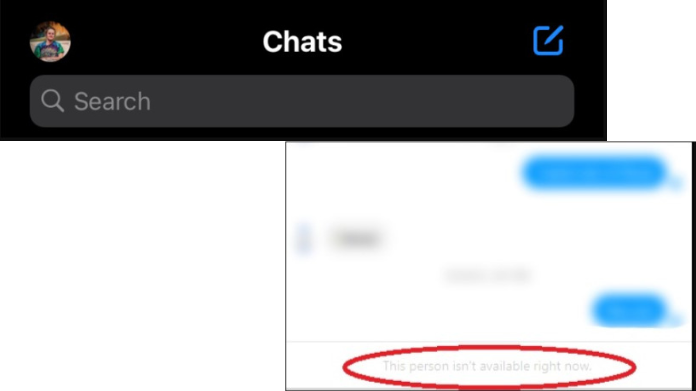
- Enter the person’s name into Messenger’s search field to find them.
- The fact that the user is missing from the list is a key sign that you have been blocked.
- Send the Facebook user a message if you can. You are probably blocked if you get a message saying the person isn’t available.
Search for The Person’s Facebook Profile
If a contact has vanished from your Timeline or Friends list, you should first utilise Facebook’s user search feature to look up their profile. This method isn’t infallible, but you can check to be sure you weren’t unfriended if you think you were blocked because of a recent argument or debate. Follow these steps to do so:
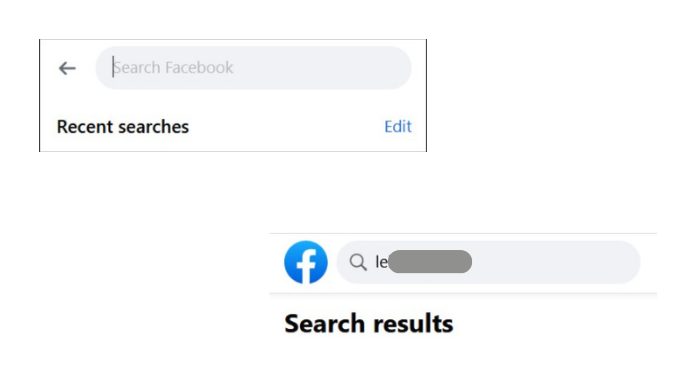
- Go to the Facebook “search bar” by going to the page’s top.
- Enter the name of the profile you’re looking for in the search box.
- If you search for the correct name and the profile doesn’t appear, the individual might have blocked your account.
So these were some of the ways to check who blocked you on Facebook.
Frequently Asked Questions
Can I message someone who has blocked me recently?
No, you cannot send messages to someone who has blocked you on Facebook. When someone blocks you, they have essentially cut off all communication with you on the platform. This means that you will not be able to send them messages, and they will not receive any notifications of your attempts to contact them.
If you try to send a message to someone who has blocked you, you may receive an error message, or your message may fail to send.
Can I tag or invite someone to an event who has blocked you?
No, you cannot tag or invite someone who has blocked you on Facebook. When someone blocks you on Facebook, they are essentially cutting off all communication and interaction with you on the platform. This includes tagging you in posts, inviting you to events, or any other type of interaction.
If you try to tag or invite someone who has blocked you, the action will fail and they will not receive any notifications or alerts.
Can I block a person who blocks me?
Yes, you can still block a person who has blocked you on Facebook. When someone blocks you on Facebook, it does not prevent you from taking any actions on their profile or account. You can still visit their profile, view their public posts, and even block them if you wish.
Blocking the person who has blocked you can be a way to prevent any further communication or interaction between the two of you on Facebook. Once you block someone, they can no longer see your profile, posts, or any other content you have shared with your friends. Similarly, you will not be able to see their profile or any content they have shared. Blocking is a way of completely cutting off all contact and communication with someone on Facebook.
Just in case you want to know how to block someone, head to “Settings -> Privacy -> Blocking” and click “Edit” next to “Block users” to add the name of the Facebook user whom you want to block.
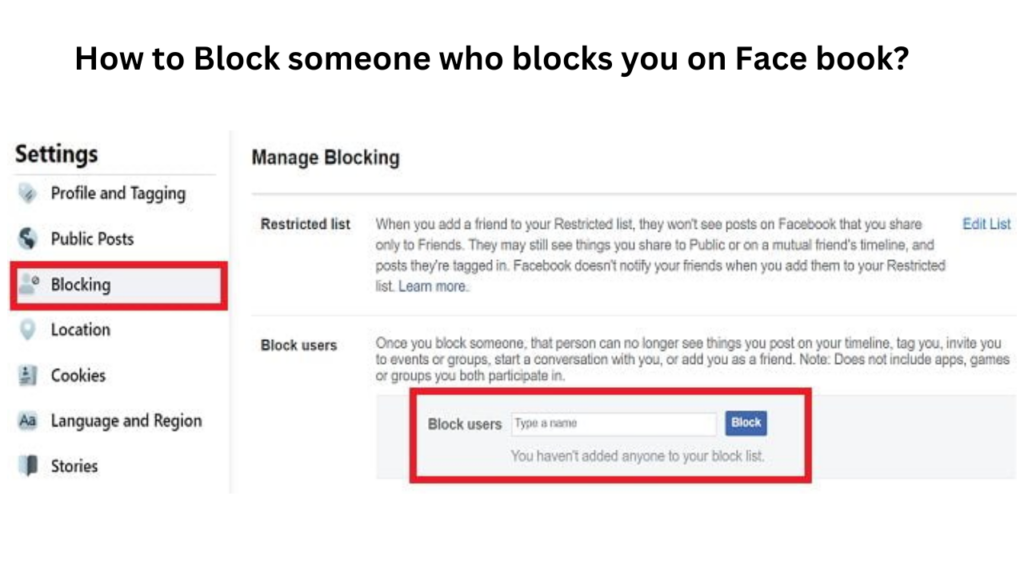
Learning how to check if someone has blocked you on Facebook can help you better manage your social media interactions and protect your online privacy. By following the methods outlined in this guide, you can quickly and easily determine whether someone has blocked you on Facebook and take appropriate action to manage your social media relationships.
Whether you choose to unfriend, unfollow, block, or restrict someone on Facebook, it’s important to respect their privacy and their decision to limit their interaction with you. By using these tools thoughtfully and responsibly, you can build a positive online presence and maintain healthy relationships with your Facebook friends and acquaintances.


