Yahoo! Axis is the new search-centric mobile web Browser released for the iOS platform. At this moment, the Axis browser is available for the iPhone, iPod Touch and iPad. Yahoo has joined the mobile browser game with some interesting user interface for the iOS platform. The company has also released plugins for the PC users to keep the browsing data and links synced.
###PAGE###
Getting Yahoo! Axis on your iPhone or iPad is not as easy as it sounds as the browser is available for the USA region only. Since we had iTunes USA account, we managed to download the Yahoo! Axis App on our iPod Touch fourth generation and took it for a spin.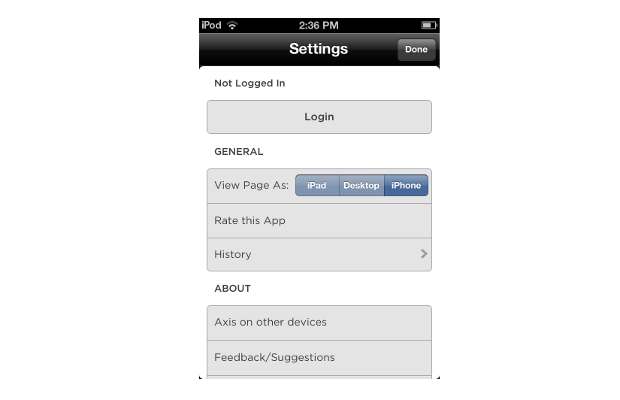
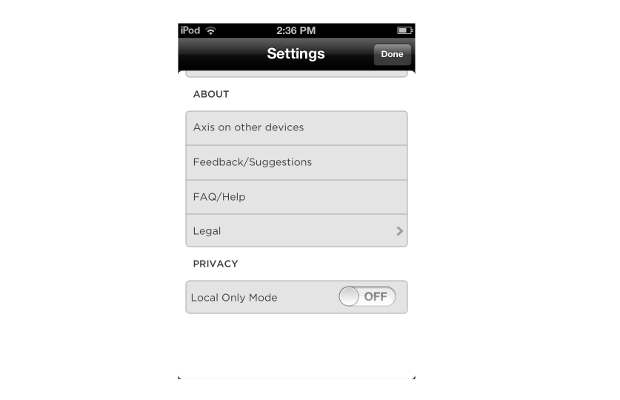
The Axis address bar is exactly like that of the one found in modern day web browser – universal address bar. That means one can simply enter keywords to search or the weblink to go the website directly. In short, the search box gets integrated in the regular Address Bar meant for entering website address. Pretty slick.
###PAGE###
Instead of offering a link filled with search results page, the Axis offers a low-style panel interface. User can simply swipe from right to left between those mini-panes to choose between the search results and open the respective page. At any point of time, you can pull down the page in the Axis browser to go back to the search results.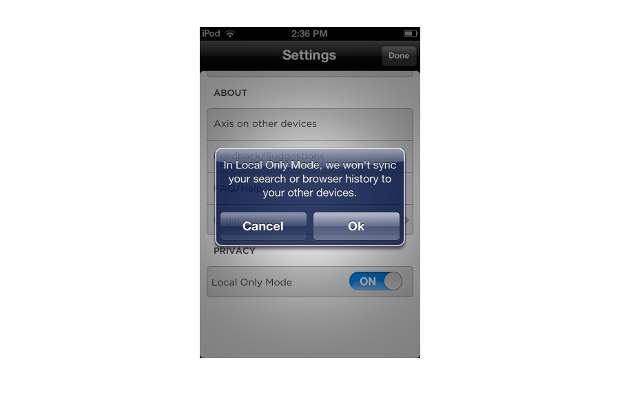
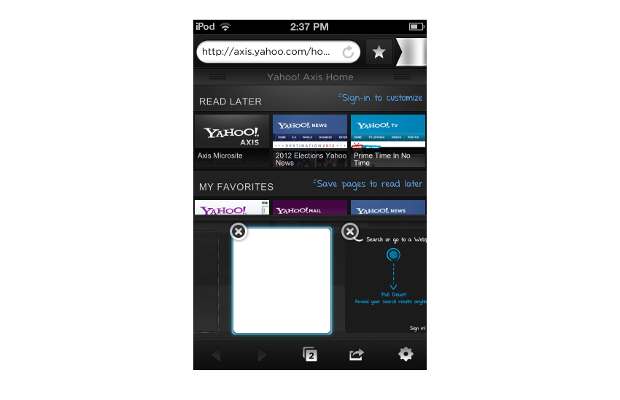
Yahoo has added typical tabbed browsing where the tabs can be controlled by pressing on the square icon at the bottom of the screen. That shows up a side scrollable thumbnail view panel with ‘x’ marks on the top left of each thumbnail. From the silver strip on the top right corner, you can access boomarks and also pull in more from your Read It Later (Pocket) account.
###PAGE###
In terms of user interface, the Axis browser tries to pack too much into one plate. The developers should give a second thought to the 3.5-inch screen of the iPhones. Pulling down page at times pulls down the notification tray, a gesture now iOS 5.0 users are accustomed with.
For the smaller screen, the Axis might be bit difficult to easily manage and use but it works simply fine for the larger screen bearing iPad tablet.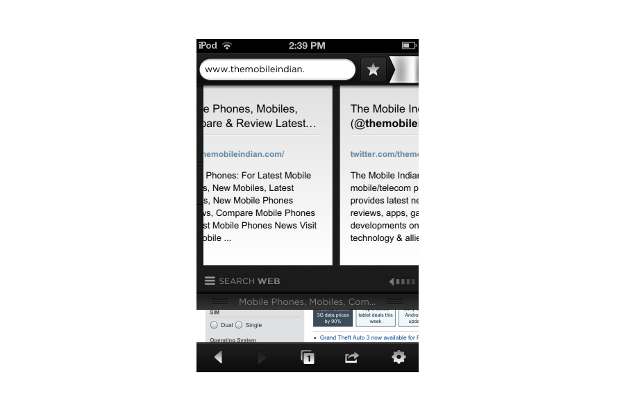
The Universal Address Bar has loads of potential to be the instant information fetching and recommending system but it still has long way to go. We can’t help but compare its functionality to that offered on the desktop. For instance, typing weather did not show me the local forecast.
###PAGE###
This web browser fetches results real fast and provides somewhat different web browsing experience than the usual. It is indeed a good change from regular browsers but might appear cluttered to a first time or average user. Meant specifically for the power users and for those seeing more visual experience, the Axis simply does its job.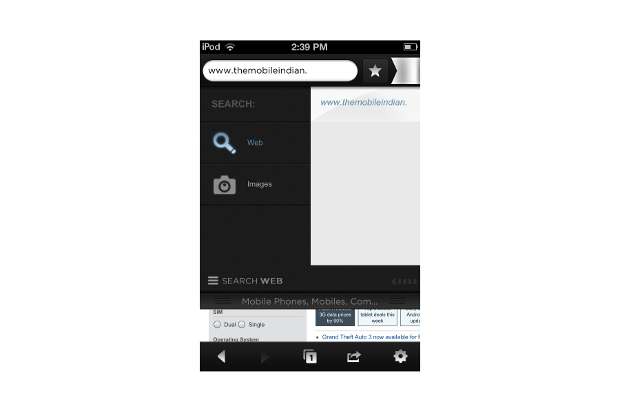
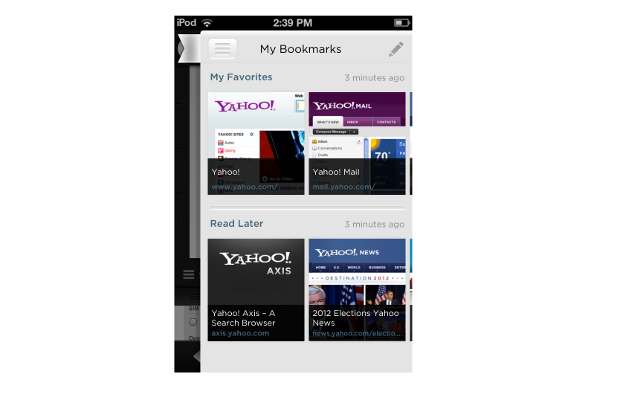
The Yahoo Axis will compete closely with current third-party kings on iOS devices like the UCBrowser, Opera, Dolphin and few others. The mobile Safari is native browser and hence does not fall in this list.


