With devices getting smarter and WiFi connectivity getting faster there is practically no need to connect your device to the computer every time you need to sync files and folders on your Android device. Today there are applications available that can take away all your syncing troubles. Although most file transfer facilities are available and handy via the cloud, tasks like music and multimedia transfers are better done in the conventional ways.
Rather than struggling with wires and device permissions users can simplify the task of syncing their computer and Android device with the SnapPea application. SnapPea allows Windows PC based users to seamlessly control and sync their Android mobile device without any hassle. The application is available absolutely free of cost and can be installed on any Windows operating system for controlling and syncing data between the computer and an Android device.
This neat and free utility makes use of a two way data sync to keep the files updated on the device as well as on the computer at the same time. Two-way data sync means that any changes made to the content of the folder specified on one device will automatically be replicated in the other. All you need is the desktop application (https://www.snappea.com/) of the SnapPea set up and the Android application installed on the mobile device to be synced.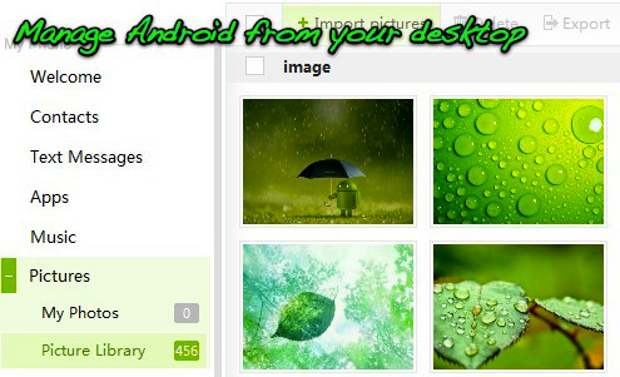
Data between the devices is synced using either conventional USB or WiFi networks. Users can select the connectivity medium. The application allows for data transfers and synchronization only within local networks, which means that both the computer and the mobile device have to be connected to the same router for data exchange to be possible.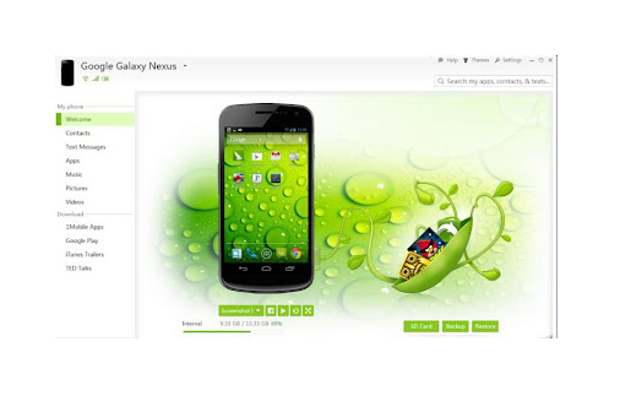
Once the odds are ironed out the setup of the application as well as connectivity between the computer and device takes less than 5 minutes to complete.
SnapPea allows users to sync music, videos and images between the device and the computer. It also allows users to sync music between Android and their computer with the help of the iTunes application. iTunes does not allow any device other than Apple to connect and sync data between them. But with SnapPea this is also possible.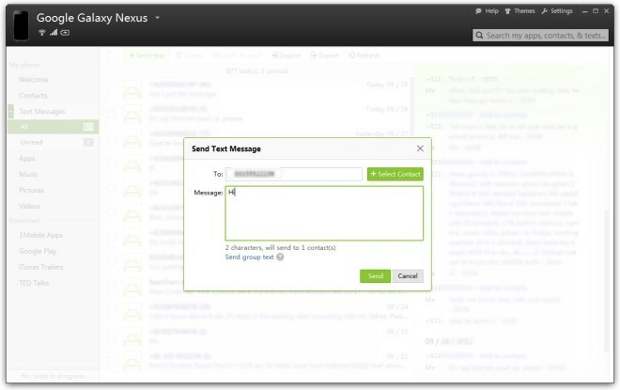
The app allows for connectivity between the device and the computer for message notifications as well and users can use the application to reply to text messages right from within the desktop application without having to lookup the device. For instance, if the user gets a message on the computer he/she will be notified immediately and then can choose to read the SMS or even reply to it right from the desktop application.
One of the most useful features of SnapPea is its ability to install applications on the device which it sources from free application stores. Once the application is downloaded on the computer it stays there, something like iTunes, and it can be installed on devices over and over without the need to download it again.
The downside is that the application supports only Windows based computers as of now, but we sure hope that developers are looking for other options as well. In future this app will be available for Apple iMac based Android users as well.


