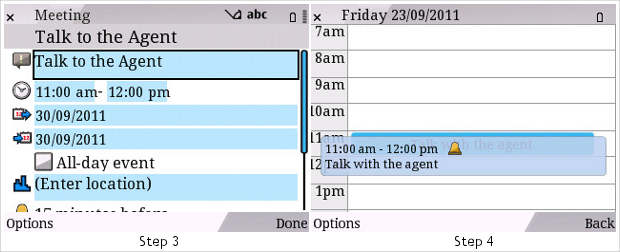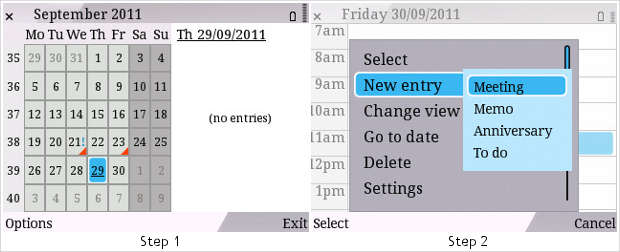Often we have several things to do on our hand and it becomes difficult to keep track of the time. In such cases, our smartphones can serve to be really handy. While many know that the phone does come with calendar but quite often we miss out on exploring its features.
Nokia mobile phones have been around since more than a decade and the Symbian operating system has improved over a period of time to match the needs of consumers. With the calendar app, users can set reminders to a flexibility that will aid them keep track of important appointments and meetings.
Whether it is a parents teacher association meeting, doctor’s appointment, or even for the bill payment, reminders come handy any day.
Here are some quick steps to set up reminders:
Step oneApp and move around the cursor to the respective date on which the reminder has to be set for. Step two
Press the corresponding selection key under the ‘Options’ menu. In our case, the Options menu was on the left and we used left selection key. Then Choose “New Entry” and then select respective reminder you wish to set — Meeting, Memo, Anniversary or To Do.
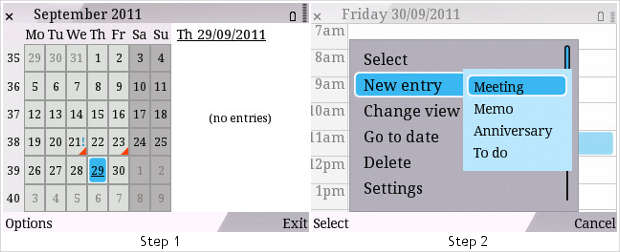
Step three
Feed in the necessary details. From here you can adjust the duration of the meeting and also mark it as an all day event if you are at some social function or a conference. Accordingly, you can also add location and eventually set the reminder timing details such as — 5 minutes before the event, 15 minutes before the event, 30 minutes before the event and so on. Select ‘Done’ when finished.
Step four
Your reminder event will appear in the calendar with the necessary details. Just in case you want to make some changes, select the options and choose Edit Entry to make relevant changes.
Furthermore, one can dig deeper to choose the custom reminder tone for the reminders.