Lava 730G is an open market 3G data card, which means that you can use SIM of any operator. While there are other such devices in the market, some with more features, this one represents the more basic kind of offering at an affordable price.
Design
The data card (dongle) has a very simple and slim profile, and will fit in the USB slot perfectly without disturbing the space for the adjacent ports. It has a cover under which you will find the SIM slot and a micro SD card slot.

Apart from that the dongle doesn’t have any user adjustable/changeable parts. The plastics used for the dongle is decent and we have no complaints regarding the quality.
###PAGE###
Setup
The setup is very straightforward and quick – plug in the device in the computer and follow the instruction (basically click next, next, next). Once the setup done, which takes approximately 30 -40 seconds on a fast PC, you will get a desktop icon which will open a window to manage the device. The setup is a one time affair and later on you can simply plug and use the device.
User Interface (UI)
Once the setup is done, you will get a desktop icon which opens the UI of the dongle. This window is not very attractive to look at but is very simple to use. You get option to make a call, access phonebook ( of SIM, PC and the Dongle), send and read SMS, and also change the settings. It also allows you to send USSD messages (e.g.*123# for balance).
As far as settings are concerned, in most cases specially when using it with Indian operators, you will not need to change it manually.
The phonebook design is simple and looks like done on Excel, though nothing great to look at but is clearly uncluttered. To make a call, simply right click and you will get the option to call, send SMS etc.
While you can choose to connect or disconnect the internet connection, you have the option to keep it on automatic mode, and this will mean that it will connect to internet automatically each time you connect the dongle to the PC.
The tablet also supports micro SD card of up to 32 GB, and with respect to this storage, the dongle acts like a normal pen drive, which means that you can dump in any data by copy pasting from the PC, and when you plug in the Dongle you will get a pop-up just like you get when you plug in pen-drive, and allows to open the files and folders on the data card.
###PAGE###
Performance
The call quality though the dongle is good, even in areas where the signal was weak. The Lava data card also offered decent 3G speeds most of the time. We used the dongle at different locations and with different operator SIM cards, and the performance remained stable every time. However, there were locations where the network is really poor for certain operators, there of course the speed dipped to unusable levels.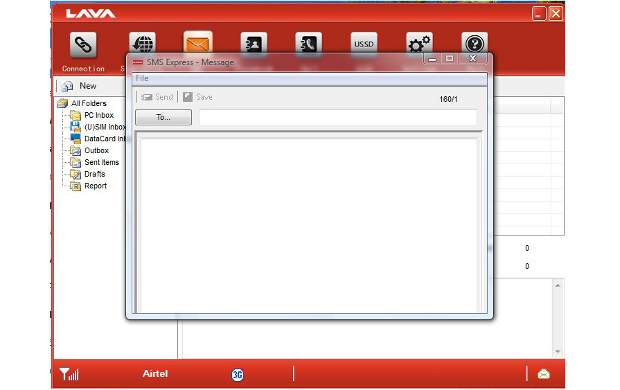
Verdict
While the dongle offers good performance and easy setup and use, it all boils down to price as there are multiple options in the market.
The Lava 730G is priced at Rs 1,650 and there option available in the market at prices starting at Rs 1,400. However, when you look at features and price, Lava 730G with up to 7.2 Mbps speed support and 32 GB SD card support comes out as a well priced quality product. Other dongles priced below this either support only 3.6 Mbps speed or only 16 GB SD card. So all in all this one offers a good value proposition.

