Google has introduced a simple and easy to use note-taking app called Google Keep. This new application basically competes with the current king – Evernote, at a core level. Google Keep is the company’s first step towards note-taking on mobile devices and even on a web browser. At this moment, it would be unfair to compare Google Keep with Evernote.
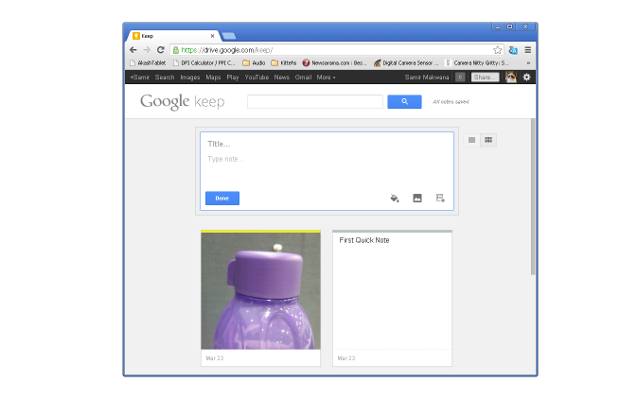
Google has taken a simple approach to quick note-taking and task-listing with an Android app. The Google Keep app starts with a basic white background showing a box at the top. The box is divided into two halves where the upper half is meant for adding quick note texts and the lower half is meant for choosing the type of note to be added.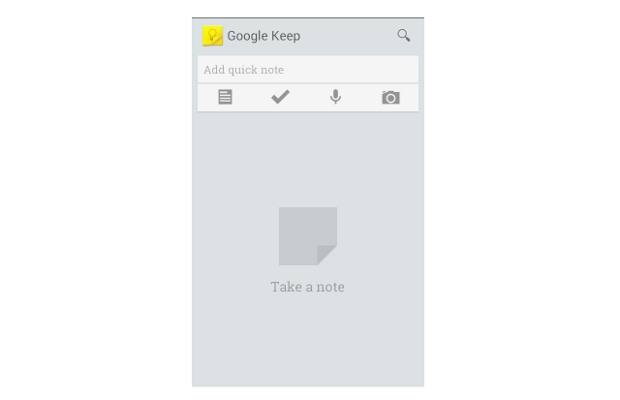
Keep offers quite a simple and quickly familiar note-taking experience. The four icons in the lower half represent Note, List, Voice Note or Image Note. Though basic, the user interface is quite visually neat, where the user has the option to set colour for each note. The app offers seven colours and we hope that future versions let the user choose a custom colour from a colour palette.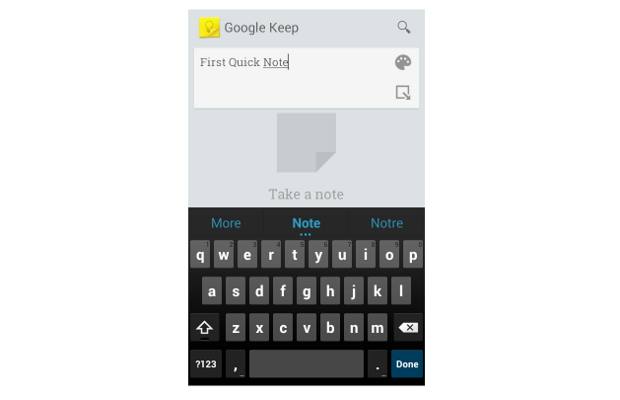
In the regular Notes, you can add a title and a body to the note. The Checklist can be created by adding Checked Boxes to create notes with a list of items. Tapping the Mic icon will let you dictate a note to the app, but it takes a while for the app to get through your voice and input text. We figured that typing a note was much faster.
All the notes can be resized and re-arranged so that one can pack maximum possible notes in one view. There is an option to see all the notes in Single Column View or Multi-Column View. Users can tap-hold to show up the options for deleting or sending notes to Archive for future reference. The notes can always be shared with other third party apps, email and even social networks.
Google Keep service comes with Google Drive integration, where the notes are automatically stored. Also, every note added gets synced to Google Drive and is also available through the web interface at this specific home link – https://drive.google.com/keep/. On this page, all your notes will be available in an order showing the latest one on top.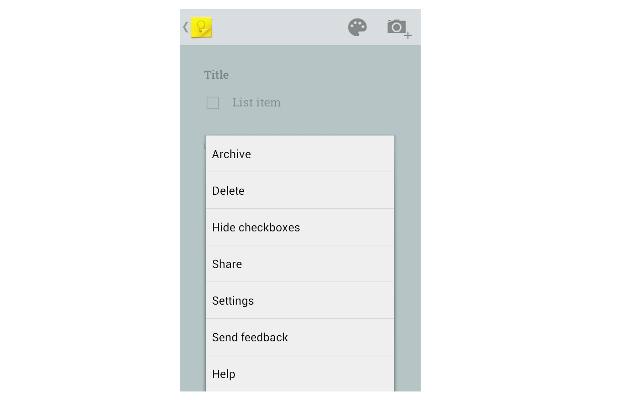
The only thing we found missing were reminders for the Notes. For instance, though most of the bill payment services now offer automated transactions, anyone would love a timely reminder of the due date of a particular bill.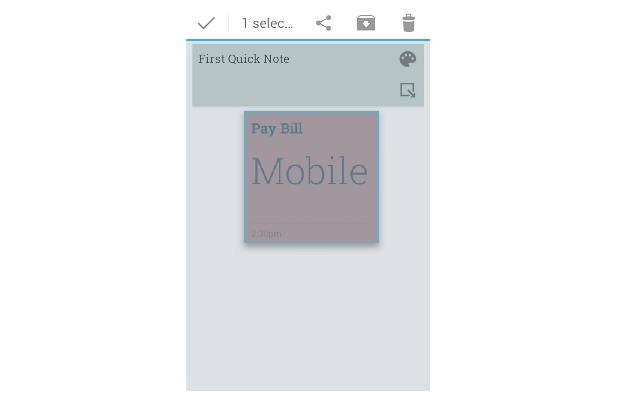
Google Keep is a clean looking nifty app, with a limited yet simple set of features. Everyone with a Google account and using Google Drive should start using Keep to get accustomed to it. Also, be ready for more features that are likely to be added with the next couple of updates.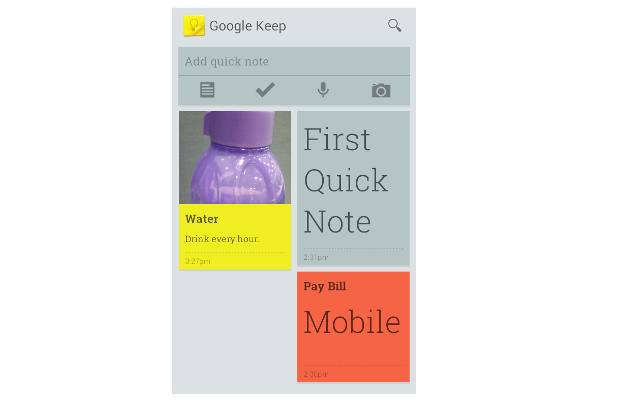
Google Keep app is available for Android 4.0.3 Ice Cream Sandwich or higher versions and can be downloaded from the Google Play store.
App review: Google Keep

Clean looking Google Keep is a simple and easy to use note-taking service with a basic set of features and anchored to Google Drive for making notes available anywhere.

