If asked to differentiate between a smartphone and a feature phone, I am sure, even a techie will take a long pause before expressing his opinion as in terms of hardware, many feature phones have all that a low end smartphone offers such as 3G, WiFi, GPS and Push mail service.
So what is the real difference and why should one go for smartphone and not look at a feature phone that probably offers better build quality at a more affordable price point? In the current scenario there is no single feature that differentiates the two, it in fact the combination of features that make a smartphone.
Operating system
The biggest difference between the two categories is that of the operating system, with smartphones being based on operating systems which are independent of the device, typically made by third party software companies like Google, Microsoft etc. You will find the same OS on multiple devices. For example, operating systems like Android, iOS, Blackberry OS, Symbian, Bada and Windows Phone 7 are being used on handsets manufactured by many companies.
On the other hand, each feature phone is based on a Proprietary operating environment (generally based on a language or a base operating system) but offer device specific design. However, Nokia feature phones are an exception as they use S40 across a device range.
What this means is that smartphones leads to an ecosystem of developers who create application for the entire ecosystem and irrespective of the device you are using if you are using the same version of the operating system which is not the case with feature phones.
Applications
As discussed earlier, smartphone OSes have eco-systems around them and that helps in having multitude of applications that perform different tasks – entertainment, utility, news apps etc. In fact, in all the major OS environments there are so many apps that each phone can be so different from the same model in others hand.
While feature phones can also run applications their ability to do so is very limited due to lack of apps and also lack of processing power.
So what can apps do for you, well it can help you monitor your health, keep you updates with news, perform specific calculation for example run your companies customer relations management software on the phone. The possibilities are endless. Even the most basic users will find some application that can add value to their lives.
Multitasking
While both the feature phones and smartphones have multiple features for example it can be a personal navigation device, a radio, internet access device, music player, TV, gaming device, alarm, camera and the list is too long to mention.
But the difference lies in the fact that while smartphones are increasingly capable of multi-tasking, feature phones have very limited ability (can play radio or music player in the back ground and that is probably it).
This limitation means that despite you carrying many gadgets in your phone, you will be able to use only one at a time with a feature phone.
Features
With a smartphone, what you get is multitude of gadgets in a single chassis – a phone, a navigation device, a music device, a camera, a calculator and a computer, an eBook reader etc. You get these in a feature phones as well, but those are basic versions.
For example, Nokia N8 upgraded its camera with a software update and that has added ability to capture videos at 30 frames per second compared to earlier 25 frames per second.
Updates
This is one of the major differences between the two. While feature phones rarely get software update, smartphones are regularly updated by the manufacturers as well as OS makers.
This keeps the phone up-to-date and adds more functionality even after you have purchased the phone. Hence, if there is a feature missing or you don’t like something with the user interface, chances are that the problem will be fixed by the company after sometime, or if there is a problem with the device that you bought you can get a fix.
For instance, when there was a problem with the Toshiba Thrive tablet (which is a bigger smartphone in most sense), it was fixed using a software patch. Now imagine the same problem with a feature phone, and you will realise you have made a dead investment, or you might simply learn to live with it.
Price
While feature phones are generally cheaper, smartphone prices have come down drastically and at times you will get smartphones at lower cost compared to a high end feature phone. And this is where the confusion comes from.
Generally the lower end smartphones are coming from the smaller handset manufactures and lack on quality front, while the higher end feature phones are coming from the more established and bigger handset vendors with much better quality but lower feature set.
Example: Samsung Monte, Nokia X3-o2, and Sony Ericsson Txt Pro are all feature phones and cost around Rs 7,500. On the other hand, Karbonn A1, Spice Mi310 (both Android smartphones) come at less than Rs 7,000.
So, why should you go for a smartphone?
Smartphones certainly offer more features, more processing power and customisation options besides the prospect of getting better with time with the help of updates. So if you are one who wants an all in one device that is really smart and is future ready (to some extent) go for a smartphone.
However, do remember to look at the specifications before choosing your smartphone, some of the lower end smartphones are hardly smart and comes with hardware which barely enough to run the operating system and won’t run most apps properly. You can refer to our smartphone buying guide to make a good choice.
If you want a simple phone for making calls and sending messages with decent music and social networking feature, feature phones are okay. Also if you are not really into technology, than feature phones are ideal for you. You will get very good hardware and features for the price of an entry level smartphone and will be much better in terms of quality.
One feature which is not directly associated but is common problem with smartphones is its battery life. If you want your phone’s battery to last for days, you should (I would say must) go for a feature phone that promises good battery life.
 To download Kotak Securities MST app, a user need to open the Browser on his phone and type m.kotaksecurities.com. When the page opens, select the operating system of your phone like Android, Java or BlackBerry and click ‘Download’. After which the Mobile Stock Trader will be installed on your phone.
To download Kotak Securities MST app, a user need to open the Browser on his phone and type m.kotaksecurities.com. When the page opens, select the operating system of your phone like Android, Java or BlackBerry and click ‘Download’. After which the Mobile Stock Trader will be installed on your phone. After entering the details, press submit button. After registeration, users can go back to the login page and choose ‘Guest’ and enter the user ID and password that they have created. They will get instant access to the market indices, watch-lists, and quotes but guests can’t trade using the Mobile Stock Trader app, for that one need to open an account with Kotak Securities.
After entering the details, press submit button. After registeration, users can go back to the login page and choose ‘Guest’ and enter the user ID and password that they have created. They will get instant access to the market indices, watch-lists, and quotes but guests can’t trade using the Mobile Stock Trader app, for that one need to open an account with Kotak Securities. 

 For beginners, the game offers ample opportunity to practice and play as well so no sweat if you know nothing about the game. You will stumble upon all the rules and tricks of the game in a very short while.
For beginners, the game offers ample opportunity to practice and play as well so no sweat if you know nothing about the game. You will stumble upon all the rules and tricks of the game in a very short while. The object of the game is to pocket your set of assigned balls. The more balls you sink, the higher your scores get. The initial time limit of Challenge Mode is 2 minutes but once you sink a ball you get additional time. As all the balls have been cleared, the pool will create a new group of balls to keep the game going. Also, you can play the Practice Mode which has no time limit but no high score record either.
The object of the game is to pocket your set of assigned balls. The more balls you sink, the higher your scores get. The initial time limit of Challenge Mode is 2 minutes but once you sink a ball you get additional time. As all the balls have been cleared, the pool will create a new group of balls to keep the game going. Also, you can play the Practice Mode which has no time limit but no high score record either.

 Txt has a simple bar shaped design which, according to many users, is a longer lasting design as compared to its bigger slider based brother the Txt Pro. The design becomes lasting because of the obvious fact that there are no moving parts and the device itself has a good built quality to withstand daily usage.
Txt has a simple bar shaped design which, according to many users, is a longer lasting design as compared to its bigger slider based brother the Txt Pro. The design becomes lasting because of the obvious fact that there are no moving parts and the device itself has a good built quality to withstand daily usage. Coming to the display the Txt features a 2.55 inch 320 x 240 pixel
Coming to the display the Txt features a 2.55 inch 320 x 240 pixel 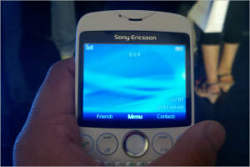 The device also gets a 3.15
The device also gets a 3.15 
 While mobile banking applications are good for mobile banking and for prepaid recharge, in case your bank doesn’t have an application that offers prepaid recharge or you need more than just prepaid recharge, you can go for applications like Oxicash, NGPay, and Mobikwik that enable you not only to pay for your mobile recharge but also to pay bills, buy tickets and in many cases make other payments as well. These services work in two ways – you can deposit cash into the account (Oxicash or Ngpay) or use your credit/debit card to make the payment.
While mobile banking applications are good for mobile banking and for prepaid recharge, in case your bank doesn’t have an application that offers prepaid recharge or you need more than just prepaid recharge, you can go for applications like Oxicash, NGPay, and Mobikwik that enable you not only to pay for your mobile recharge but also to pay bills, buy tickets and in many cases make other payments as well. These services work in two ways – you can deposit cash into the account (Oxicash or Ngpay) or use your credit/debit card to make the payment. Most public sector banks have strict guidelines for online debit and credit card use, so do confirm whether you need to register for mobile banking and online banking separately or together. If yes, get yourself registered and obtain or generate necessary passwords/PINs before you try to use mobile banking, or else you will get confused while trying to make the transaction.
Most public sector banks have strict guidelines for online debit and credit card use, so do confirm whether you need to register for mobile banking and online banking separately or together. If yes, get yourself registered and obtain or generate necessary passwords/PINs before you try to use mobile banking, or else you will get confused while trying to make the transaction.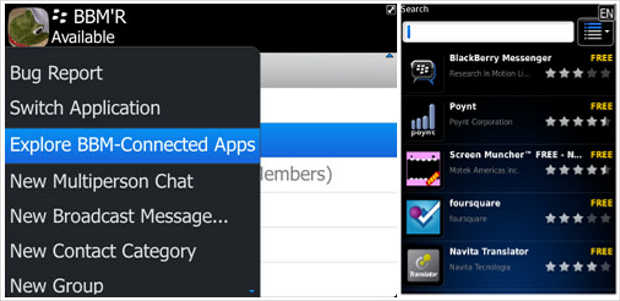

 Micromax Andro A60 (Price Rs 4,300)
Micromax Andro A60 (Price Rs 4,300)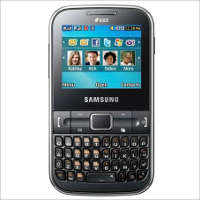 Samsung chat C322 (Price Rs 3,500)
Samsung chat C322 (Price Rs 3,500) Nokia X2 05 (Price Rs 4,500)
Nokia X2 05 (Price Rs 4,500)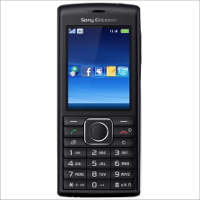 Sony Ericsson Cedar (Price Rs 4,400)
Sony Ericsson Cedar (Price Rs 4,400) Micromax Van Gogh (Price Rs 3,500)
Micromax Van Gogh (Price Rs 3,500)