This is a projector phone so the projector is the first thing to look for, which is of decent quality for such a small and low cost device.
The phone is capable of projecting on a big 32 inch screen; you can go bigger but the result will not be good. If you manage to keep the room completely dark the images come out pretty clean and bright. However, in case of low light, the images get slightly washed out, which is understandable.
Since it is an LED projector, lamp life will outlast the phones’ life itself, so there is no worry on that front. But, the problem area of this projector is the integration with the phone.
There is no physical button to switch on the projector. The only way to enjoy projector is to switch the projector mode, which will switch off the phones’ screen and then you have to navigate through the menu by looking at the projected screen. This is not the most comfortable of things to do.
Also, it you have opened a video without switching on the projector mode, then there is no way you can project it, for which you have to switch off the video and then navigate back to the menu>projector mode to do the same.
While the video plays well, there are many times when the video will vanish all of a sudden and then you will have to start again. The fast forward option is also too fast to get back to the right place, so you need to keep searching.
Now coming to the phone, it is decently equipped for a feature phone with dual SIM, FM recording, MMS office (open only), expandable memory up to 16GB, Internal Memory of 87 MB, and 2.0 Megapixel camera with video recording.
The built quality is also good, although the phone has lot of bulk (it weighs 142 grams) thanks to the projector. The phone comes with two batteries (1000mAH each) so that you don’t run out of power.
In terms of accessories, the phone comes with a projector stand and rest is normal stuff like Headphone (which is in-ear canal type and offers good sound), charger and USB cable.
It would have been a stellar if Intex could somehow manage to offer AV in, which will let you to project your computer screen as well, but that’s not the case here. Right now you have to save your files into the SDcard and then you can project it.
Then there are issues of file support, somehow it doesn’t support most of the file formats, although 3GP is the best for this phone and most files can be converted to this format.
Thankfully for documents, it supports MS office so you can easily carry your presentations and show it anywhere using the projector.
Spice Popcorn and Intex VShow IN 8810 (touch screen) are two other such projector mobile phones but Intex IN 8809 comes cheap then the former two and its projection quality is atleast at par with the rest.
Verdict
Rest of the features are all standard that you expect in a feature phone these days. I would like to call it a mobile projector than a mobile phone. I hope that Intex brings out a projector phone with more processing juice so that one can enjoy what the projector offers. Right now in this one, the whole fun is killed by a measly Processor that most of the times refuses to play videos smoothly.
WiFI and 3G (or atleast WiFi) can be another feature that will go a long way in improving the user experience.
Even with all flaws, it will appeal to college students who want to watch a movie or two during the study breaks, or people who are constantly on the move, especially the sales guys who can use it to show presentations and watch movies while in their hotel rooms. Only advice use compressed videos so that you don’t overload the processor.


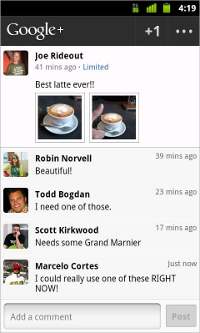 On top you’ll see a Tick icon which stands for Check-in, allowing you to check-in at a particular place. The Camera icon is meant to quickly upload and share photos in your stream. And there is a Pencil icon for composing a new post, wherein the user gets a text box on the top followed by Location, (provided the device
On top you’ll see a Tick icon which stands for Check-in, allowing you to check-in at a particular place. The Camera icon is meant to quickly upload and share photos in your stream. And there is a Pencil icon for composing a new post, wherein the user gets a text box on the top followed by Location, (provided the device 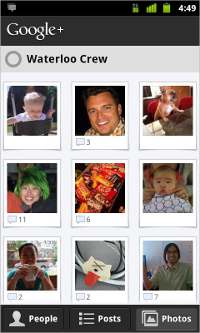 Huddles
Huddles The game has a very simple and easy to use interface. The application opens up to a simple page with three option including play, about and more games from the developer. The game has in total five different level and along with it in total 180 different stages.
The game has a very simple and easy to use interface. The application opens up to a simple page with three option including play, about and more games from the developer. The game has in total five different level and along with it in total 180 different stages.  The interface of the application is somewhat inspired by the PC application of the Evernote service. The opening page gives easy and quick access to creating new notes and accessing older notes, notebooks and even the tag on which the notes are tagged. This tagging for the notes can easily be done manually or even automatically done by the service itself.
The interface of the application is somewhat inspired by the PC application of the Evernote service. The opening page gives easy and quick access to creating new notes and accessing older notes, notebooks and even the tag on which the notes are tagged. This tagging for the notes can easily be done manually or even automatically done by the service itself. 
 Alibaba, meanwhile, has also launched its new mobile wallet service, called AliPay, in China. The unique feature of this wallet service is that it allows transactions between shops and their customers, who need only the AliPay
Alibaba, meanwhile, has also launched its new mobile wallet service, called AliPay, in China. The unique feature of this wallet service is that it allows transactions between shops and their customers, who need only the AliPay