Microsoft has asked users to be patient and wait for the Windows Phone 7.5 Mango update for couple of weeks more.
Joe Belfoire, vice president for Windows Phone, Microsoft shared the news via his official Twitter account that the WP 7.5 Mango update rumours are false. Though Mango update based devices have been announced by Toshiba, HTC and Samsung, the official Mango update has not been made available as yet.
As reported earlier this week, Microsoft was expected to release the Windows Phone 7.5 Mango update for the existing Windows Phone devices. However, there was no sight of the update. Instead, Belfiore sent out a Twitter update clarifying that the September 15 as Window Phone 7.5 Mango release date was merely a rumour.
“9/15 isn’t mango day, that was another rumor, folks. We’ve been saying “fall”… it’s not fall yet,” Belfiore wrote, indicating that there’s one more week to go for Microsoft’s official announcement of the Mango update as the Fall will being in USA from September 23 onwards.
Apparently, there is a Windows Phone 7.5 Mango final build leaked and circulated around through forums on the web. Handset makers like HTC have already announced the new Titan and Radar handsets while Samsung has announced new Focus S and Focus Flash handsets.
In coming weeks, we can expect other Windows Phone handset partners that include Dell, Acer, ASUS, LG and ZTE to announce new devices. Nokia’s Windows Phone 7.5 loaded device can be expected by the end of this year.



 The Sony Walkman Z1000 is also DLNA capable and it allows users to play multimedia content on a variety of DLNA enabled products, such as Network Music Players, WiFi enabled cameras and photo frames, wireless speakers, home cinema systems or television sets, without the use of wires. Even with the use of wires, users can play content on bigger television using the built in HDMI port.
The Sony Walkman Z1000 is also DLNA capable and it allows users to play multimedia content on a variety of DLNA enabled products, such as Network Music Players, WiFi enabled cameras and photo frames, wireless speakers, home cinema systems or television sets, without the use of wires. Even with the use of wires, users can play content on bigger television using the built in HDMI port.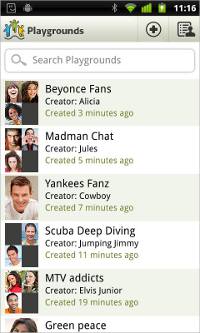 With Playgrounds, Fring users will be able to actively engage in four-way video discussions either by browsing a list of open Playgrounds or by creating their own video discussions about the topic of their choice on which they want to discuss with other users. These Playgrounds are publicly visible to all Fring users using the latest application.
With Playgrounds, Fring users will be able to actively engage in four-way video discussions either by browsing a list of open Playgrounds or by creating their own video discussions about the topic of their choice on which they want to discuss with other users. These Playgrounds are publicly visible to all Fring users using the latest application. Fring users will be able to video chat with others using Playgrounds feature irrespective of device type so an iPhone user can chat with an iPad, iPod Touch, Symbia n or
Fring users will be able to video chat with others using Playgrounds feature irrespective of device type so an iPhone user can chat with an iPad, iPod Touch, Symbia n or 
 Nokia 701 has a 3.5 inch In Plane Switching
Nokia 701 has a 3.5 inch In Plane Switching