Dell XCD 35 is not a new phone, it’s been quite a while since it was launched. However, what makes it better now is the fact that its price has dropped considerably to a little over Rs 8,500, making it really competitive.
A few months back its competitors were LG Optimus One P500, Samsung Galaxy Fit and Pro and HTC Wildfire, but with price reduction (un official though), it now competes with Galaxy Pop, Micromax Bling 2, and Motorola Fire.
The phone sports a 3.5 inch capacitive screen with a 480×800 pixel resolution, which is amongst the highest even in category slightly above it. This means that you will get the best display amongst its budget mate – one of the very important points of difference as most phones around this price range have more or less identical spec sheet.
So let’s see how it fairs against the competition and whether it makes sense to opt for this smartphone over others.
Looks
The device looks good with totally grey finish, the back panel looks like made of aluminum but is actual a plastic unit, and you will now that as soon as you touch it. The build quality is good, very subtle design elements like angular glossy finish around the camera and Chrome strip on both the sides add some glamour to the otherwise monotonous but good design.
The front is dominated by 3.5 inch screen and three physical buttons. On the right side, there are volume rocker and speaker buttons while the left side is devoid of any button and so is the bottom of the phone. The top side has 3.5 socket and power button.
While the volume rocker and power button is well placed and offers decent feedback, the three physical buttons (Menu, Home and Back) are very small and does not offer much feedback although it’s not a deal breaker.
Specification
It’s an entry level Android phone and though the build quality is good, it lacks the powerful specs. It has a very basic Chipset with 600 MHz speed, but then that is there with all the phones in this price bracket.
The phone also comes with a 3.2 Megapixel Autofocus camera, without flash. However, it does a good job of taking pictures as well as videos. Low light performance obviously suffers due to the lack of Flash.
All the other features of a typical Android phone is all present including WiFi, Bluetooth, A-GPS, Proximity sensor, gravity sensor, and 3G etc. However, WiFi is just b/g which means it is not the fastest. 3G support comes at a decent 7.2 Mbps speed while it has Bluetooth 2.1 version instead of the latest Bluetooth 3.0.
The phone uses the stock version of Android Froyo, and Dell would do well to upgrade it to Gingerbread as most new phones like the Motorola Fire are based on this version. An upgrade to Gingerbread will also push the life of this phone for another 6-8 months.
Performance
Being a budget device, we were not even expecting a blazing fast performance and as expected it is not. However, the device never hung during the entire review period of about two weeks. It does have a lag between the input and the desired result but the lag is not long enough to annoy.
The display is by far the biggest amongst its peers (most phone have 3.2 inch display in this class) and also among the best in terms of resolution. The pictures, wallpapers and icons where displayed well with sharp and clear rendering. Watching videos or pictures was also good especially when compared to others in this class.
Dell has not put any new UI (user interface) layer over the Android, and it uses the standard Browser and music player, which does not offer much options. The FM radio is also present but there are absolutely no options other than scanning for the channel and increasing volume. You can’t save a channel; there is no option to switch on the speaker either. However, it is an Android device and you can certainly download a new one App of your liking.
The camera app has been modified slightly and it works well. You get a horizontal bar on top of the camera app which lets you control the exposure and focus. There are multiple scene modes which are also well executed. Although the camera is a just a 3.2 megapixel unit without flash, the results that it delivered where better than other cameras with similar spec. Low light shots definitely suffer due to the lack of flash but even moderate lighting where enough to get clear shots with good colour and sharpness.
Battery life delivered by the small 1250 mAh battery is nothing great as even with moderate usage we had to recharge it everyday.
The supplied ear phone is very basic in quality and though there was no distortion even when you put the volume at max, the max output itself is low, which many buyers might not like. But then, it has a 3.5 mm jack which means that you can use any other headphone.
Verdict
At the price that it sells, Dell XCD35 is a good value for money. However with growing competition, Dell will need to act fast and release updates for it to be relevant for long, and for the consumer to look at their phones as a viable option.
For a user on strict budget, it is a good buy with good build quality and specification as others in the category. There are very few choices that you can choose against the XCD – one of them being Motorola Fire which is a Touch and QWERTY device with similar pricing and Android 2.3 version (which is the latest generation). There are others like Samsung Galaxy Pop but it has a smaller screen and the same version of Android (2.2) as XCD35.
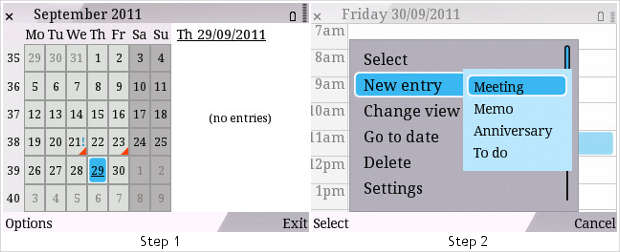
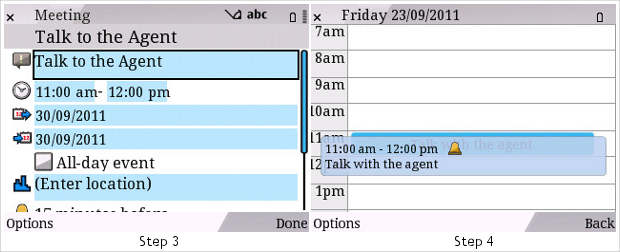


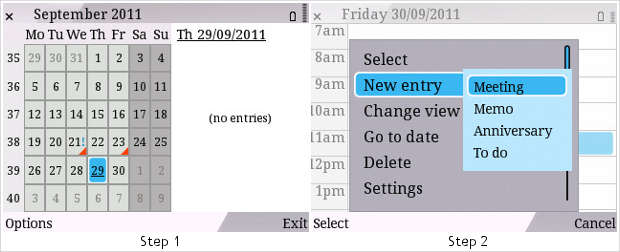
 The game takes you to the year 2500 AD beyond where the skyscrapers are never ending and are covered with alien robots and our hero is trying to rid the city of them. The game carries on with its unique power up system – if the hero kills three similar type of robots, he gets a similar type power up for a moment. The power ups range from silver surfer to human torch and even the frog man.
The game takes you to the year 2500 AD beyond where the skyscrapers are never ending and are covered with alien robots and our hero is trying to rid the city of them. The game carries on with its unique power up system – if the hero kills three similar type of robots, he gets a similar type power up for a moment. The power ups range from silver surfer to human torch and even the frog man. 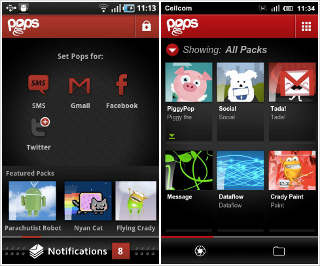 Users have the option to choose their own animations or videos for download. Currently there are only 31 animations available.
Users have the option to choose their own animations or videos for download. Currently there are only 31 animations available.