AppMobi has launched MobiUs, a mobile web app Browser developed specifically to run apps written in HTML5. MobiUs is a new mobile browser that, for the first time, powers web apps and even websites with the same capabilities as native apps.
What this means is that a webapp will have access to features like gravity sensing, accelerometer, GPS, camera, sound and vibration, file system, of the smartphones and therefore will work in the same way as the native apps that you need to download and install on to your phone before using them.
MobiUs works either as a standalone mobile browser or it can power web apps and websites with full native app functionality from a person’s favorite mobile browser, such as the Safari browser for iPhone. MobiUs for iOS is available in the Apple App Store as a free app. Android version is not yet available but will be available within first three months of 2012.
Until now, web apps and websites have had limited capabilities, technically incapable of utilising most of the hardware and software features of the smartphones. This mean that web apps never became as popular as native apps.
MobiUs integrates APIs (Application Programming Interface) from PhoneGap and appMobi to give web apps the same performance, look and feel as native apps. HTML5 offline caching lets MobiUs run web apps even when network connectivity is unavailable. Once a web app is bookmarked in MobiUs, the app is stored on the smartphone, so it loads instantly and can run with or without Internet connectivity, just like a native app.
“Because gameplay accounts for a large percentage of the time, people spend with their smartphones. AppMobi has embedded its DirectCanvas HTML5 game acceleration technology within MobiUs. DirectCanvas supercharges the performance of a game’s physics calculation and screen drawing by an astounding 500 per cent, making web games played via MobiUs as fast and responsive as native app games,” appMobi said in a statement.
Interestingly, MobiUs is also claimed to be the first smartphone browser to enable push notifications for HTML5, giving web apps the power of push notifications not just in the form of familiar text notifications, but with full multimedia messages powered by HTML5 that can include text, animations, audio and video messages.
MobiUs also includes appMobi’s 1Touch digital wallet technology, allowing developers to include a single click payment process within their web apps.


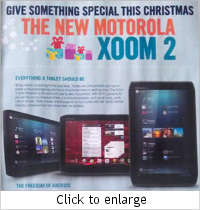
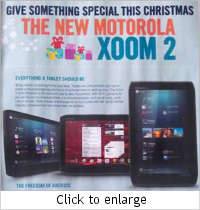
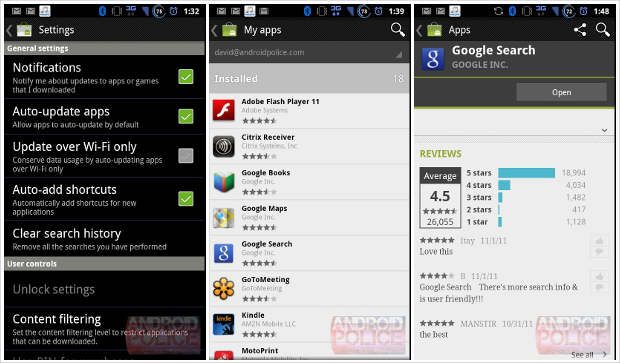
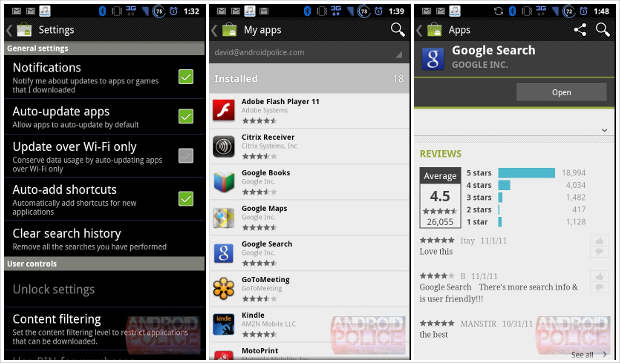
 G’Five E505 has 5.5 cm (2.2″) display, dual camera (1.3 megapixel camera at the rear and digital camera in front), 1000 mAh battery, short range wireless connectivity with A2DP, FM, music and video player, expandable memory up to 16 GB.
G’Five E505 has 5.5 cm (2.2″) display, dual camera (1.3 megapixel camera at the rear and digital camera in front), 1000 mAh battery, short range wireless connectivity with A2DP, FM, music and video player, expandable memory up to 16 GB.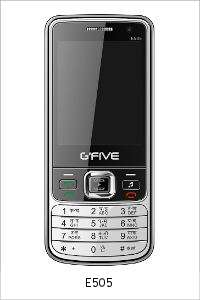 The latest additions are movies like Dabangg, Golmaal, Golmaal Returns, Aakrosh (Bengali), Aainate (Bengali), Aanganiya Sajavo Raj (Gujarati), Maanwan Thandian Chhanwan (Punjabi), Jindri Yaardi (Punjabi), Ashi Hi Banwa Banwi (Marathi), Balache Baap Brhamachari (Marathi) and Nirahua No. 1 (Bhojpuri); music videos from Murder 2, Singham, Dum Maro Dum; and making of blockbuster movies like 3 Idiots, Dabangg & Singham. FTV videos and latest ringtones are also pre-embedded in these phones.
The latest additions are movies like Dabangg, Golmaal, Golmaal Returns, Aakrosh (Bengali), Aainate (Bengali), Aanganiya Sajavo Raj (Gujarati), Maanwan Thandian Chhanwan (Punjabi), Jindri Yaardi (Punjabi), Ashi Hi Banwa Banwi (Marathi), Balache Baap Brhamachari (Marathi) and Nirahua No. 1 (Bhojpuri); music videos from Murder 2, Singham, Dum Maro Dum; and making of blockbuster movies like 3 Idiots, Dabangg & Singham. FTV videos and latest ringtones are also pre-embedded in these phones.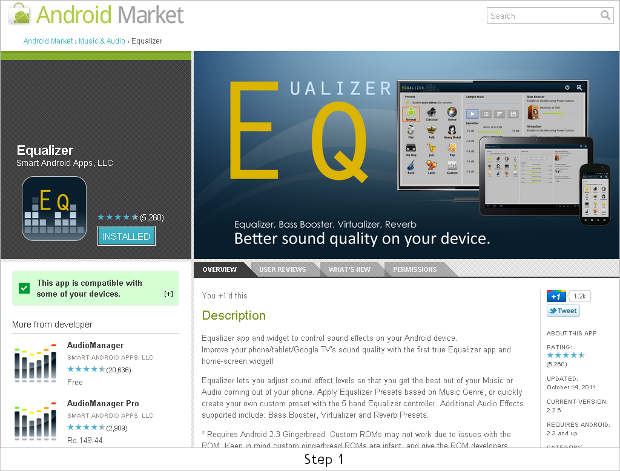
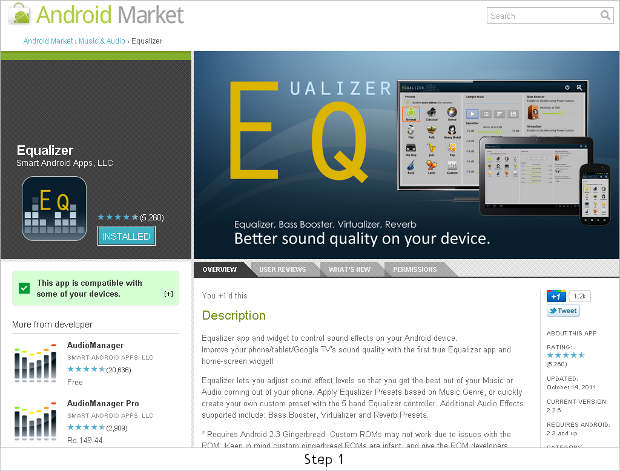
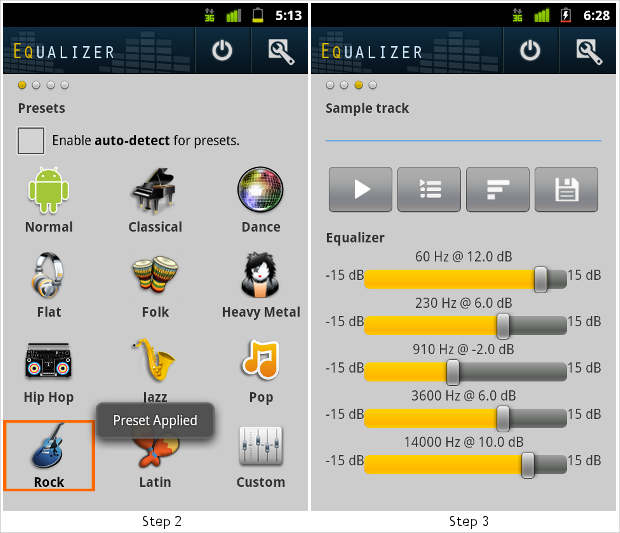
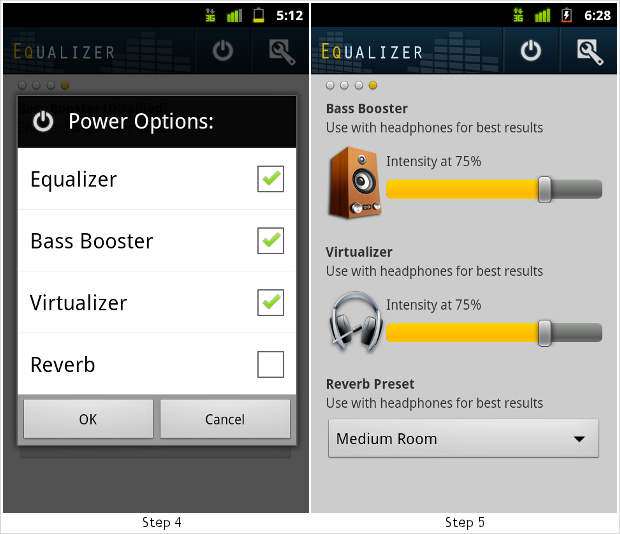

 Fring is a popular and useful cross platform messenger application that allows users to converse amongst other Fring users while using regular 2G data on the device. The best thing about Fring is its simple user interface and clean layout that makes work fun.
Fring is a popular and useful cross platform messenger application that allows users to converse amongst other Fring users while using regular 2G data on the device. The best thing about Fring is its simple user interface and clean layout that makes work fun. Skype
Skype Nimbuzz
Nimbuzz WhatsApp
WhatsApp eBuddy
eBuddy