Have you ever used an application on your Honeycomb tablet that does not fit properly on the big screen and looks awkward? Well, Android tablet users will soon be free of the woes of having to use resized applications that are not optimised for devices with bigger screens.
Starting with the next version of Honeycomb (i.e. Honeycomb 3.2), Android operating system will not have the ability to automatically resize in order to curb this problem. This will help users to manually control the size of applications according to their device’s display.
Beginning with Honeycomb 3.2, with the launch of applications, a button will appear on the taskbar allowing users to select between the two viewing modes.
 With the ‘Stretch to fill screen’ option, the application will be resized as per the native Resolution of the tablet and will fill it with content while over-riding the default display settings of the device, giving the user a full screen experience. The display might seem stretched or distorted as the application emulates the resolution in this mode.
With the ‘Stretch to fill screen’ option, the application will be resized as per the native Resolution of the tablet and will fill it with content while over-riding the default display settings of the device, giving the user a full screen experience. The display might seem stretched or distorted as the application emulates the resolution in this mode.
‘Zoom to fill screen’ is the other option, with which the application will zoom to fit the screen, appearing better and non-stretched.
As of now the new functionality has only been announced for upcoming versions of Honeycomb but there is a huge possibility that Google might soon announce it for older Android devices as an upgrade.



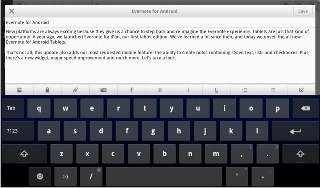
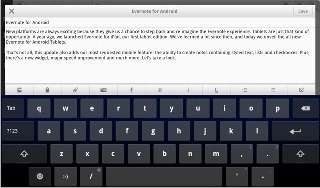 Users would also be able to edit and share rich text notes, and this feature would be available to Android smartphone users as well.
Users would also be able to edit and share rich text notes, and this feature would be available to Android smartphone users as well.
 To make web browsing cheaper and faster, it relies on the data compression technology. With the use of this technology websites are compressed at the server level before being sent to the mobile device thus allowing devices to complete tasks while reducing data downloads. Nokia is not the first one to use this though as Opera has been using this technology for a long time now for their mobile and PC based web browsers.
To make web browsing cheaper and faster, it relies on the data compression technology. With the use of this technology websites are compressed at the server level before being sent to the mobile device thus allowing devices to complete tasks while reducing data downloads. Nokia is not the first one to use this though as Opera has been using this technology for a long time now for their mobile and PC based web browsers.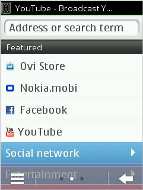 Along with that, multi page browsing and website categorising based on the type of content has been added to the browser as well, which definitely seems to be developed for the new line of touch and type devices in particular.
Along with that, multi page browsing and website categorising based on the type of content has been added to the browser as well, which definitely seems to be developed for the new line of touch and type devices in particular. As mentioned, the only objective of this game is to climb higher while getting more and more score in the process. The play starts with the lowest possible score (zero) and as the mini ninja character in the game gains height, by climbing the never ending walls, the score increases.
As mentioned, the only objective of this game is to climb higher while getting more and more score in the process. The play starts with the lowest possible score (zero) and as the mini ninja character in the game gains height, by climbing the never ending walls, the score increases.  While the game play might sound real easy, in reality it is not. To make the game interesting, the developer (Backflip) has added a couple of hurdles that include other villain ninjas throwing shurikens and a couple of other characters like foxes and birds aiming right at the mini ninja to make him fall right off the walls.
While the game play might sound real easy, in reality it is not. To make the game interesting, the developer (Backflip) has added a couple of hurdles that include other villain ninjas throwing shurikens and a couple of other characters like foxes and birds aiming right at the mini ninja to make him fall right off the walls.  Tapping on the House icon will take the user to the app’s home page and from there one can search for relevant content based on the news, photos, videos or whatever friends have shared. Just like any other social network, you can always add your StumbleUpon friends and stay updated with the stuff they shared.
Tapping on the House icon will take the user to the app’s home page and from there one can search for relevant content based on the news, photos, videos or whatever friends have shared. Just like any other social network, you can always add your StumbleUpon friends and stay updated with the stuff they shared.