Opera has released new updates for the Opera Mobile and Opera Mini mobile web browsers. So now both the browsers get updated to Opera Mobile 11.5. Amongst number of improvements, both mobile web browsers will now offer a data usage view for users to keep a tab on. Besides, the Opera Mobile brings inline HTML5 video support for Android 3.x Honeycomb tablets. Other common changes include better bookmarks importing system and saving bookmarks on the home screen.
Opera brings cloud-assisted mobile web browsing just like Amazon’s new Silk web browser. With the new cloud-assisted browsing, Opera promises reduce size of webpages by up to 90 percent for faster page loading experience.
The new data usage tracker built-in the web Browser is nifty feature for those with limited data plans who need to keep a tab on their usage. Lars Boilesen, chief executive officer, Opera Software said, “Now, Opera Mini and Opera Mobile will show exactly how much data you save by using our cloud-assisted technology. Never before has it been this easy — or this sexy — to reduce your Mobile Data usage.”
New bookmarks option will let users save their favorite bookmarks right on the home screen of Android smartphone or tablets. Besides, users can import the bookmarks from other browsers to Opera Mini or Opera Mobile.
Several other changes include updated Opera Presto rendering engine, improved network performance and a more memory efficient JavaScript engine.
Opera Mini and Opera Mobile can be downloaded from the Android Market.


 HCL ME X1 will be power-packed with Indian content, said the company in a release. It will be integrated with HCL Touch, a 24×7 one touch service facility. X1 users will have the option to make use of the featured applications like booking discounted tickets on Cleartrip.com. Another
HCL ME X1 will be power-packed with Indian content, said the company in a release. It will be integrated with HCL Touch, a 24×7 one touch service facility. X1 users will have the option to make use of the featured applications like booking discounted tickets on Cleartrip.com. Another 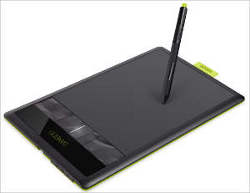 Wacom now also offers exchangeable nibs to suit the usage needs of iPad owners. Beside the soft standard nib, alternatives, such as more solid, robust nibs will soon be available on the market.
Wacom now also offers exchangeable nibs to suit the usage needs of iPad owners. Beside the soft standard nib, alternatives, such as more solid, robust nibs will soon be available on the market. 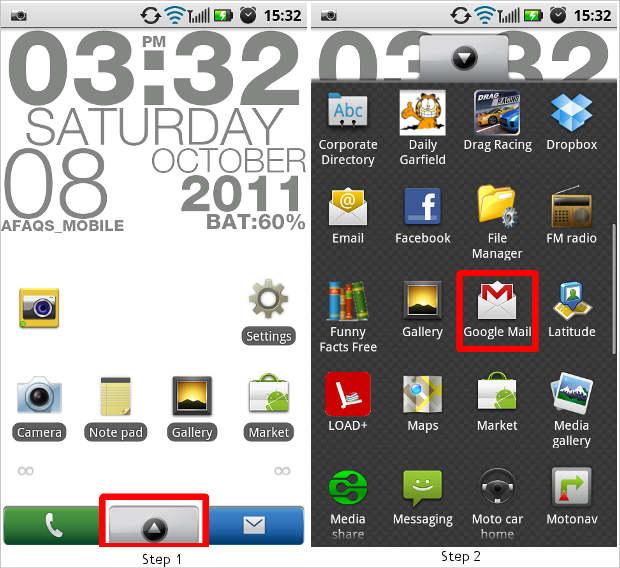

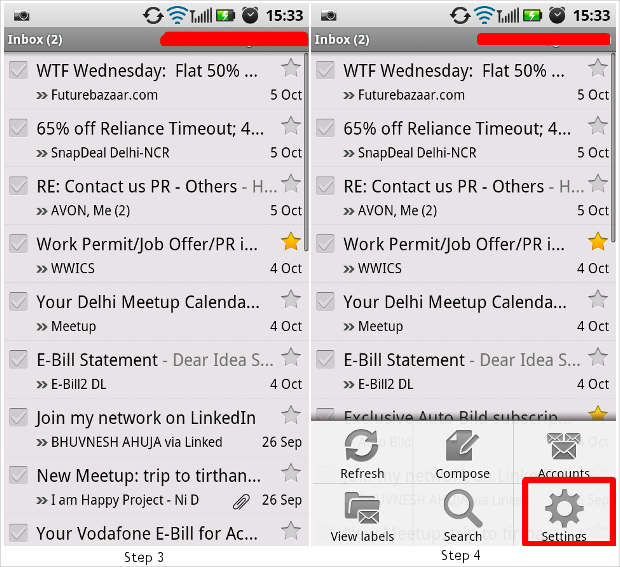
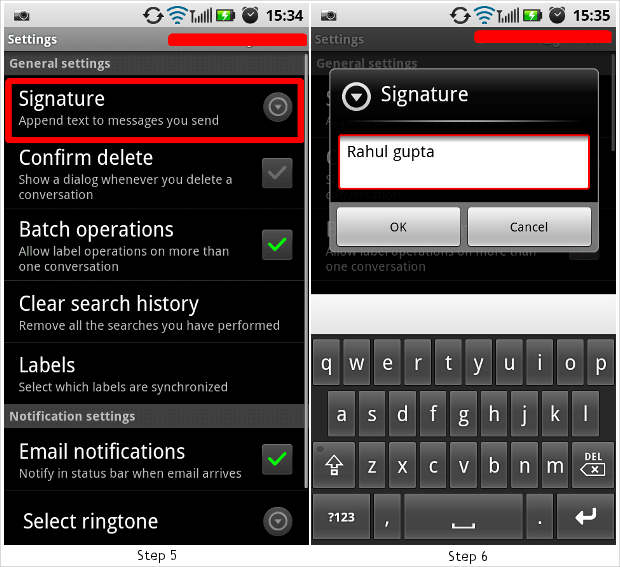
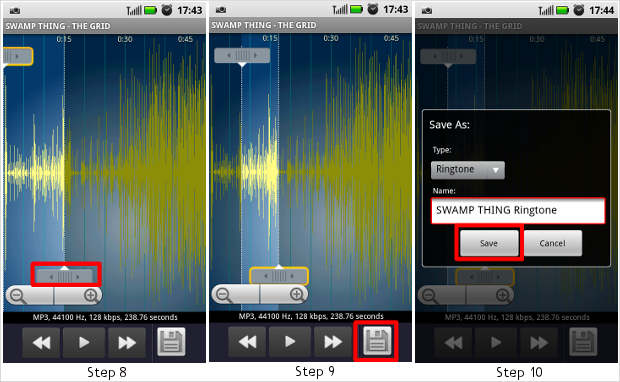
 However, it is worth trying. Moreover, as more and more people start trying the service, it will be compelling for image buyers to go looking for it on Fizwoz. The app works on all the major platforms including Android, iOS, Symbian, and Blackberry.
However, it is worth trying. Moreover, as more and more people start trying the service, it will be compelling for image buyers to go looking for it on Fizwoz. The app works on all the major platforms including Android, iOS, Symbian, and Blackberry. The app also needs you to create an account for which one just need an email id which is necessary for the app to send you emails and also to identify you. The financial details will be needed when you have to receive the payments which is done through Paypal.
The app also needs you to create an account for which one just need an email id which is necessary for the app to send you emails and also to identify you. The financial details will be needed when you have to receive the payments which is done through Paypal.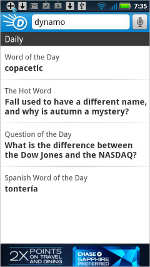 Dictionary.com for
Dictionary.com for  The only problem with the Go Launcher EX is the widgets themselves are not themeable. So even if the users have their favourite theme installed, chances are the colour scheme of the widgets (such as clocks or calendar on the home screen) may not work with it since they look exactly the same. At the same time, the look of icons can be changed as per the users’ need. There are some phones which have some limit on the number of home screens they can have, but the installation of Go Launcher EX removes that limitation.
The only problem with the Go Launcher EX is the widgets themselves are not themeable. So even if the users have their favourite theme installed, chances are the colour scheme of the widgets (such as clocks or calendar on the home screen) may not work with it since they look exactly the same. At the same time, the look of icons can be changed as per the users’ need. There are some phones which have some limit on the number of home screens they can have, but the installation of Go Launcher EX removes that limitation.