Nokia E5 is the latest addition to in the long line of enterprise phones launched by the company. The E series from Nokia has always been known for its impressive business-optimised devices and E5 does not fail to impress on that front.
The body of the E5 is predominantly made up of plastic with the exception of its battery cover, which is made up of metal. However, despite the plastic body, the phone feels solid in your hands and weighs 126 grams. The curved edges make it comfortable to hold.
Like its predecessors, this is a Qwerty bar phone. It sports a 2.6 inch landscape screen with 256K color display and 320 x 240 pixel resolution. The screen is quite legible in the sunlight as well.
A D-pad is placed right below the screen. On the left of the D-Pad we have the menu, home and calling key and on the right are the contacts, Messaging and call end buttons.
Below the navigation controls is a Qwerty keypad which is comfortable to use. The left spine is completely bare and the right one has the volume rocker. Charging port and 3.5 mm jack are at the top. There are two push buttons on each side of the phone to unlock the battery cover. The microSD card slot is under the battery, so you cannot hotswap it.
The back panel hosts a 5.0-megapixel camera with LED flash and the loudspeaker grill. The LED flash doubles up as a torch. Pressing and holding the space bar in standby powers up the LED flash which can then be used as a flashlight.
Symbian Inside
Nokia E5 runs on Symbian ^3 platform along with S60 3rd edition UI Feature Pack 2. The phone supports all popular Email clients and comes with preloaded settings for popular inboxes like Gmail, Yahoo Mail, Hotmail along with Microsoft Exchange and IBM Lotus Notes traveller.
On the social networking front, the phone has preloaded Facebook, YouTube, MySpace, Twitter, hi5 and Friendster. The device also comes with Microsoft Office Communicator that allows an organization to enable IM chatting among its employers. Additionally the phone offers Ovi Chat that combines, Windows Messenger, Yahoo! Messenger and GTalk along with Nokia’s Ovi contacts for a single client instant messaging experience.
The Ovi Sync feature syncs all your personal data on the phone and saves it on Ovi.com. You can sync your contacts, calendar and notes, while also being able to decide the sync interval for keeping the data up to date.
Internet browsing on the phone is good. For navigational assistance you get a virtual mouse cursor and a mini-map, which can help you find your way around large sites where lots of scrolling is required. The mini-map activates automatically if you scroll longer, and you can use it as an overview.
However, the small display does limit the user experience. Additionally, the Browser supports flash, visual history, form and data saving etc.
The connectivity options are well covered. This is a 3G enabled device and offers 10.2Mbps HSDPA and 2Mbps HSUPA speeds. We also have Wi-Fi for faster Internet speeds. E5 comes with Bluetooth v2.0 with A2DP. The microUSB port can be used both for charging and for data connections.
There is also GPS and with Ovi Maps and free navigation. There is QuickOffice with which you can open and create documents along with PDF viewer and ZIP file support.
Multimedia offerings and performance
The Nokia E5 is equipped with a 5 Megapixel fixed-focus camera for a maximum image resolution of 2592 x 1944 pixels. It has a LED flash but no lens protection.
The picture quality is acceptable. There are scene mode options like portrait, landscape, sports, night, etc. Self-timer, sequence shot, panorama mode and extended Digital Zoom are the additional features available. The videos are shot at VGA resolution at 15 FPS ( frames per second) the quality of which could have been better.
As far as music is concerned we have a music player and FM radio. The sound quality is good through the headphones. However, it distorts a bit while playing at the maximum volume in loudspeaker mode. The 3.5 mm Headphone jack is a welcome addition.
The music player sorts the songs on the basis of artists, album, genre and composer. There are equaliser presets and you can create your own too. Bass Boost and stereo widening options are included.
Other multimedia features include Ovi Music, sound recorder, real player etc. You also have the Shazam App which works as you music tracker.
The E5 is powered by a BL- 4D 1200mAh battery which gives pretty impressive back up. A single full charge would last you two days of moderate usage which includes calling, couple of hours of music and playing games and constant internet browsing on Wi-fi.
The Nokia E5 would cost you around Rs 10,500. The sales pack includes a charger, USB data cable, headphones and a 2GB microSD card. However, the phone can support expandable memory up to 32 GB.
You can also consider the BlackBerry 8520 with a 2.0 megapixel camera in this price range.



 Home screen: The Honeycomb home screen looks different from other versions of Android. There are five customisable home screens, from which it is possible to search apps, contacts, media files, web content etc.
Home screen: The Honeycomb home screen looks different from other versions of Android. There are five customisable home screens, from which it is possible to search apps, contacts, media files, web content etc. 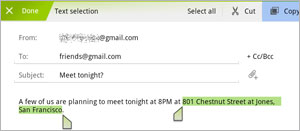 New text selection, copy and paste: Google has also re-designed the text selection system on Honeycomb. Now users can select text by using press-hold and can adjust the selected text by dragging two separate arrows to the desired positions. The new system also lets users select actions such as copy to the clipboard, share, paste, search on the net, or find from the action bar.
New text selection, copy and paste: Google has also re-designed the text selection system on Honeycomb. Now users can select text by using press-hold and can adjust the selected text by dragging two separate arrows to the desired positions. The new system also lets users select actions such as copy to the clipboard, share, paste, search on the net, or find from the action bar. Browser: Google has created a new
Browser: Google has created a new