The Karnataka Vocational Training and Skill Development Corporation (KVTSDC) has partnered with IBM to develop a mobile platform which will connect the job seekers with skill training agencies and prospective employers through mobile.
The platform, Smarter Employability Platform, will help increasing effectiveness of employment and skill-enhancement programmes in the state.
Through this platform the state wants to reach millions of potentially employable individuals especially in rural areas and in the unorganised sector.
With this platform job-seekers will be able to find available jobs and apply for the same, while understanding job-trends, and also refer opportunities to their friends: all through mobile phones.
Similarly job providers can post jobs, increase their reach, find matching candidates, connect with trainers, and track latest trends through both mobile phones and web channels.
KVTSDC on the other hand will be able to increase the penetration of its programmes and track the latest employment trends itself.
The project will use technologies like Spoken Web, a voice-based equivalent of the World Wide Web, designed to provide information of value to rural and semi-urban people through their mobiles or landlines in local languages.
A mobile crowd-sourcing-platform, which will enable people to offer opportunities to each other, provide referrals.
Additionally, unique skill-matching-techniques will be used to match job-seekers with available jobs while employability analytics will allow employers and the government to understand demand and supply trends.
The employability marketplace will run on the IBM Cloud providing a pay-as-you-go model and elastic scaling.
“Our goal is to enhance employment opportunities in the state by creating a conducive environment for all the stakeholders.” said Vishnukanth Chatpalli, executive director of KVTSDC.
“As the first phase of the proposed project, the Smarter Employability Platform will be implemented in the two districts of Mandya and Bijapur. It will be expanded to eight more districts within Karnataka in the second phase,” added Dr Chatpalli.


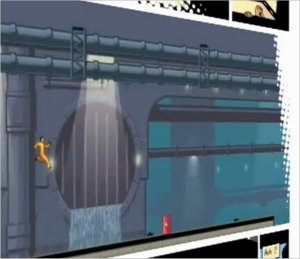 This is the plot of the game, “I Must Run”, that has been recently added on Nokia’s Symbian store, or the OVI store.
This is the plot of the game, “I Must Run”, that has been recently added on Nokia’s Symbian store, or the OVI store.
 WordPress application for iPhone
WordPress application for iPhone