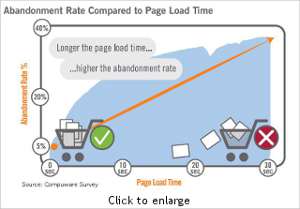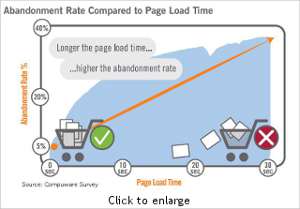RIM will soon surprise the BlackBerry PlayBook owners with an App player that will let them load and enjoy Android applications on their devices.
N4BB reported about the Beta version of Android App Player showing up on RIM’s website, the page was pulled out after that. This leak is a clear indication that RIM will launch the Android App Player officially in coming few months.
Basically, the PlayBook tablet would get a sandbox where in the Android apps could be loaded and used. Recently, the BlackBerry Desktop Manager update changelog hinted the Android App Player .bar file which is about 143.3MB in size.
Getting the .bar file side-loaded on the PlayBook requires a DDPB Installer file and of course the PlayBook. Apparently the method isn’t legitimate and the Android App Player beta package would be buggy.
After loading the Android App Player .bar file on the BlackBerry PlayBook, several enthusiasts found certain core apps like Settings, Messaging, Email, Clock, Phone, Contacts, Camera, Calendar, Browser, Voice Dialer, Gallery, Downloads, Dev Tools and the Calculator. However, there were no visible options to load third-party Android Apps.
Quite possible that the Android App Player .bar file could be an Alpha or Beta version of the feature that is deemed to arrive in due course of time. What keeps many wondering about whether the feature will be released as part of official software update for BlackBerry PlayBook or will be pushed through the Desktop Manager update.
However, RIM is yet to issue a statement regarding the Android App Player for PlayBook.