Apple has announced watchOS 8 and macOS Monterey at the WWDC 2021 event. watchOS 8 brings features like More Access with Wallet, Redesigned Home App, Breathe and Mindfulness apps, Portraits Watch Face and Photos and much more.
macOS Monterey desktop operating system comes with new ways for users to connect, get more done, and work more fluidly across their Apple devices.
The developer beta of watchOS 8 is available to Apple Developer Program members at developer.apple.com starting today. A public beta will be available to watchOS users next month at beta.apple.com. watchOS 8 will be available this fall as a free software update for Apple Watch Series 3 or later paired with iPhone 6s or later, running iOS 15.
The developer beta of macOS Monterey is available to Apple Developer Program members at developer.apple.com starting today. A public beta will be available to Mac users next month at beta.apple.com. macOS Monterey will be available this fall as a free software update. macOS Monterey will support the broadest lineup of Macs including the latest iMac, MacBook Air, 13-inch MacBook Pro, and Mac mini, as well as Apple’s Intel-based Macs.
watchOS 8
With watchOS 8, Wallet brings more powerful contact-free ways for users to access the places and things safely and securely. First announced at WWDC in 2020, Ultra Wideband support now arrives for digital car keys on Apple Watch Series 6. Apple Watch wearers can securely unlock their car from a distance and start it from the driver’s seat.1 This fall, users can also add keys for their home, office, and hotel to Wallet, and tap their Apple Watch to unlock.2 Later this year, beginning with participating states in the US, users will be able to add their driver’s license or state ID to Wallet. Select TSA checkpoints will be the first place users can begin using their digital ID.

The redesigned Home App in watchOS 8 offers more convenient access to accessories and scenes needed in a particular moment, and the ability to control accessories by room. Users with a HomeKit-enabled camera can view who is at the door directly on their wrist. Apple Watch users can also tap Intercom to quickly broadcast a message throughout the home or to individual rooms via HomePod, HomePod mini, or other personal devices.
watchOS 8 introduces two new popular workout types that are beneficial for both physical fitness and mindful movement: Tai Chi and Pilates. These new workout types are supported by powerful, validated custom-built heart rate and motion algorithms to provide users with accurate metrics.
In watchOS 8, the Breathe app becomes the Mindfulness app, featuring an enhanced Breathe experience, plus a new session type, Reflect. Reflect offers a mindful intention to focus on for as little as one minute that can be done anywhere and at any time. Each Reflect session welcomes the user with a unique, thoughtful notion to consider that invites a positive frame of mind. Both the Breathe and Reflect experiences also offer tips to help users get more from each session and feature beautiful new animations.
watchOS 8 gives users more insight into their overall wellness by tracking sleeping respiratory rate, which is the number of breaths per minute. To do this, Apple Watch uses the built-in Accelerometer to measure respiratory rate while sleeping, and this information can be viewed, along with trends over time, in the Health app on iPhone.
The Photos face is the most popular Apple Watch face, and watchOS 8 introduces new ways to view and engage with users’ favourite photos right from their wrist. The new Portraits watch face brings to life stunning portrait photos shot on iPhone with an immersive, multilayered effect, intelligently recognising faces in photos and cropping in to highlight the subject. The Photos app is also redesigned, offering new ways to view and navigate collections, Memories and Featured Photos now sync to Apple Watch, and photos can be shared through Messages and Mail with the new Share Sheet.
watchOS 8 also brings the Contacts app to Apple Watch, providing a simple way for users to browse, add, and edit contacts, and share contacts directly from the app. watchOS 8 supports Focus, a powerful set of tools available in iOS 15 to help users reduce distraction and be in the moment. Apple Watch will automatically align with any Focus set on iOS, so that notifications from people and apps are filtered based on what a user is currently doing.
macOS Monterey
macOS Monterey features include Universal Control, SharePlay, Shortcuts, AirPlay to Mac, FaceTime improvements, Quick Note, etc. Universal Control lets users work with a single mouse and keyboard and move between Mac and iPad for a seamless experience, with no setup required. Users can even drag and drop content back and forth between devices — great for sketching a drawing with Apple Pencil on iPad and placing it into a Keynote slide on the Mac.
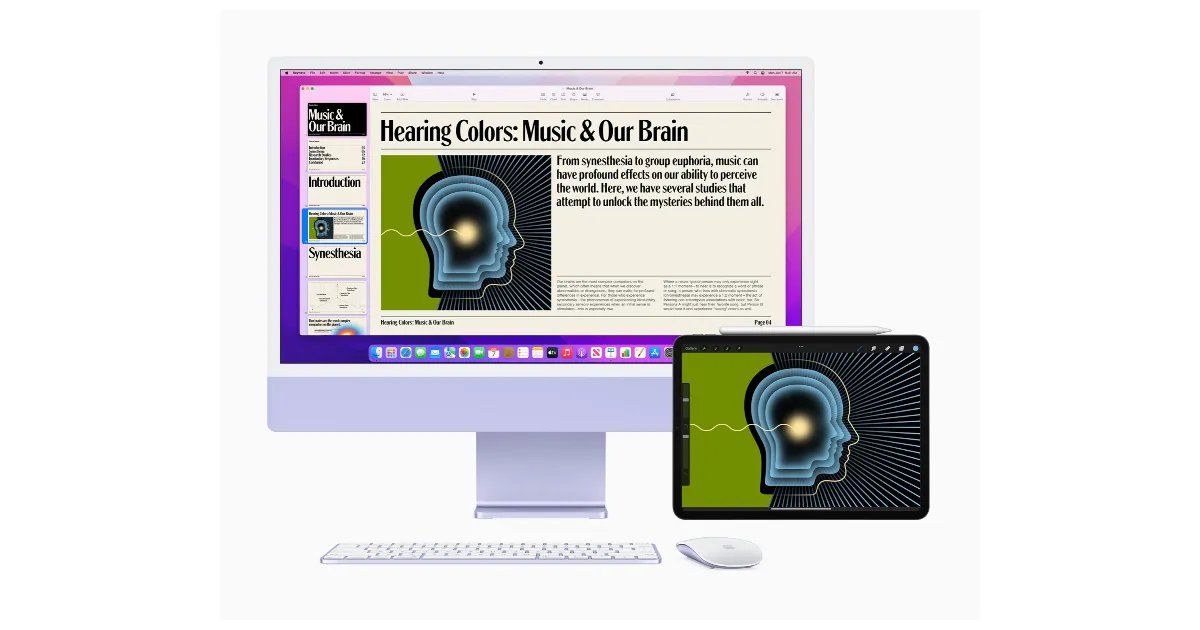
SharePlay is a powerful set of system features that enables users to have shared experiences while on a FaceTime call. Users can share their favourite music, TV shows, movies, projects, and more with friends and family in real time kicking off a shared listening party, watching movies and shows, collaborating in apps through screen sharing, and more. With an API built for easy adoption, third-party developers can bring their own apps right into FaceTime.
Shared with You makes it easy to locate and enjoy all the great content that’s shared through Messages, including photos, videos, articles, and more, right from a Shared with You tab within Photos, Safari, Apple Podcasts, Apple News, and the Apple TV app.
With AirPlay to Mac, users can play, present, and share just about anything from the latest movies and games to vacation photos and presentations from their iPhone or iPad right to their Mac’s stunning Retina® display. The Mac’s high-fidelity sound system can also be used as an AirPlay speaker, so users can play music or podcasts on their Mac, or use their Mac as a secondary speaker for multiroom audio.
FaceTime now includes a suite of new audio and video features that make calls feel more natural and lifelike. With spatial audio, voices in a FaceTime call sound like they are coming from where the person is positioned on the screen, while Voice Isolation ensures the user’s voice is crystal clear and uses machine learning to eliminate background noise, and Wide Spectrum allows all the sound in the area to come through so participants can hear everything. Portrait mode taps into the Apple Neural Engine in the M1 chip to blur the user’s background for a stunning video effect, and a new Grid View shows participants in same-sized tiles.
Quick Note is a new way for users to jot down notes on any app or website systemwide, making it easy to capture thoughts and ideas wherever inspiration strikes. Users can also add links from an app to their Quick Note to create context, even on a website in Safari or an address in Maps. As users work through projects in Notes with friends or colleagues, they can add mentions, see everyone’s edits in the new Activity View, and categorise their Notes with tags to quickly and easily find them in the new Tag Browser and in tag-based Smart Folders.
With Focus, Mac users can stay in the moment by automatically filtering out notifications unrelated to their current activity. Users can signal their status to let others know when they are focusing and not available. When a user has Focus set on one device, it automatically sets across their other devices and can be customised based on their current activity.


