Photography on the mobile phone is getting very popular and there are applications that can give users professional-like control over the photographs they click. These applications are available to all Android devices and also offer a whole new way to add to the photography you do and to share your masterpieces with the world.
Here we have got some of the best image editing applications that are available on the Google Play Store.
Adobe Photoshop Touch (Rs 270)
Adobe has announced the mobile version of the much-appreciated Photoshop image editing application for Google Android devices. The Photoshop Touch App comes with similar functionality as the trusted desktop application but this one has been optimized to work with a variety of Android smartphones and devices while working only on touch inputs.

The Photoshop Touch app features Layers, advanced selection tools, adjustments and filters similar to the desktop version or advanced image editing. Adobe has packed the Scribble Selection for high-precision selections using one finger. Indeed, it would be difficult to select different things in an image without this feature. There is also a Camera Fill feature that blends different layers to the camera feed in real-time. Creative filters are also there such as Color Drops, Acrylic Paint and Ripple Filter, to name a few.
Apart from these options, Photoshop Touch also includes standard Photoshop tools for editing and compositing on an image. Finished images can be saved on the device or directly uploaded to the Adobe Creative Cloud account to keep the projects in sync with the desktop program and the mobile app.
Photoshop Touch is a paid app while there is a free version as well with the name Adobe Photoshop Express, which comes with basic features free of cost.
###PAGE###
Pixlr Express
If you are not satisfied with the free version of the Adobe Photoshop application and are not in a position to spend money to get a full version Photoshop Touch application then there is Pixlr Express for you. Pixlr Express is a fun and free photo editor that lets users quickly crop, re-size, and fix any picture; remove red-eye; whiten teeth, and much more.

Users can choose from more than 600 effects, overlays and borders to personalize any image and all this without even paying a single penny for the use of the application. The application can very simply and easily edit pictures lying in your gallery or if need be a fresh picture can also be taken to get the desired effect.
Pixlr Express lets users share photos directly with friends through Facebook, Instagram, Twitter or any other data sharing apps; or users can just save it back to their gallery to use later on.
PicsArt
When it comes to an all-in-one utility for shutter bugs, nothing offers more features than PicsArt. It is a very capable image editing utility with a photo enthusiast forum, and a very easy social network imaging tool as well. All these things bundled in a simple use interface that can be used by beginners as well as experts alike.

PicsArt has a micro-socials network that connects its users globally and allows them to showcase their art to fellow users. Along with that the application also comes with deep social media integration that makes it the perfect tool to showcase one’s work to friends and family on Twitter, Facebook and so on.
PicsArt comes with post processing capabilities that allow users to shape up their pictures the way they want and flaunt their creativity in the best possible way. The application offers mostly one touch improvements which can be used whether alone or in a group with others to make the picture look all the more interesting.
Also, the application can be used to create a collage of pictures and through its various available formats users can choose the best way to show people what they have in mind.
###PAGE###
Color Splash Fx
Selective coloring till now was only been done by creative Photoshop specialists who used to select various elements on each image and painstakingly replacing colors to showcases colors in selected areas as compared to the whole of the picture. But with the use of the Color Splash Fx application Android users can do this with just a few simple strokes and tweaks while the software itself takes care of the rest.

Here users do not need to get into the basics to get things done in selective coloring. All they need to do is select the areas that need to be in color as the application automatically converts every photograph in grayscale while maintaining the color information as the original image.
For more accurate control users can choose between various brushes and tip sizes. Also, to fine tune the images the app has a brush tip zoom feature that lets user glide along the lines and curves of a picture more accurately. Once done users can post their works of art using the app’s integrated social networking capabilities as well.
Photo Funia
How you have always wanted to make that special moment all the more special by taking creative pictures! Many a times we want to highlight the funnier side of an image or to add something to a sad or simple picture that might just tickle our funny bone. Well, Photo Funia application on Android does the same by giving you the right frame to decorate and make your moments interesting.
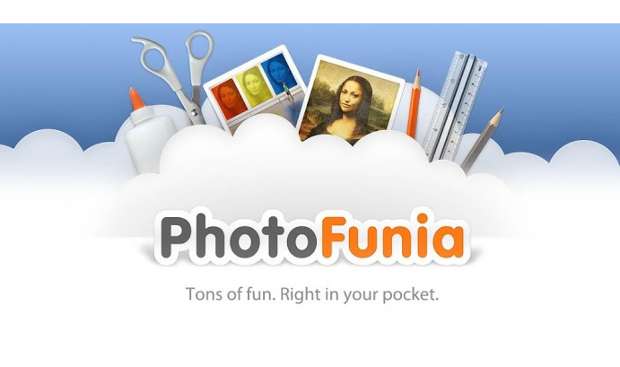
The application shows users a plethora of frames to choose from and that’s where the need of the user ends. The application allows users to choose the desired frame; then it uploads the picture on the cloud where it searches the face from the picture that has been uploaded, does all the necessary editing, and fits it on the frame.
The application is lightweight and the pictures once finalized can be published anywhere or can be stored on the device itself for use later on. The simple but unique utility of this application really comes in handy in a variety of situations.


