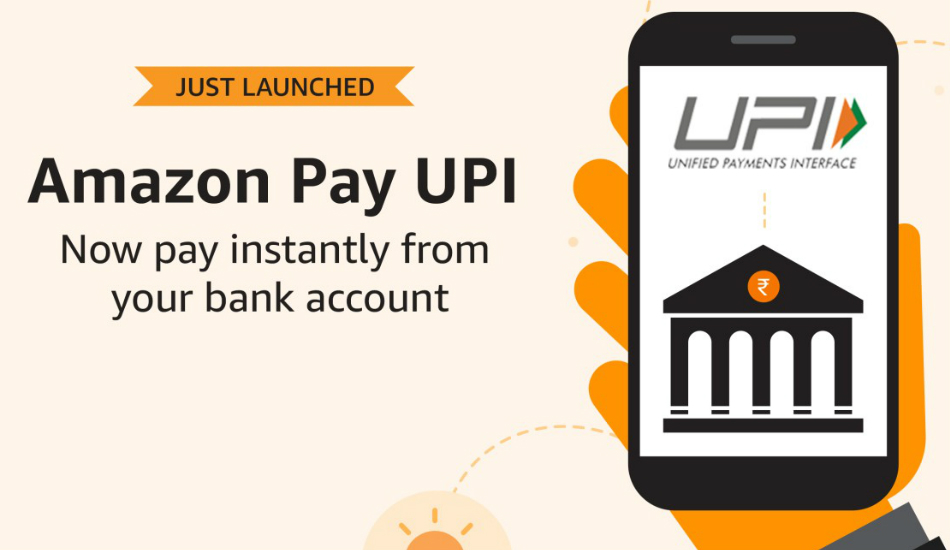Most of the payments in today’s world in our nation work through UPI. Many people are familiar with it but many of them might be new to the service. So let’s get through the basics first and then we will guide you about how to use the UPI service with the help of Google Pay, BHIM app, and Paytm.
What is UPI?
.png)
Unified Payments Interface (UPI) is a money transfer service built over the Immediate Payment Service (IMPS) which is developed by the National Payments Corporation of India (NPCI).
This service is used for transferring money between two bank accounts instantly within seconds. You can request or send money to a bank account using the UPI Service.
For this service to work, you need one of the following methods:
Mobile number: Send or request money from/to the bank account mapped using mobile number.
Virtual Payment Address (VPA) or UPI ID: Send or request money from/to a bank account identified using VPA. It is a kind of e-mail address but this is only used for your payments.
Account number & IFSC: Send money to the bank account using the information provided by the user.
QR code: Send money by scanning a QR code which has enclosed VPA, Account number and IFSC or Mobile number.
Today, most of the banks support UPI service for fast transfers for their customers.
Advantages of using UPI
Before proceeding to tell you about how it works with other apps, here are some scenarios in which UPI can be a life-saver for you.
UPI service is free to use. There’s a fee related to NEFT transfers these days and it might result to be costly while making the transfer of small amounts. With UPI, you can transfer even Rs 10 without any fees.
With UPI, you don’t have to share your bank account details for the transfer and thus, your privacy is maintained. You can use your mobile number linked to your bank account, or the VPA ID for making the transfer.
Gone are the days when you had to make the transfers within the working hours of the bank and skip holidays. UPI service is active 24×7, throughout the year.
You only need to have one App in your phone through which you can manage all your bank accounts. With UPI, you can link all your bank accounts to a single app.
You also get rewards and cashbacks while transferring money with UPI if an offer is active in a specific app.
How to use UPI in BHIM, Google Pay and Paytm apps.
BHIM App

First, download the BHIM App from the Play Store/App Store and open the app.
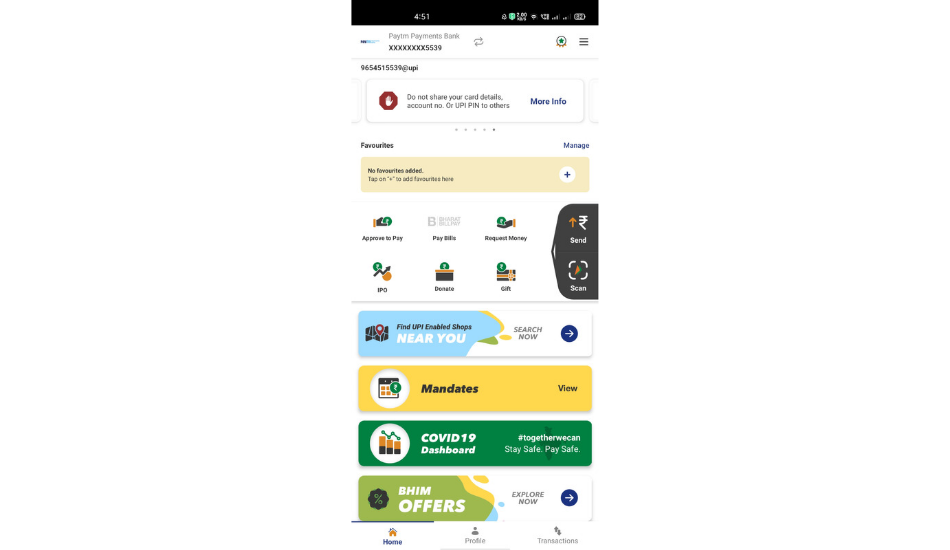
- Next, approve all the permissions the app asks you for and proceed.
- Now, you will have to verify your mobile number to which your bank account is linked to. Select the SIM and then proceed. The app will do the rest.
- Now, the app will ask you to set a 4/6 digit UPI PIN which will be used at the time of the transfer. Set a PIN of your choice and proceed.
- Now you are all set to use the BHIM app for sending or receiving money. You can click on Send to the right of the screen, enter the VPA ID/ Mobile Number/ Bank IFSC of the person you want to send money to, enter the amount of money, and then click Send.
- Now enter the UPI Pin which you entered while setting for the first time and click Proceed.
Google Pay

The app is made by Google and is used by millions of people as it is a trusted app. You’ll first have to download the Google Pay app from Play Store or the App Store.
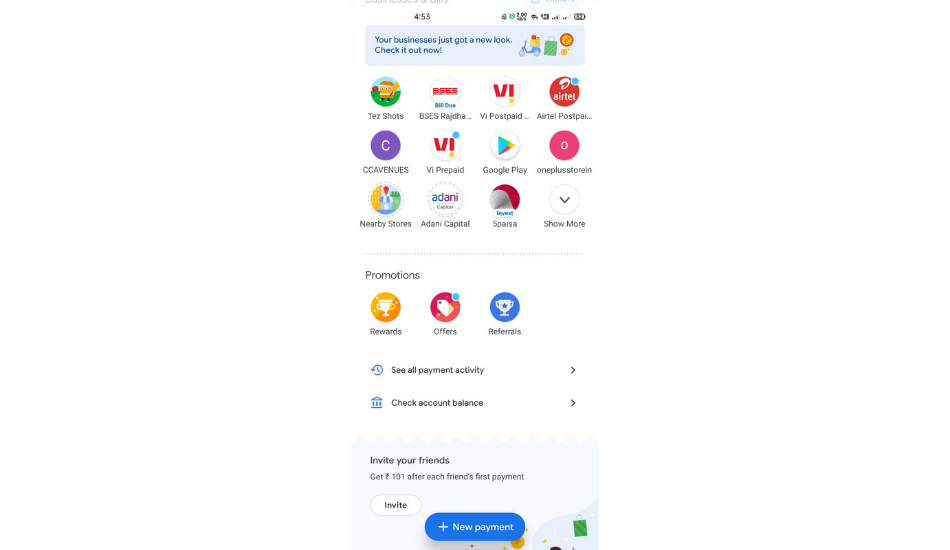
- After you have downloaded the app, you will first have to enter the mobile number to which your bank account is linked to.
- An OTP will now be sent to the mobile number which will be auto-verified by the Google Pay app.
- Now,you will have to choose a lock for the app so that only you can access the Google Pay app.
- Next, you will now have to add your bank account from the settings.
- You can now select the name of the Bank in which you have your account.
- Then, the phone number you entered in the first page will help the app identify your account, and now after the account has been added, you can start using the app to make payments.
- The app can be used to pay your Bills, recharges, money transfer to an account, etc. If you are using the app for the first time, the app might ask you to set a 4/6 digit UPI Pin which will be used at the time of the transaction.
- You can now click on New Payment at the bottom and can select which type of payment you want to make.
- You can enter the VPA ID/ Mobile Number/ Bank IFSC of the person you want to send money to, enter the amount of money, enter your UPI Pin and then click Send.
Paytm App

You will first have to download the app from Play Store or the App Store.
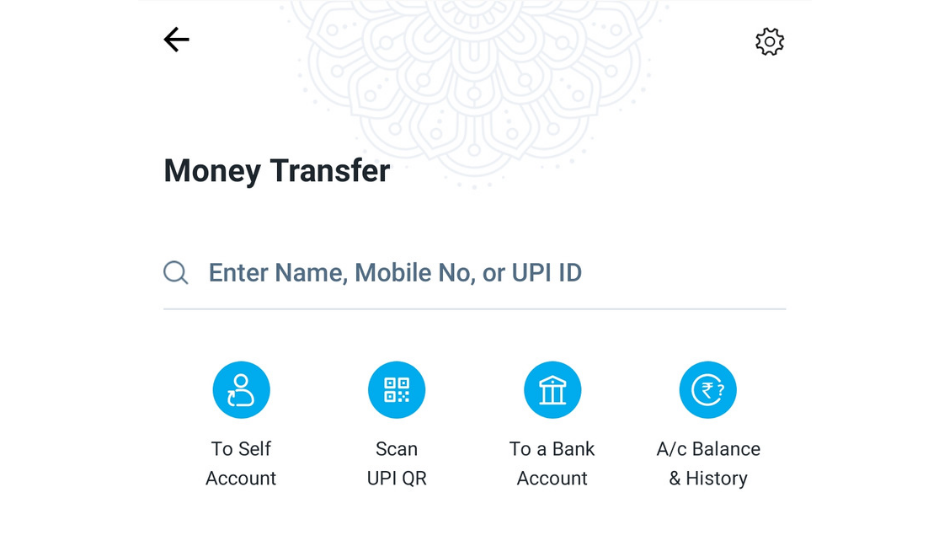
- Next, open the app and register for an account with your mobile number if you are a first time user.
- After you reach the main screen of the app, you will have to click on the UPI Money Transfer Button on the top.
- Then, you will have to verify your mobile number to which your bank account is linked to. Select the SIM and then proceed. The app will do the rest.
- Now select the Bank Account if there are multiple accounts linked to your phone number.
- If you are a first time user, the app will now ask you to set a 4/6 digit UPI pin.
- After setting the PIN, you can proceed.
- Now you are all set to make payments through UPI with paytm app. Click on UPI Money Transfer again, and now enter the VPA ID/ Mobile Number/ Bank IFSC of the person you want to send money to, enter the amount of money, enter your UPI PIN and then click Send.
This was our guide to get you through the UPI system if you are a first time user. UPI has made life easier for every time of businessman, shopkeepers, and even an average consumer with the help of fast transfer all around the nation.