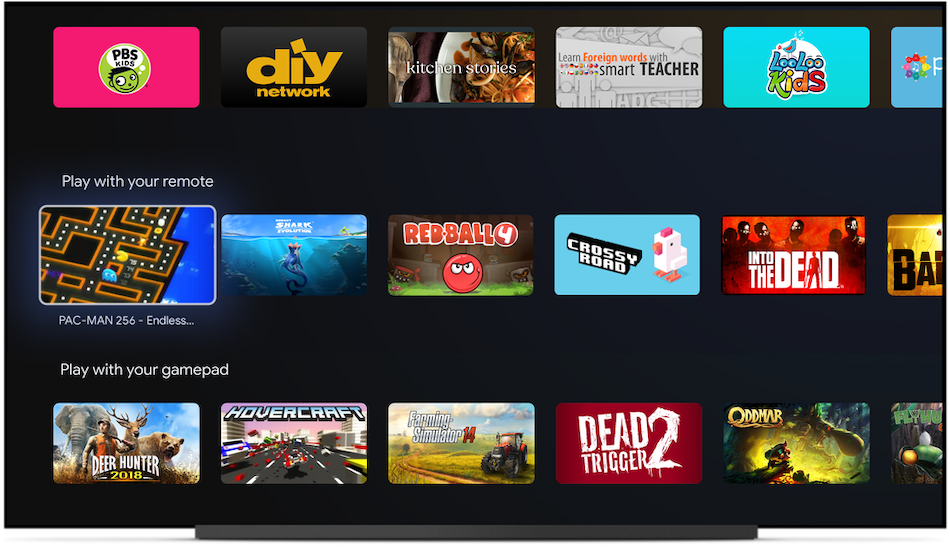The coronavirus global pandemic has forced people into their homes in quarantine, cut off from the world. People are employing a myriad activity to keep themselves entertained. Consuming content on OTT apps like Netflix, Amazon Prime, and Apple TV+ has surfaced to be a lucrative option. However, between these apps, there must be thousands of titles which makes choosing the right title for you to watch extremely confusing.
To make our lives a tad bit easier, Google has a “what to watch” tab which suggests you content based on top search results, categorized into show or movie, whether the content is free, by genre and by providers. Google’s rating system helps in training its algorithms on what sort of content you like and dislike. All you have to do is search for “Good movies to watch” or “what to watch” in the search bar.
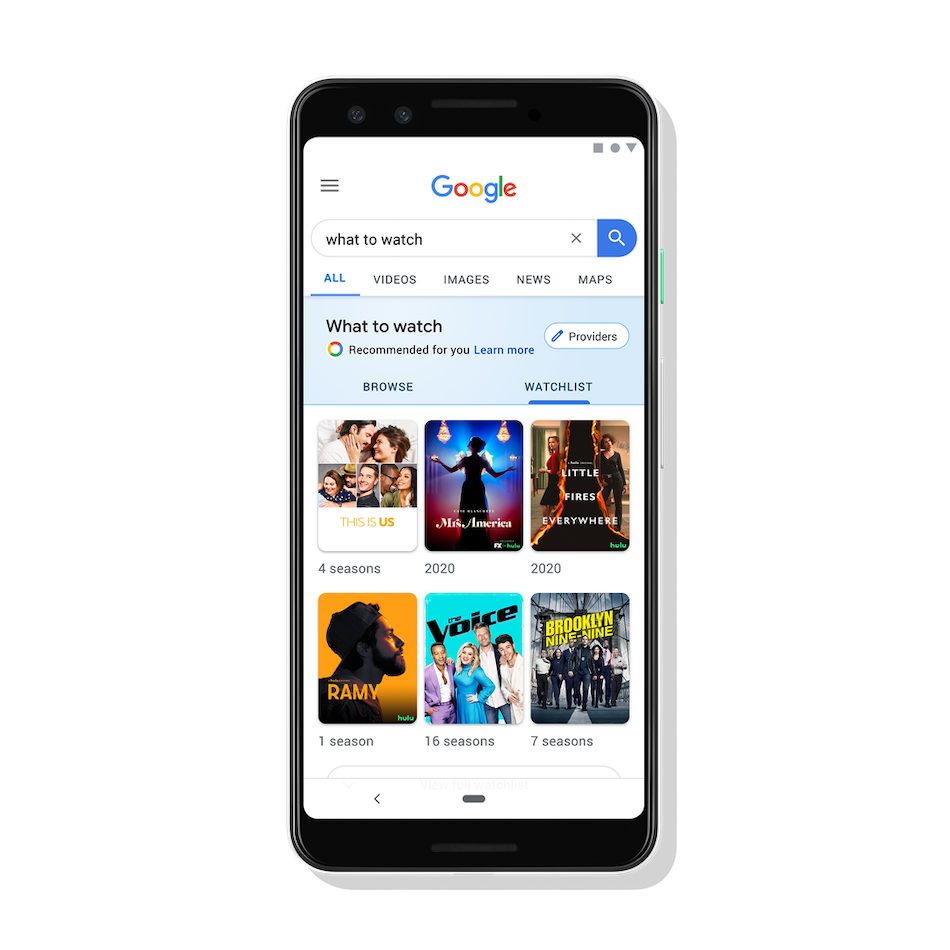
For movies and shows, you can add them to your “Watchlist” by simply tapping on the “Watchlist” icon. On content that you have already seen, you can tap “Watched”.
Google has added a new Watchlist tab which is just next to the “What to Watch” tab. Just swipe right to access your list.You can also search for “my watchlist” on Google or tap on “Collections” from within the Google App to access your list faster.
“Browse through personalized recommendations by searching “what to watch.” Then, simply tap “Watchlist” in the preview window for any show or movie to add it to your list. You can navigate between your recommendations and the “Watchlist” tab so you won’t lose track of what’s already been saved. You can also add content to your Watchlist whenever you search for a show or movie. To quickly access your full watchlist, search for “my watchlist” or tap on Collections in the Google app.” Said Google’s blog.
The updates are still rolling and will be a while before it makes its way to our devices.