WhatsApp a while back announced the ability to delete messages that are sent. This was useful in cases where you don’t want the recipient to read the message due to numerous reasons. But, if you really want to read the deleted message, you can use the WhatsRemoved+ App available on the Google Playstore. The app essentially records the message as soon as they show up on your notification and that way even if the sender deletes the message, it will still remain saved on the app. Here’s how you can do it
Step 1:
Install the WhatsRemoved+ app from the play store
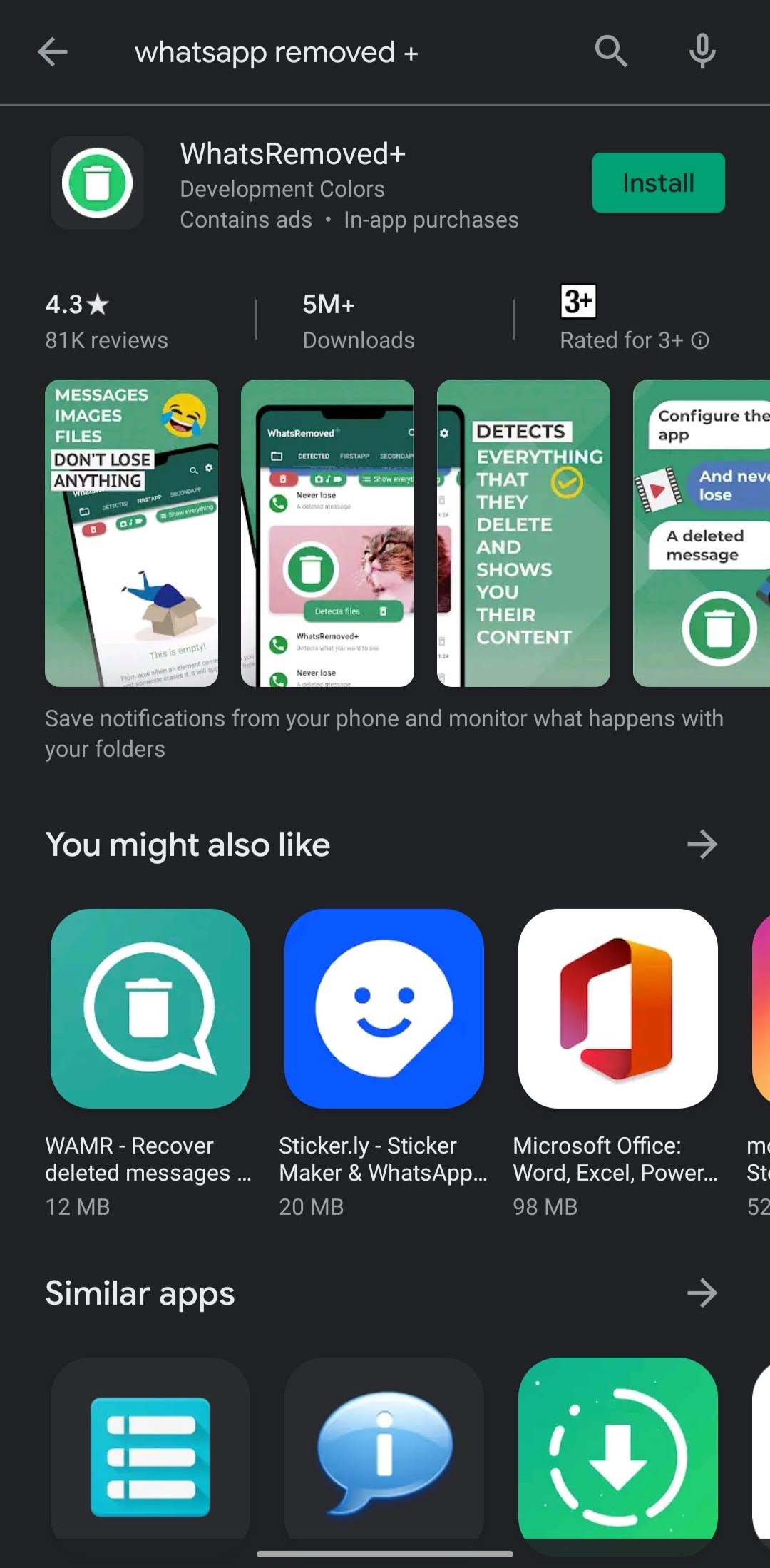
Step 2:
Launch the app and agree to the terms and conditions that show app. The app will also ask for permission to access your notifications which if you agree to, will take you to your settings for authentication of the permission.
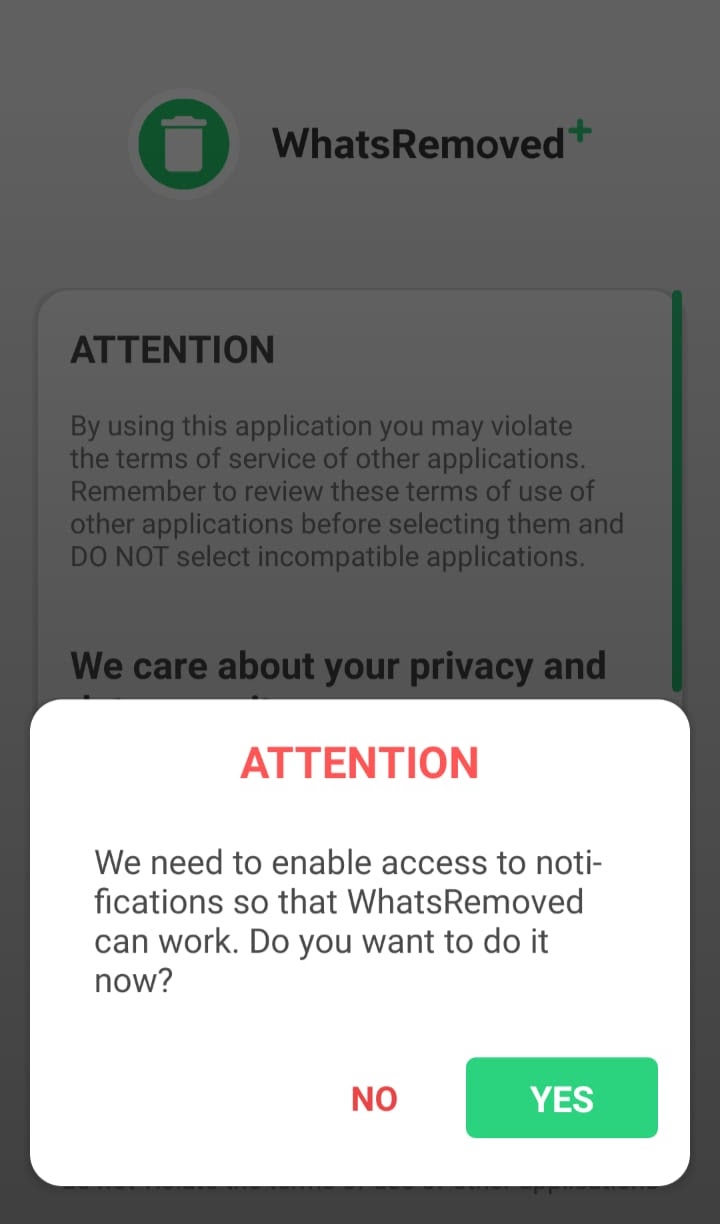
Step 3:
Select the application i:e WhatsApp in this case from the list of applications that show up
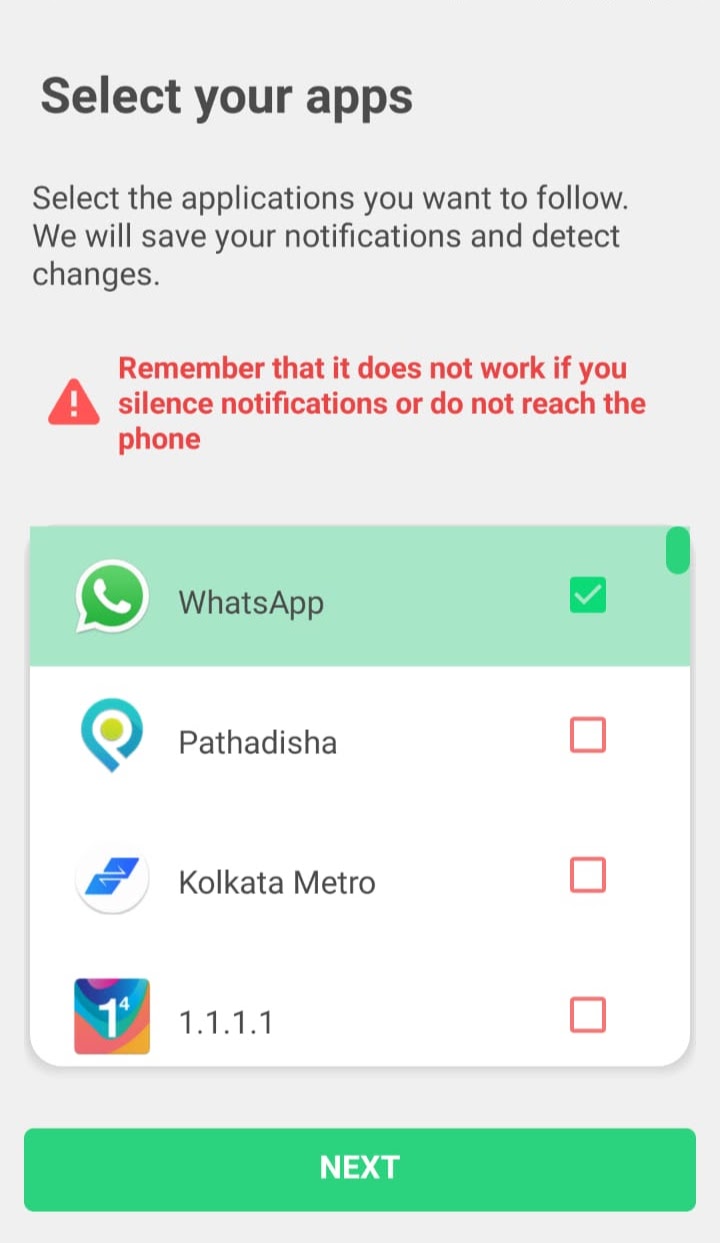
Step 4:
It will then ask you if you want the app to save deleted files. Hit yes or no based on your preference.
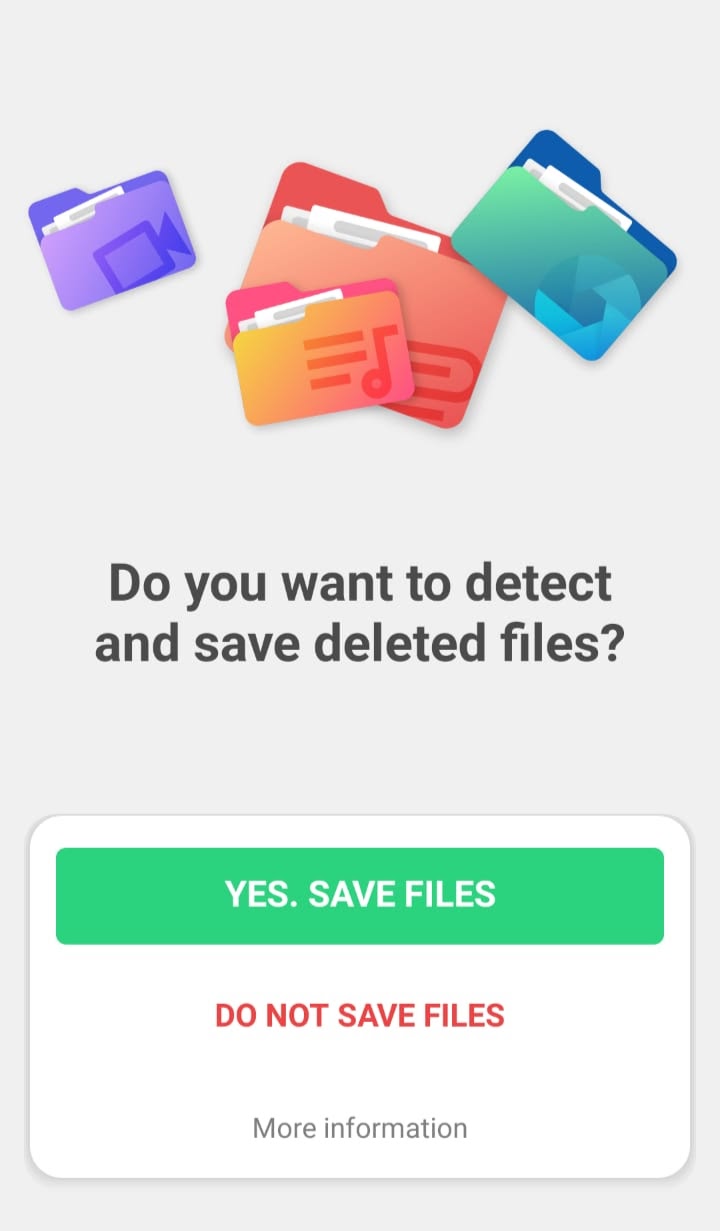
You are now all set with the WhatsRemoved+ app. All the WhatsApp messages that reach your phone and show up on your notifications, will now be saved on the app for viewing even if the message is deleted.
.jpg)


