Instagram had introduced short video sharing just like Vine app. Videos automatically start playing when users scroll through their timeline on the Instagram app. This is very useful to save up on the time on buffering and then playing the video.
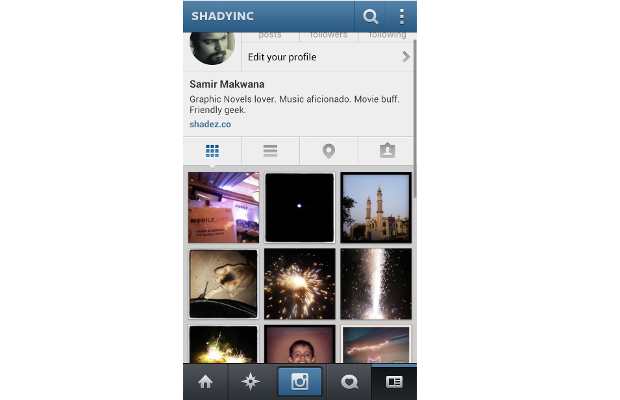
The video autoplay is a nice feature but it secretly consumes Mobile Data when the user is not aware. So in a normal scenario, it preloads the video and plays when the phone is connected over a mobile data network. Thus it consumes some mobile data. In order to save on those precious bytes, follow this simple guide.
Step one
Open the Instagram App and go to your profile.
Step two
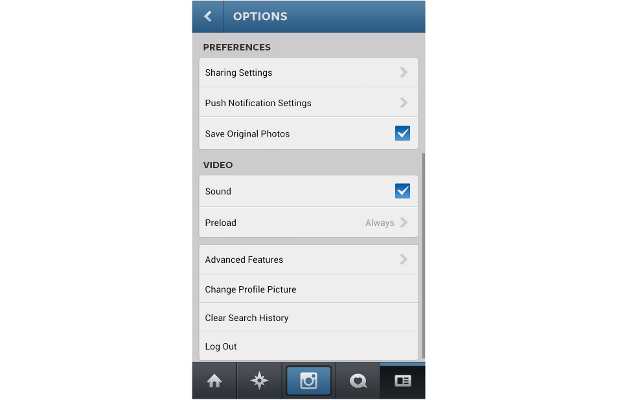
Select the three vertical dots to open the Settings menu. Scroll down to the Video section and select Preload.
Step three
From the Preload option, select: Only on WiFi.
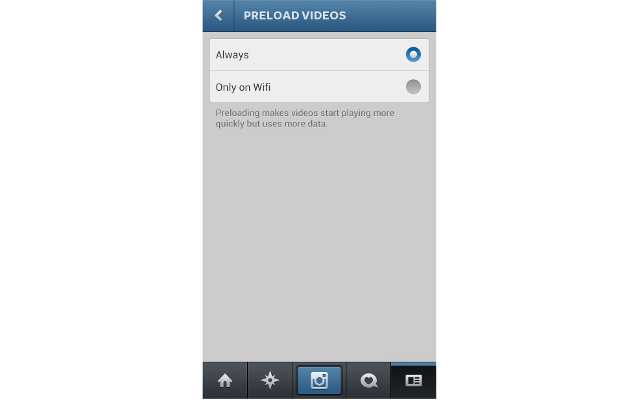
After this, the Instagram app will preload the videos only when the device is connected to a WiFi network.


